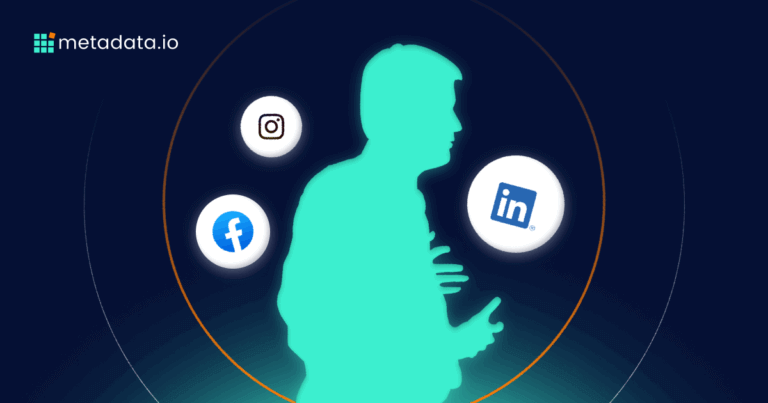Audience Network Facebook Ads: Complete Guide for B2B Advertisers
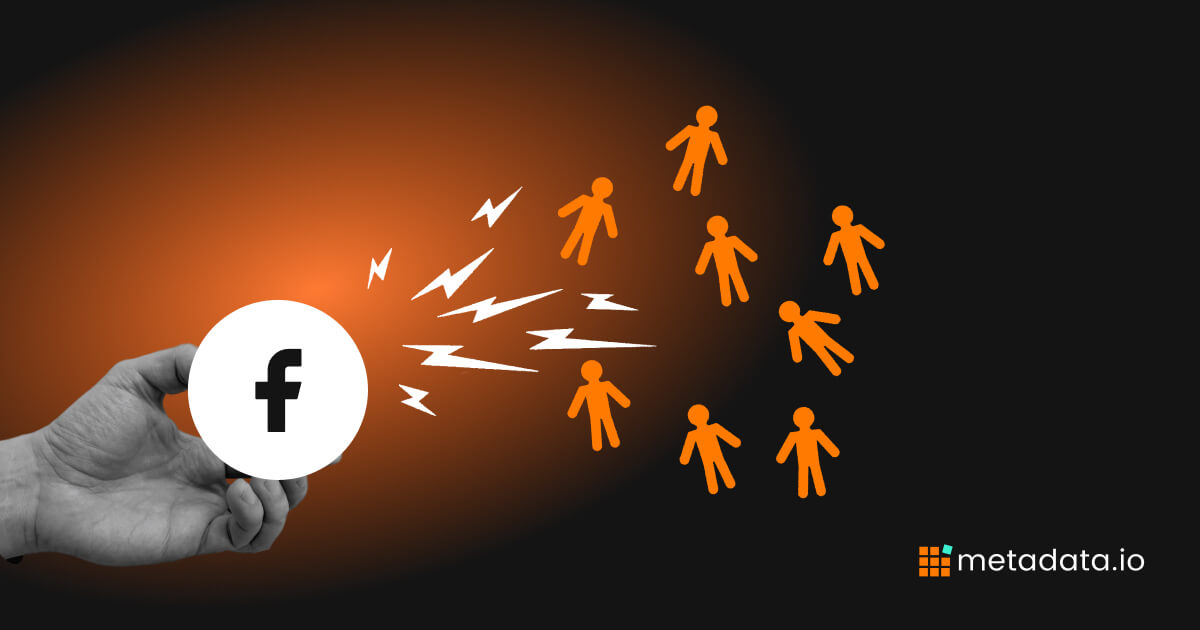
Table of Contents
Facebook’s Audience Network extends your ads beyond Facebook’s platform to a vast array of third-party apps and websites. This expansion allows you to tap into new audience segments while retaining the precise targeting that defines Facebook advertising.
For B2B businesses aiming to improve their ad strategies and drive better ROI, using the Audience Network can unlock big opportunities.
What is Facebook Audience Network?
Facebook Audience Network (FAN) extends your B2B marketing reach beyond Facebook’s properties. It lets you display ads across third-party mobile apps.
It uses Facebook’s targeting capabilities to reach professional audiences based on job titles, industries, and business behaviors. This precision drives your B2B messages toward relevant people in various mobile apps.
FAN also integrates with Facebook’s advertising ecosystem, so you can use the same targeting parameters, bidding strategies, and measurement tools as you do for your Facebook ads.
The platform supports various ad formats optimized for B2B engagement, including:
- Native ads that blend naturally with app content
- Full-screen interstitial ads for high-impact messaging
- Banner ads for consistent brand presence
- Video ads
How Does Facebook Audience Network Work?
The first thing you should know about FAN are the available ad formats. They engage users effectively across different contexts:
- Banner Ads: These standard display ads appear at the top or bottom of apps and websites, ideal for maintaining brand visibility while users engage with content.
- Interstitial Ads: Full-screen ads that appear during natural transition points in apps, offering high-impact exposure for detailed B2B messaging.
- Native Ads: These blend seamlessly with the host app or website’s content, making them particularly effective for B2B content marketing and thought leadership pieces.
Each format can be strategically placed within apps and websites that align with your B2B audience’s professional interests and browsing habits.
Targeting Capabilities
The platform’s targeting system uses Facebook’s data to enable advanced targeting. You’ll find several targeting options:
- Demographic Targeting: Focus on specific professional attributes like job titles, company size, and industry verticals.
- Behavioral Targeting: Target users based on their professional interests, technology adoption patterns, and business decision-making roles.
- Custom Audiences: Upload your existing customer lists or website visitors to create targeted segments.
- Lookalike Audiences: Find new prospects who share characteristics with your best customers.
You can combine these targeting methods to create highly specific audience segments that match your ideal B2B profile.
Technical Integration
The Audience Network integrates seamlessly with Facebook’s advertising infrastructure through the Ads Manager platform. Such integration provides several technical advantages:
- Unified Campaign Management: Set up, manage, and optimize campaigns across Facebook and the Audience Network from a single interface. Leveraging marketing automation tools can further streamline your campaign management and optimization efforts.
- Real-Time Performance Tracking: Monitor ad performance across all placements with detailed analytics and reporting.
- Automated Optimization: The system uses machine learning to optimize ad delivery based on your campaign objectives and audience response.
- A/B Testing Capabilities: Test different ad variations to determine which resonates best with your B2B audience.
Implementation Strategies for B2B Campaigns
How do you implement FAN in your marketing strategy?
First, set up and configure your campaign:
- Create a Business Manager Account to centralize your ad management.
- Navigate to Ads Manager within your Business Manager dashboard.
- Select your campaign objective – for B2B, focus on lead generation, website traffic, or conversions.
- Choose “Manual Placement” and select Audience Network alongside Facebook and Instagram.
- Set your budget.
For B2B configuration, pick ad formats that fit professional audiences. Carousel ads can showcase multiple features, while video ads can explain complex solutions.
To nail your campaign audience targeting, consider using a three-layer strategy:
- Company-Level Targeting
- Define your ideal customer profile by industry and size.
- Upload custom lists of target accounts.
- Use technographic data to find companies that use related technologies.
- Role-Based Targeting
- Target specific job functions and seniority levels.
- Include decision-makers and influencers.
- Add professional interests and skills.
- Behavioral Targeting
- Track engagement with your content.
- Monitor competitive research activities.
- Observe intent signals through content consumption.
Common Challenges when using FAN
When running ads on FAN, you might run into several challenges. Here are the most common ones and how you can solve them:
Quality Control and Brand Safety
B2B marketers often worry about brand safety on the Audience Network. Ads can appear near content that conflicts with brand values, which can damage business credibility.
To address this:
- Implement publisher whitelists to specify approved ad placements
- Use blacklists to exclude problematic sites and apps
- Deploy content moderation tools to monitor placements
- Audit placements frequently for alignment
Performance Optimization
Many B2B marketers see low engagement and high acquisition costs on Audience Network. Targeting missteps or weak creative often cause these issues.
To improve results:
- Run A/B tests on headlines, creatives, and CTAs
- Segment audiences by professional attributes
- Shift creative based on performance data
- Incorporate video for better engagement
Integration with Marketing Stack
Merging Audience Network data with existing tools can become complex. Disconnected data tracking can derail campaigns.
To streamline integration:
- Use Facebook’s APIs to connect CRM and marketing automation
- Combine analytics in one place for real-time insights
- Align campaign goals across all channels
- Keep data current with real-time syncing
Elevate Your B2B Advertising Strategy with Metadata
As a B2B marketer, Facebook is likely one of several ad channels you’re using. Juggling multiple channels, fine-tuning audiences, and controlling spend can quickly get overwhelming, especially if you’re not seeing results.
Metadata empowers B2B advertisers to reduce wasted spend on broad audiences. By enriching your targeting beyond standard demographics and applying AI-driven campaign optimization, Metadata helps you refine campaigns faster and achieve better pipeline impact.
When you’re ready to scale your B2B advertising and unlock new levels of efficiency and effectiveness, explore what Metadata’s platform can do for you.
Transform your marketing strategy with Metadata.io — drive more leads, optimize campaigns, and scale your results effortlessly. Book an intro today!