April 2025 Release Notes 🌷
Spring is in full swing – and so is innovation at Metadata! April delivered some of our most user-requested features, smarter automation, and major upgrades to creative workflows, campaign tracking, and optimization.
Whether you’re building new audiences, running multi-channel campaigns, or exploring our latest AI enhancements, these updates are designed to boost your productivity and marketing impact.
Explore everything that’s new for April below! 🌷🚀
Audience & Data Enhancements
Audiences – Normalize Job Function Across Platforms
Different job function taxonomies between Metadata and LinkedIn force users to manually translate terminology when building similar audiences across platforms, causing inefficiency and preventing simple copy-paste of job function lists.
- Job Function list is now identical for both Metadata and LinkedIn Native audiences
- Job Function list is sorted alphabetically for easier navigation
- Improved precision in the normalization process for more accurate targeting
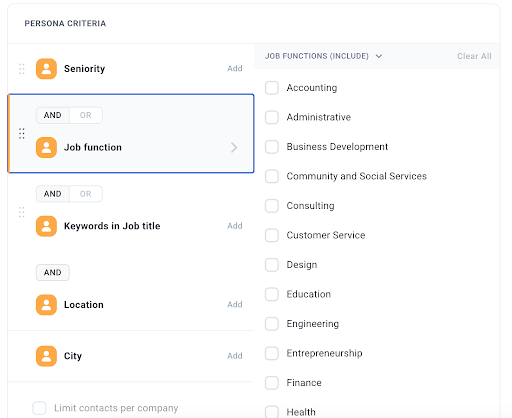
Why It Matters:
The Job Function Taxonomy Normalization feature standardizes job function naming conventions between Metadata firmographic audiences and LinkedIn native audiences.
While we recognize normalization can affect precision, we’ve implemented careful mapping to maintain acceptable targeting quality.
This enables marketers to efficiently copy-paste the same job function lists across platforms, streamlining workflow without significant compromise to campaign performance.
Audiences – Filter Target Group by Audience
While our engineering team researches a comprehensive auto-refresh feature, we’ve implemented immediate usability improvements:
- New Filter by Audiences functionality in the Target Group table allows users to quickly narrow down groups that contain specific audience(s).
- Cross-table linking allows users to click on any audience and instantly see all target groups containing it. Direct navigation between related tables eliminates time spent searching for audience usage.
These enhancements dramatically simplify audience management while our team develops the full auto-refresh capability in upcoming sprints.
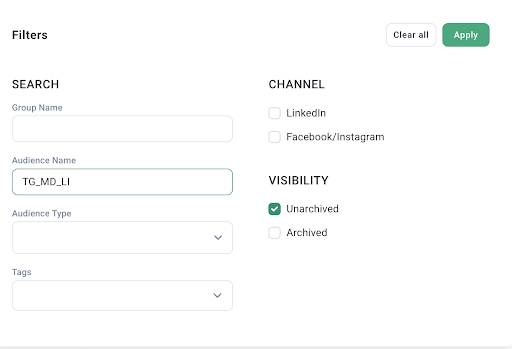
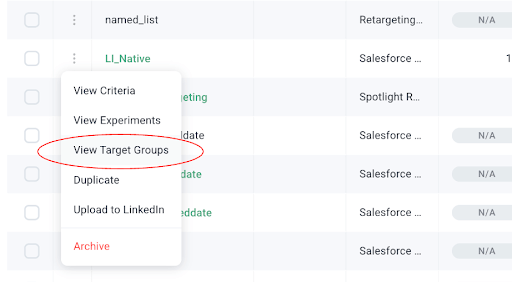
Why It Matters:
Outdated audiences (3+ months old) lead to less precise targeting, but refreshing them is highly time-consuming. Users must manually rebuild audiences, locate them among hundreds of existing target groups, and replace them one by one – creating significant workflow inefficiency.
Optimizer, Tracking & Reporting
Native Campaign Optimization
We’ve expanded our Cross-Platform Optimization capabilities to include Facebook native campaigns:
- Facebook native campaigns can now be imported and optimized alongside LinkedIn native campaigns
- Metadata’s budget optimization, pacing controls, and auto-pause rules now work seamlessly with Facebook campaigns created natively
- Unified performance management across both platforms from a single interface
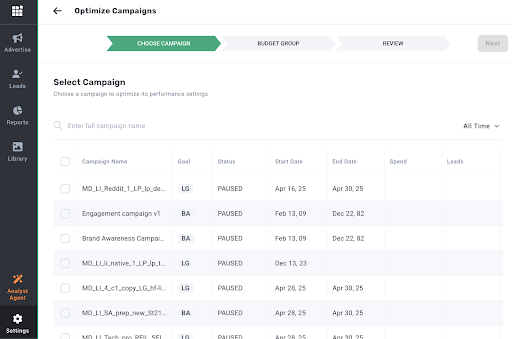
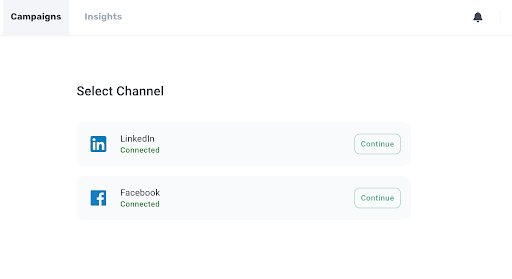
Why It Matters:
Previously, we could only optimize LinkedIn native campaigns and in this sprint we expanded to Facebook. Allowing for greater ROI across all of your channels.
Copilot – Email Response & Sharing
We’ve implemented an easy to use sharing functionality in AI Copilot:
- Users can now click a “Share” button directly within any Copilot response
- After entering recipient email address(es), the specific response is automatically emailed to the designated recipients
- Full formatting and context of the response is preserved in the shared email
This streamlines the sharing process while ensuring that important insights and reports can be quickly distributed to stakeholders while maintaining their original appearance and context.
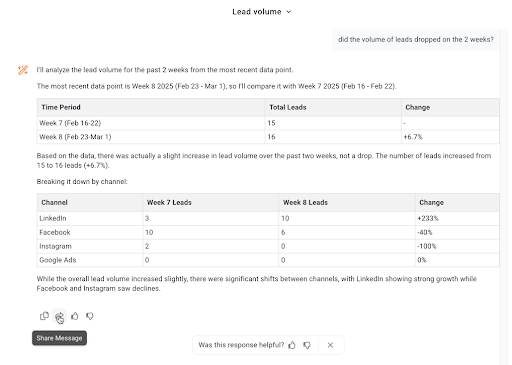
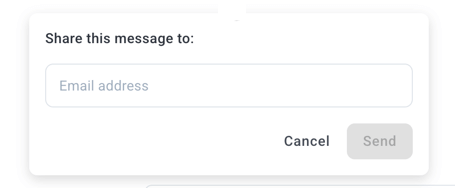
Why It Matters:
Users frequently need to share valuable AI Copilot responses (such as performance reports and EBRs) with team members or stakeholders who don’t have direct access to the conversation. Previously, this required manual copying and pasting of content into emails or other communication tools.
Opportunities – Metrics at Group & Campaign Levels
Opportunity counters with proper deduplication logic are now available directly in both Budget Group and Campaign tables:
- Four key opportunity metrics (Influenced Opps, Influenced Opps Amount, Triggered Opps, Triggered Opps Amount) added to both tables
- Built-in deduplication logic ensures accurate counts at aggregation levels, preventing the inflation that occurred with manual calculations
This enhancement provides immediate visibility into accurate business outcomes at higher organizational levels, regardless of what view you’re on.
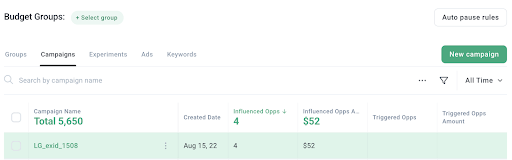
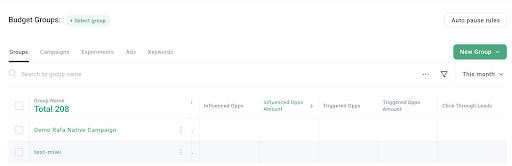
Why It Matters:
Opportunity metrics were previously only available at the experiment level, causing two significant issues:
- Users lacked visibility into this vital performance data at higher organizational levels
- Some users attempted to manually calculate group-level metrics by summing experiment data, resulting in inflated numbers due to missing deduplication logic