From Manual to Mastered: Drive Revenue with Google Ads on Metadata
Simplify Google Ads complexity – Metadata eliminates the repetitive work.
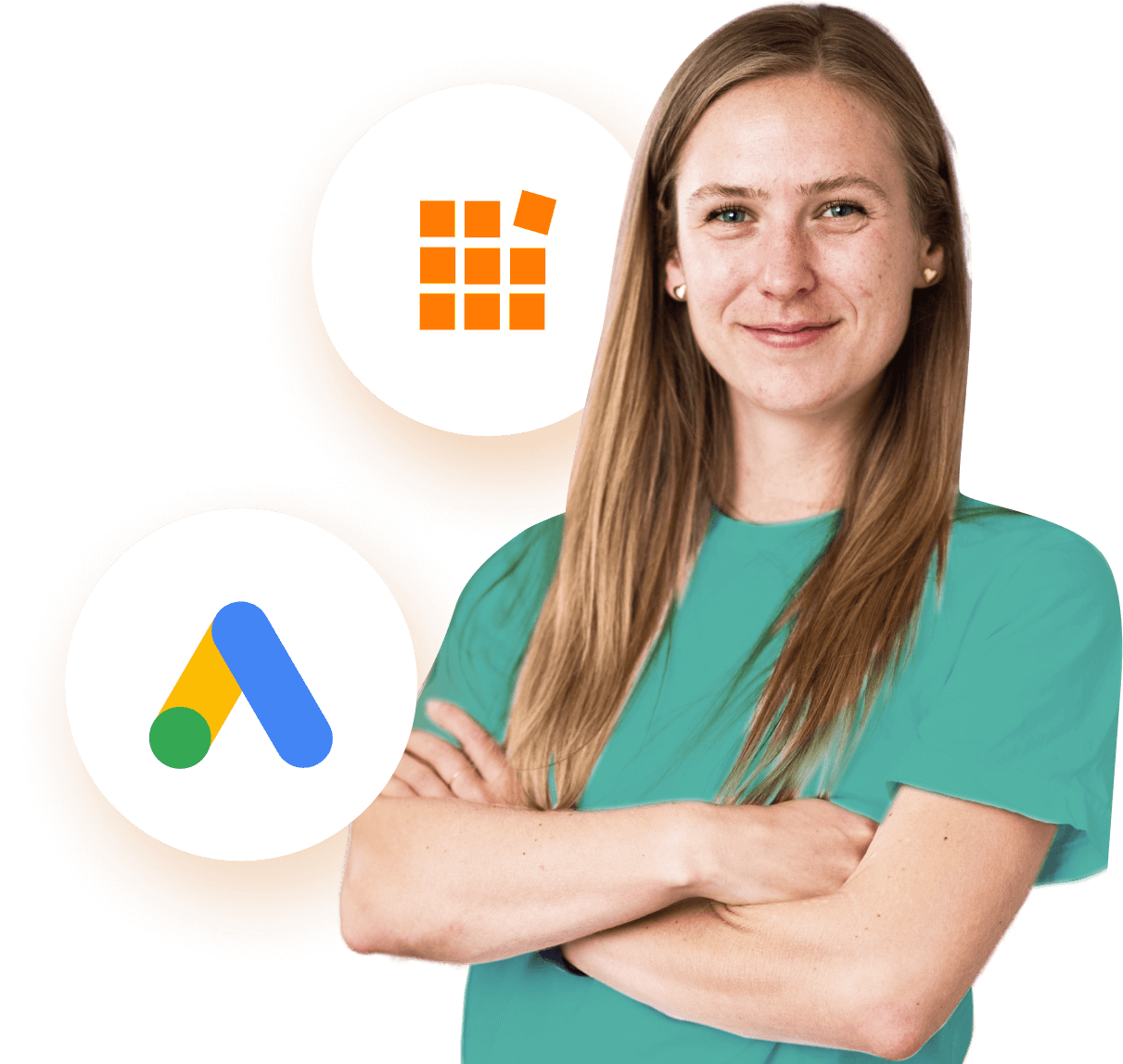

You've been burned by Google Ads before
This is a legit game-changer for B2B marketers
Auto-optimize campaigns to pipeline
Get more out of your budget
Centralize all paid ad spend

Mike Smith
Automate your Google Ads with Metadata
Metadata streamlines Google Ads campaigns, eliminating manual and repetitive work. No more stress over mistakes like incorrect match types, missing setup steps, or using the wrong bidding strategy. Instead, focus on driving revenue with more time on your hands.
Run hyper-targeted campaigns
Automates 1:1:1 set up (one keyword, one ad, one landing page) at the keyword level so you can run hyper-targeted campaigns in your sleepIncrease your quality score
Inserts your keyword into display paths dynamically to make your ads more relevant and increase your quality scoreGet more out of your budget
Sets smart optimization rules so poor performing experiments are turned off and your spend is optimized across channels

FAQ
Can I use MetaMatch audiences on Google Search Ads?
Google only allows you to use first-party data when building audiences. You can’t use third-party data to build firmographic or intent data audiences like G2 or Bombora.
Can I use Metadata to do keyword research?
Per keyword, Metadata provides average monthly search volume, along with low and high bid estimates for top-of-page placement uploaded to our platform.
Which keyword match types can I use?
You have the ability to adjust your keyword match types across default, phrase, broad and exact.
Which optimization goals do you use?
We offer natively available optimizations along with additional optimizations unique to Metadata that help drive more traffic and engagement, qualified leads, pipeline, and revenue at the lowest cost.
Do you offer UTM tracking?
Yes, we offer standard UTM tracking. We also allow you to use custom UTMs so you can get more granular reporting.
Where do I create my ads?
In Metadata, you can create both your Google search ads and social ads, eliminating the need to rely on the native experience. Utilize the Metadata Library or Campaign Builder to build your ads.
Is there a minimum spend?
No, there isn’t a minimum spend specific to Google Ads.
What core functionality do you support?
We support bid strategies, ad extensions, negative keywords, and responsive search ads.