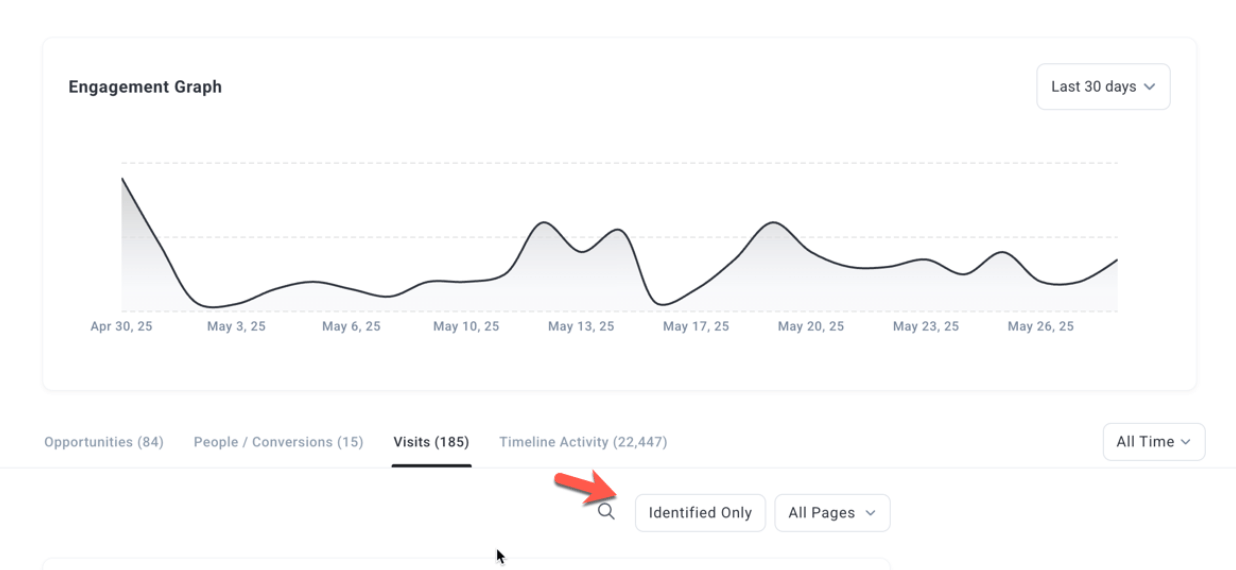May 2025 Release Notes ☀️
The momentum continues in May as Metadata introduces powerful new audience capabilities, campaign bidding enhancements, enriched reports, and usability improvements. These features further streamline advertising workflows and enhance data accuracy.
Explore all the latest updates below!
Campaigns
1. Maximize Clicks Bidding Strategy for Google
Introduced “Maximize Clicks” bidding strategy option for Google Lead Generation campaigns.
Why It Matters:
Increases keyword visibility and insight, aiding users in identifying which keywords require attention.
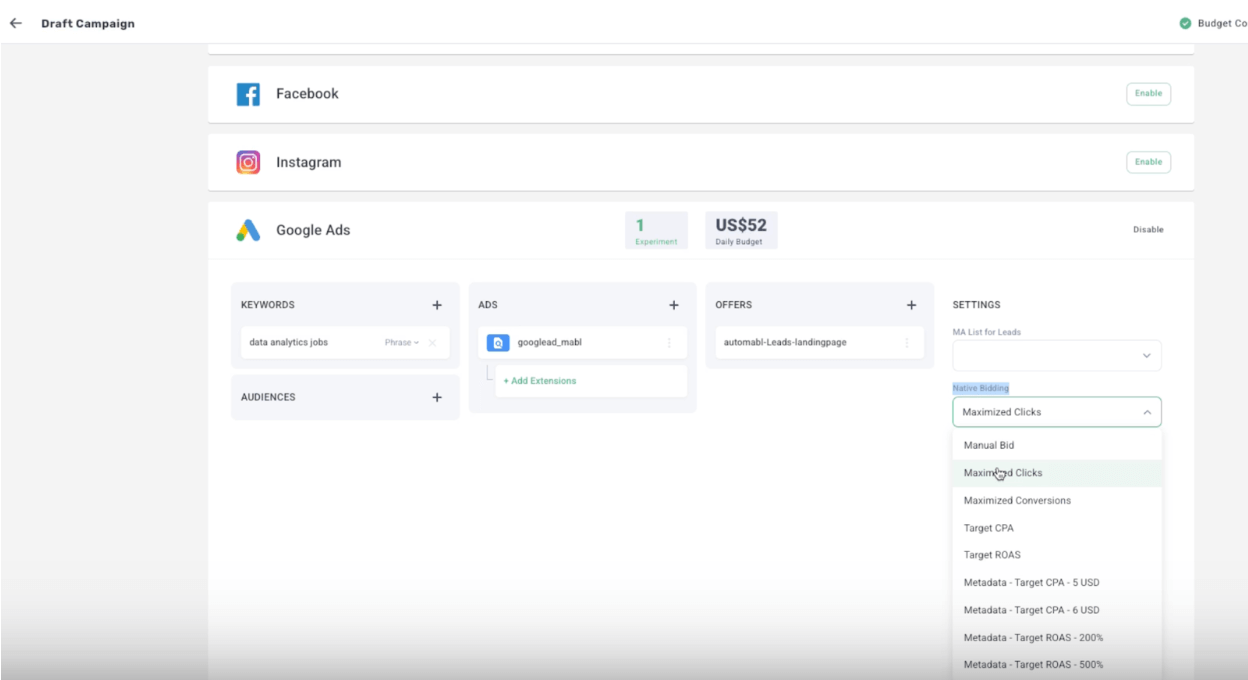
2. Pull Keyword Status from Google
Renamed the existing Status column to “Keyword status” and added two new columns (“Status” and “Status reason”) to provide full context on keyword performance within the Keywords table.
Why It Matters:
Increases keyword visibility and insight, aiding users in identifying which keywords require attention.
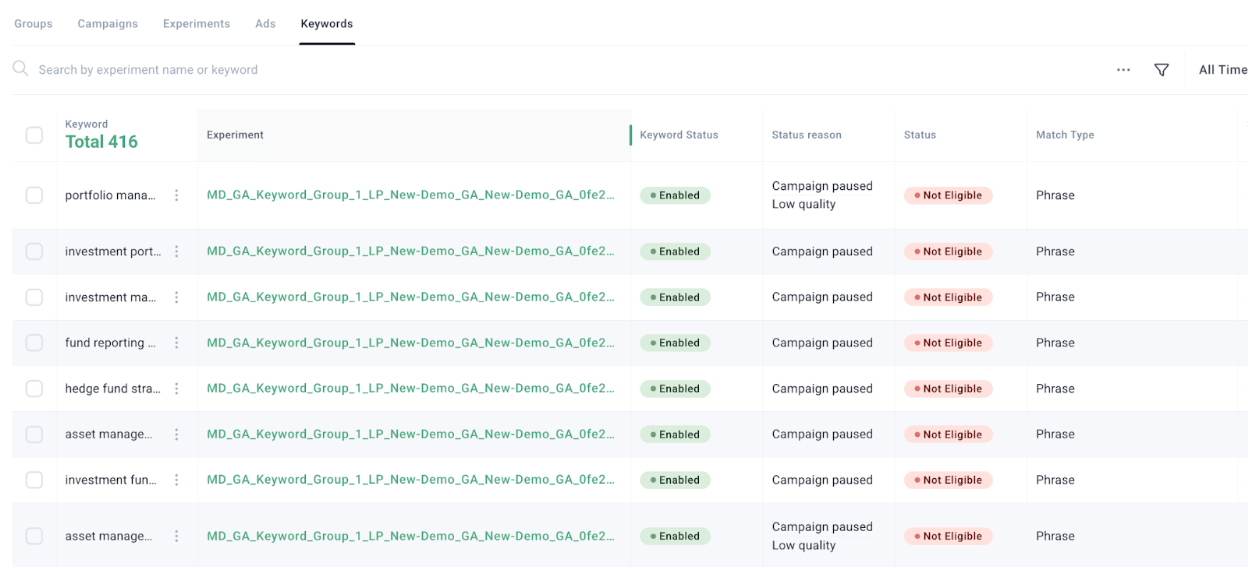
3. GOOGLE – Bid Editing at Keyword Level
Additional Google keyword data synced: native bidding, estimated bids, expected additional clicks and cost per week. Includes warnings when editing bids on Google Experiments with multiple keywords.
Why It Matters:
Enhances keyword-level bidding control and forecasting accuracy, reducing errors.

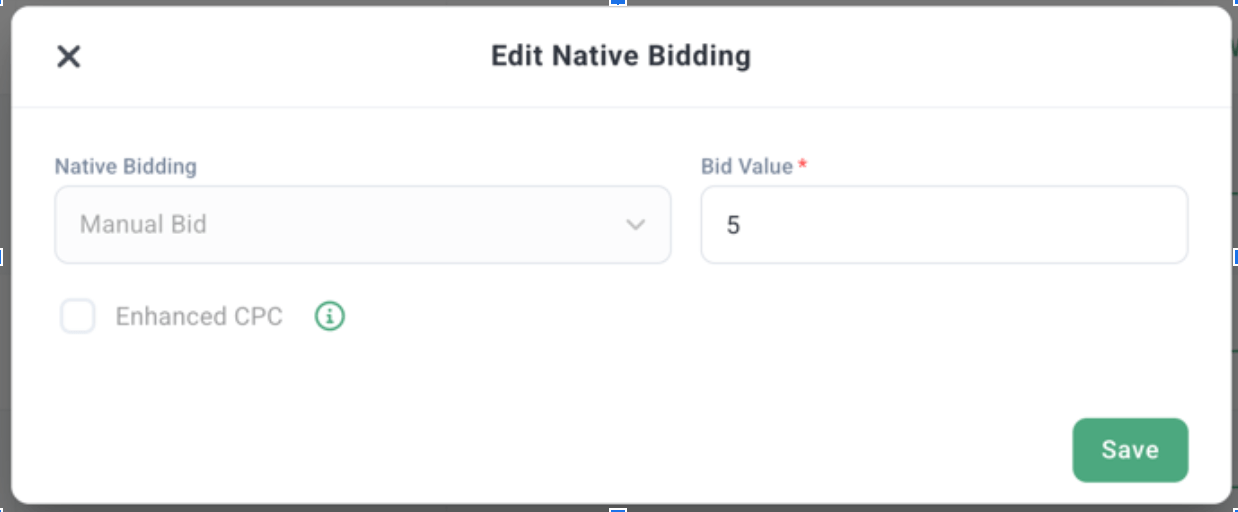
4. LINKEDIN – Validate Work Email
When users select the Work Email field in LinkedIn LeadGen forms, the “Validate work email” checkbox will be available for selection.
Why It Matters:
Improves lead quality by validating business email addresses during lead capture.
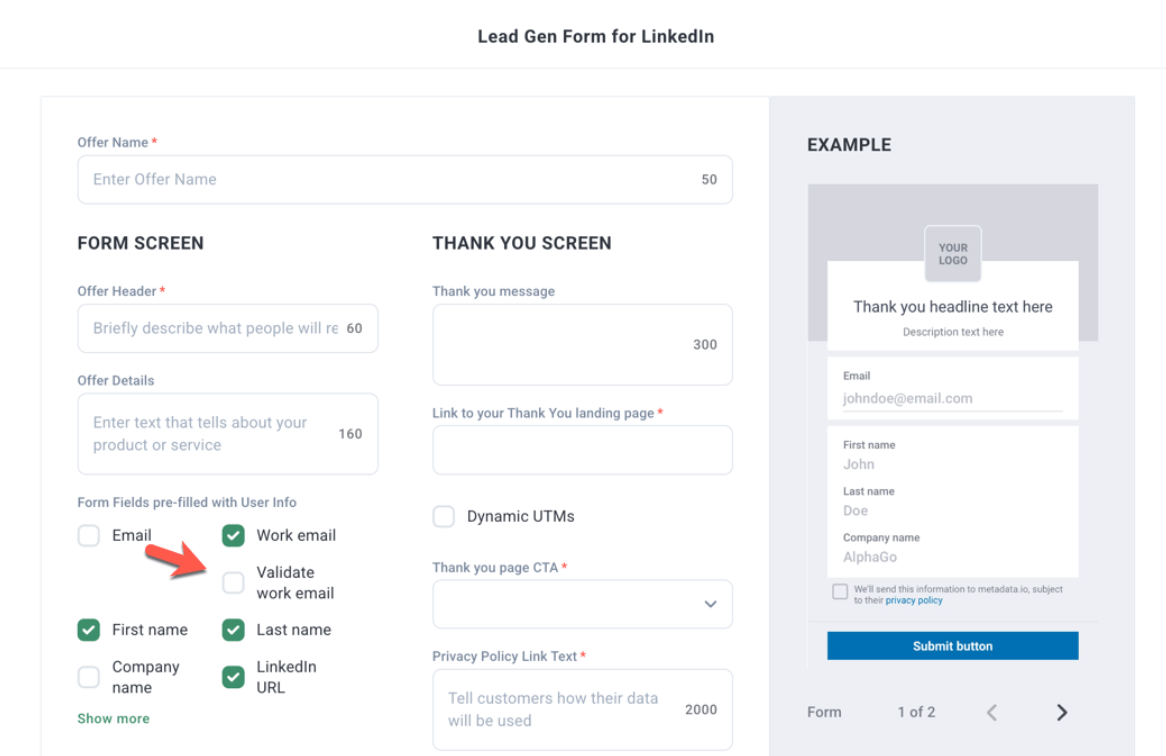
Audiences
1. Indicate Target Group with Stale Audience
Displays a “180” icon next to target groups containing at least one outdated audience, simplifying identification of stale audience groups.
Why It Matters:
Helps users quickly find and refresh outdated audiences, improving targeting precision and campaign effectiveness.
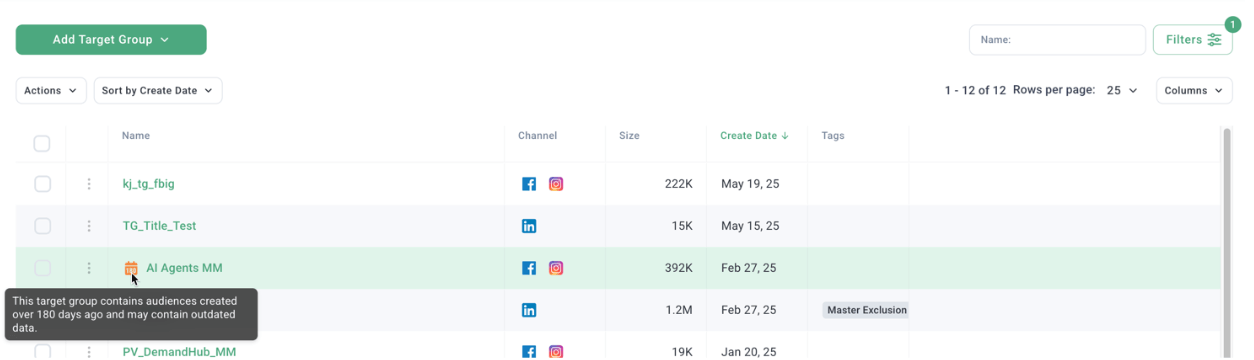
2. GA4 Retargeting for Google Ads
Adds GA4 retargeting options into Metadata for Google Ads campaigns.
Why It Matters:
Enhances RLSA effectiveness by enabling users to leverage GA4 data for Google Ads retargeting.
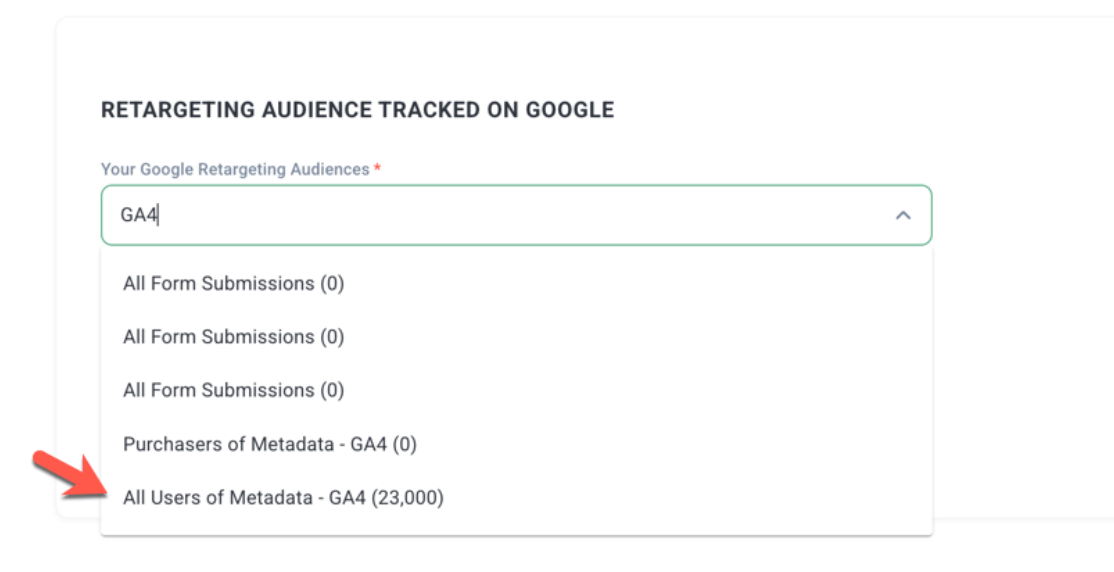
3. REFRESH Audiences Full Cycle
Users can now perform full refresh cycles of outdated audiences (duplicating, uploading, updating target groups) with a single click, limited to audiences that require refresh. Please note this is not available for audiences that are older than 180 days.
Why It Matters:
Greatly reduces time-consuming manual audience refresh processes, improving targeting precision and workflow efficiency.
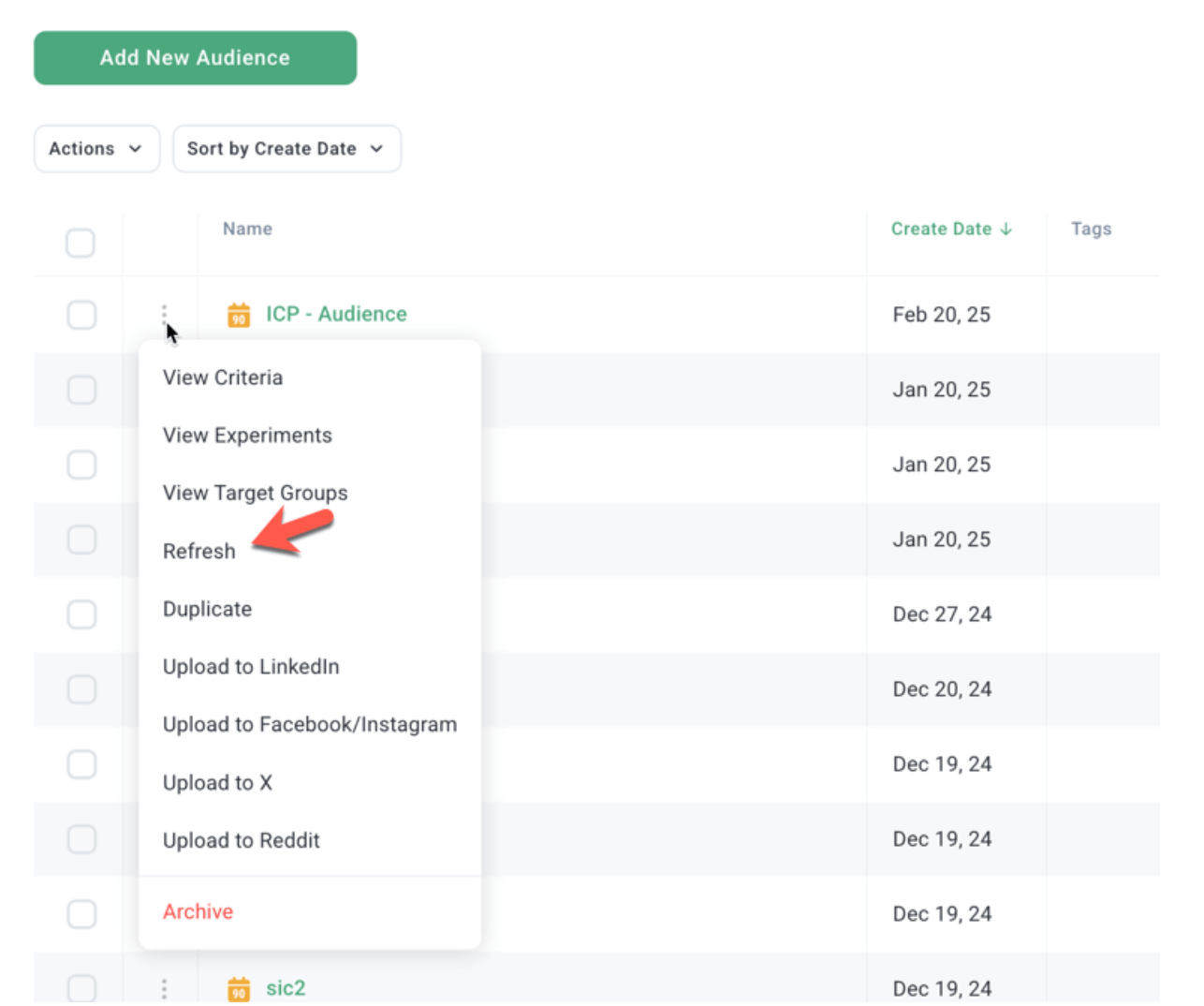
4. Company Followers On LinkedIn
Enabled LinkedIn native targeting criteria for your “Company Page Followers,” offering new options for brand engagement targeting.
Why It Matters:
Allows more refined audience definitions, allowing targeting of people who follow your company page.
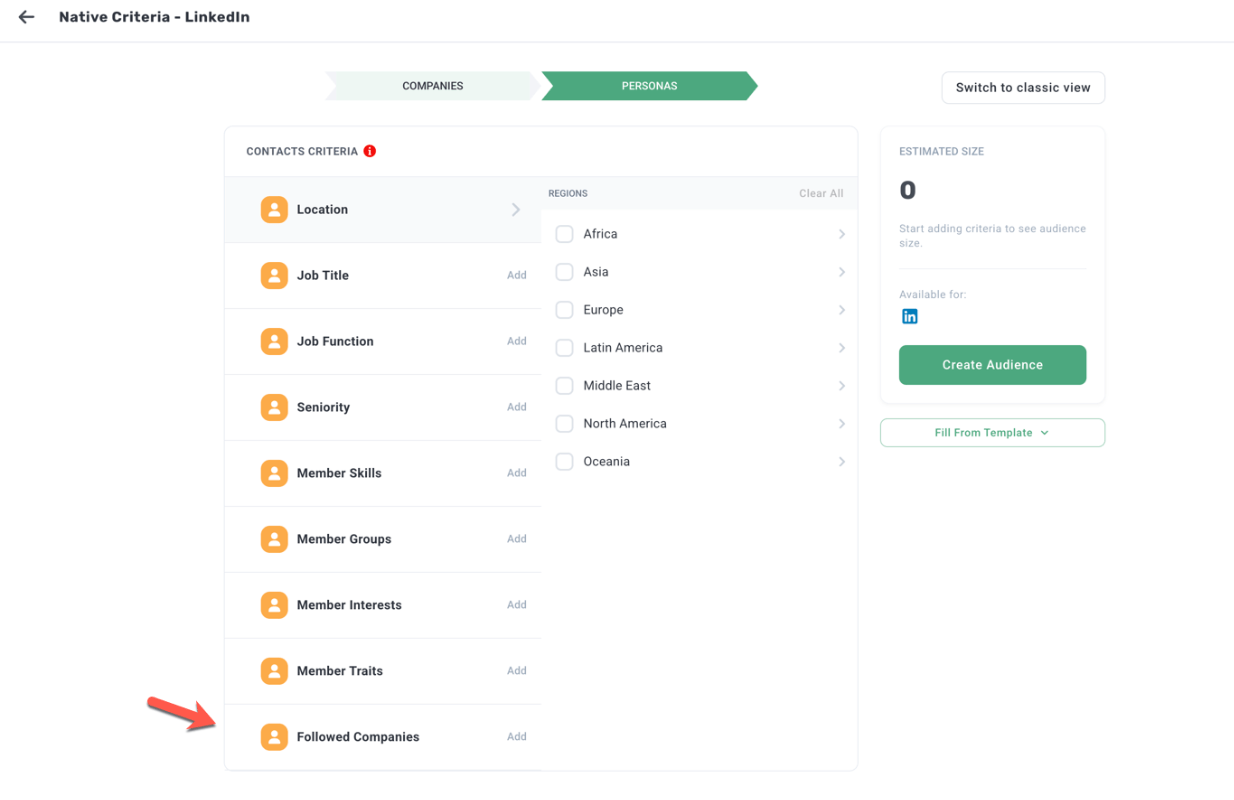
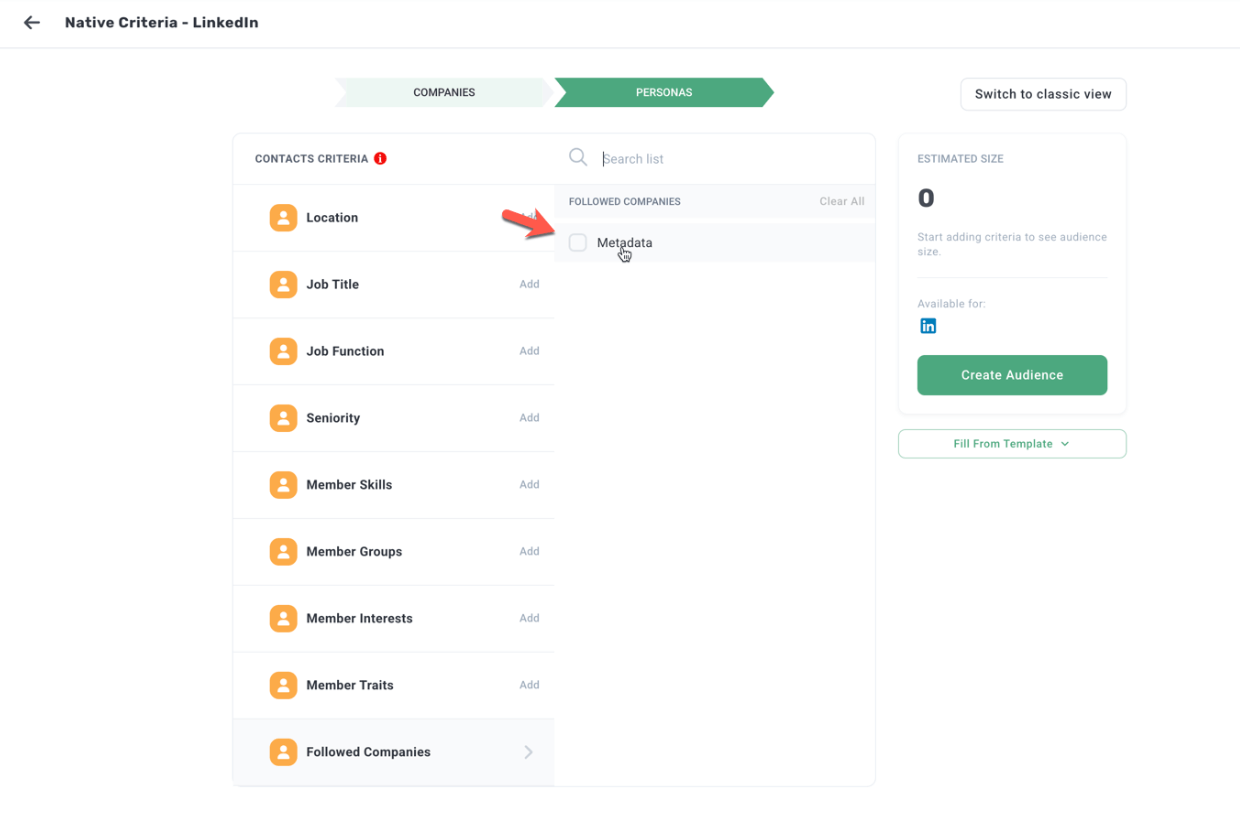
5. REPORTS – Performance by Channels with Filters
Added new filters (by Experiment, Campaign, etc.) to Performance by Channel report to refine data views.
Why It Matters:
Enables more detailed performance analysis across channels.
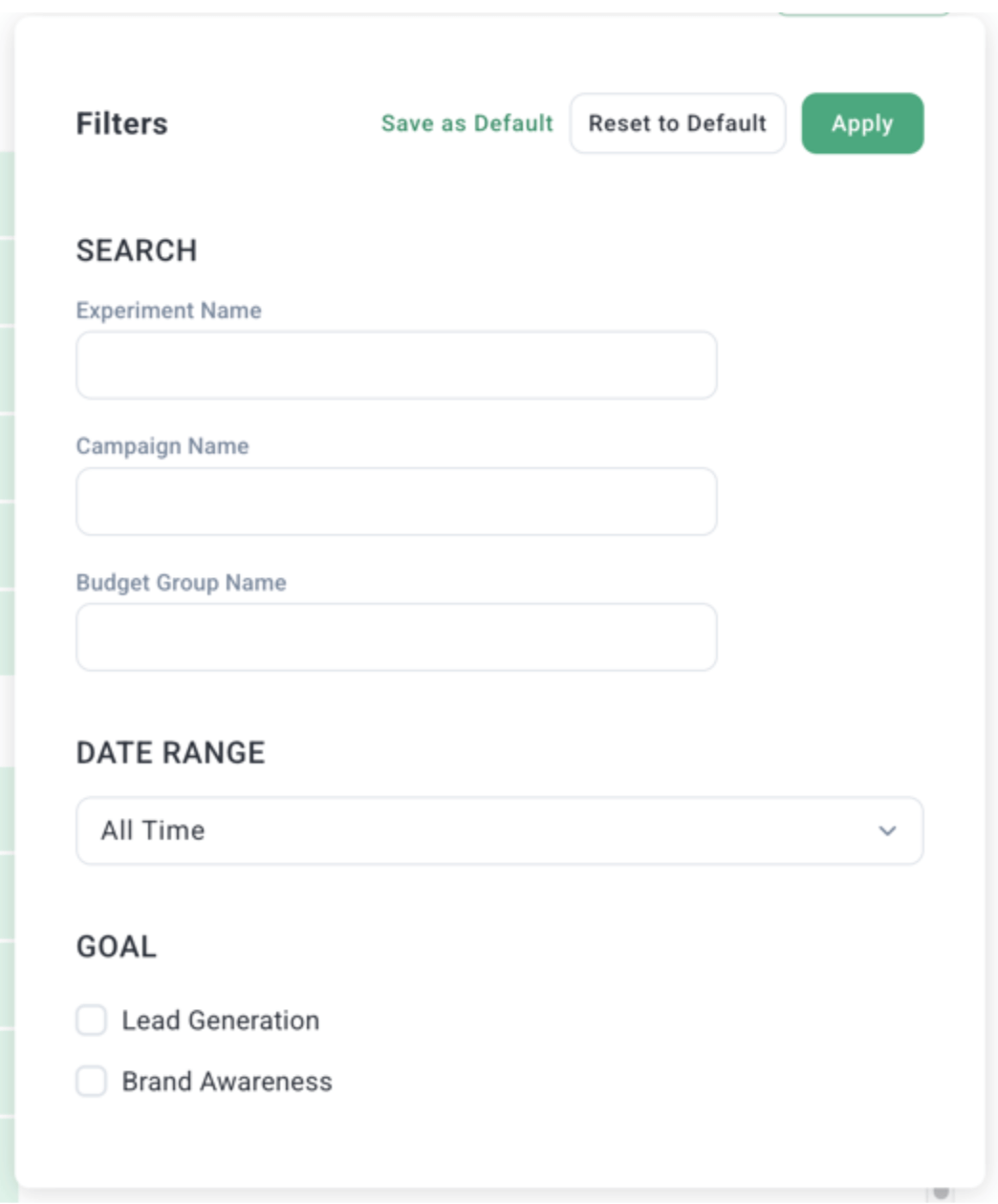
6. REPORTS – Filters for Leads Table
Added the ability to filter Leads table by Offer Name.
Why It Matters:
Facilitates lead segmentation and targeted lead management.
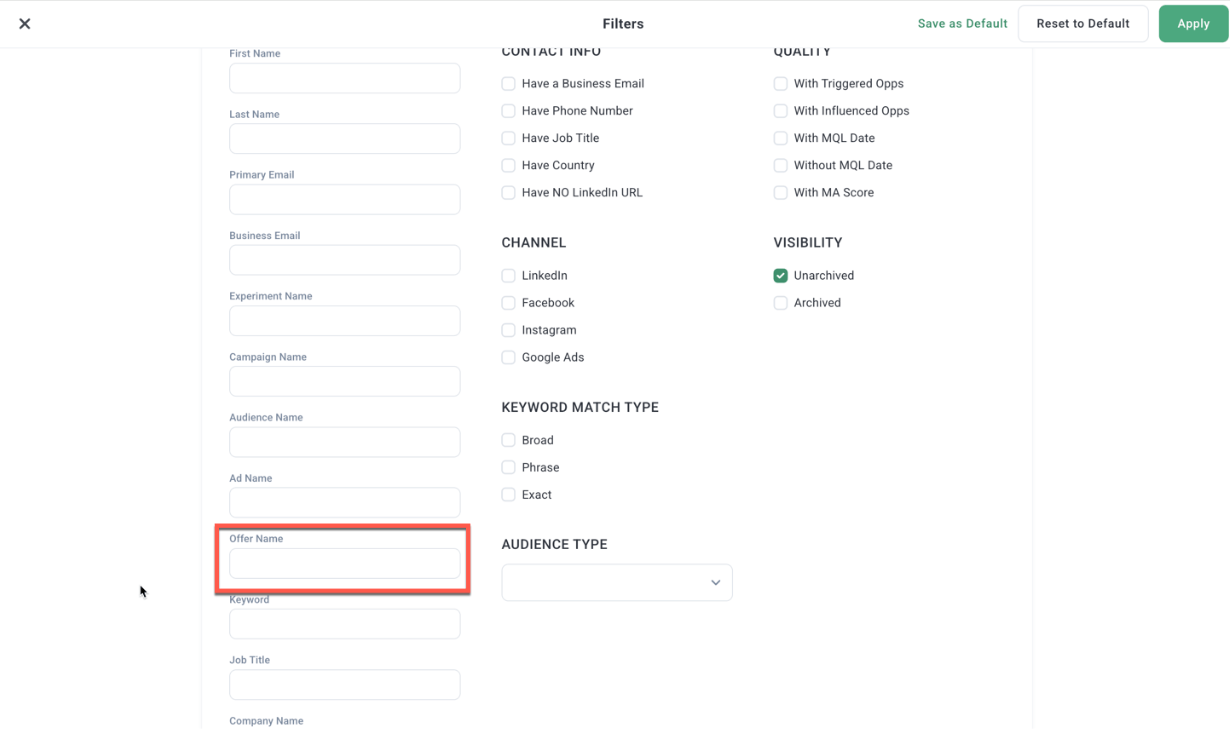
7. REPORTS – Filter Audience by Budget Group, Campaign, Experiment
Added filtering capabilities by Budget Group Name, Campaign Name, and Experiment Name within the Multivariate Audiences reports.
Why It Matters:
Provides more granular performance analysis and segmentation options.
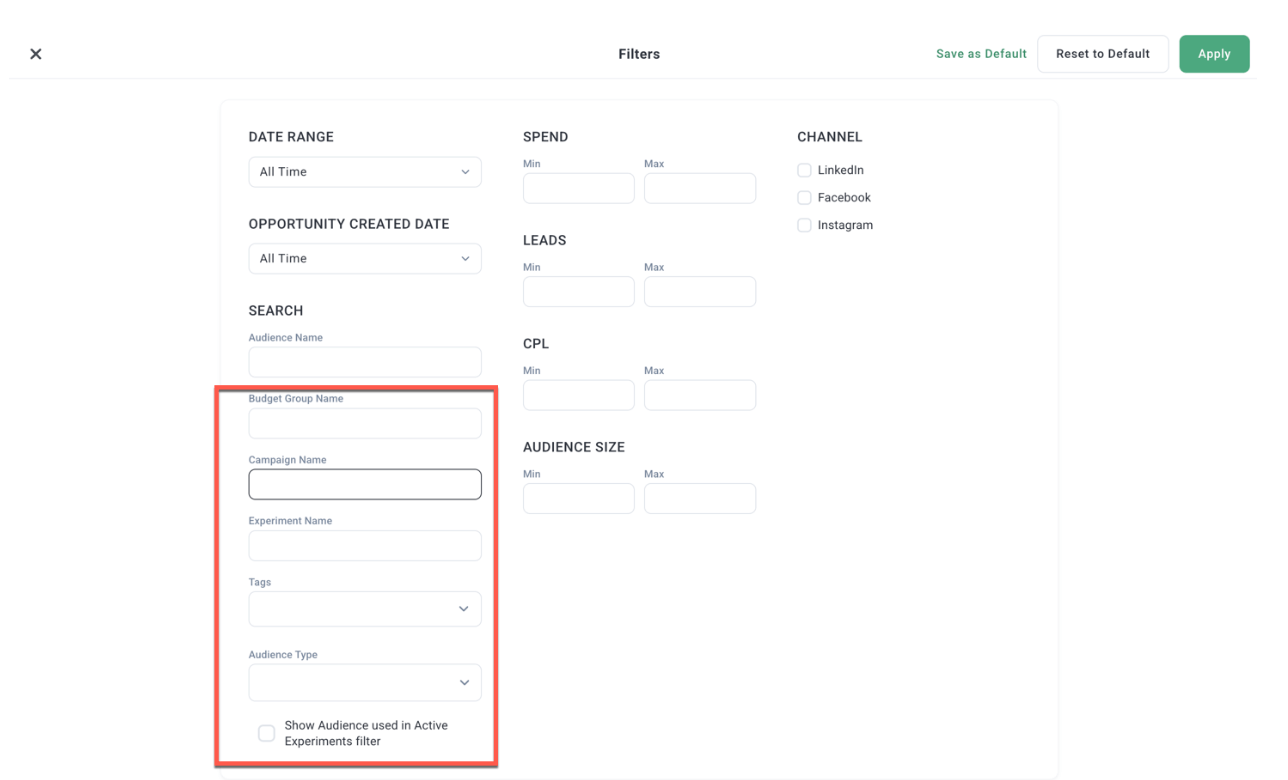
8. REPORTS – Filters Opportunities by Offers, Ads, Audiences and Click-Through Between Reports
Added filters by Audience, Offer, and Ad to Opportunities table and enabled click-through from Multivariate tables to Opportunities, applying corresponding filters.
Why It Matters:
Improves opportunity analysis by allowing users to filter and drill down by key advertising entities.
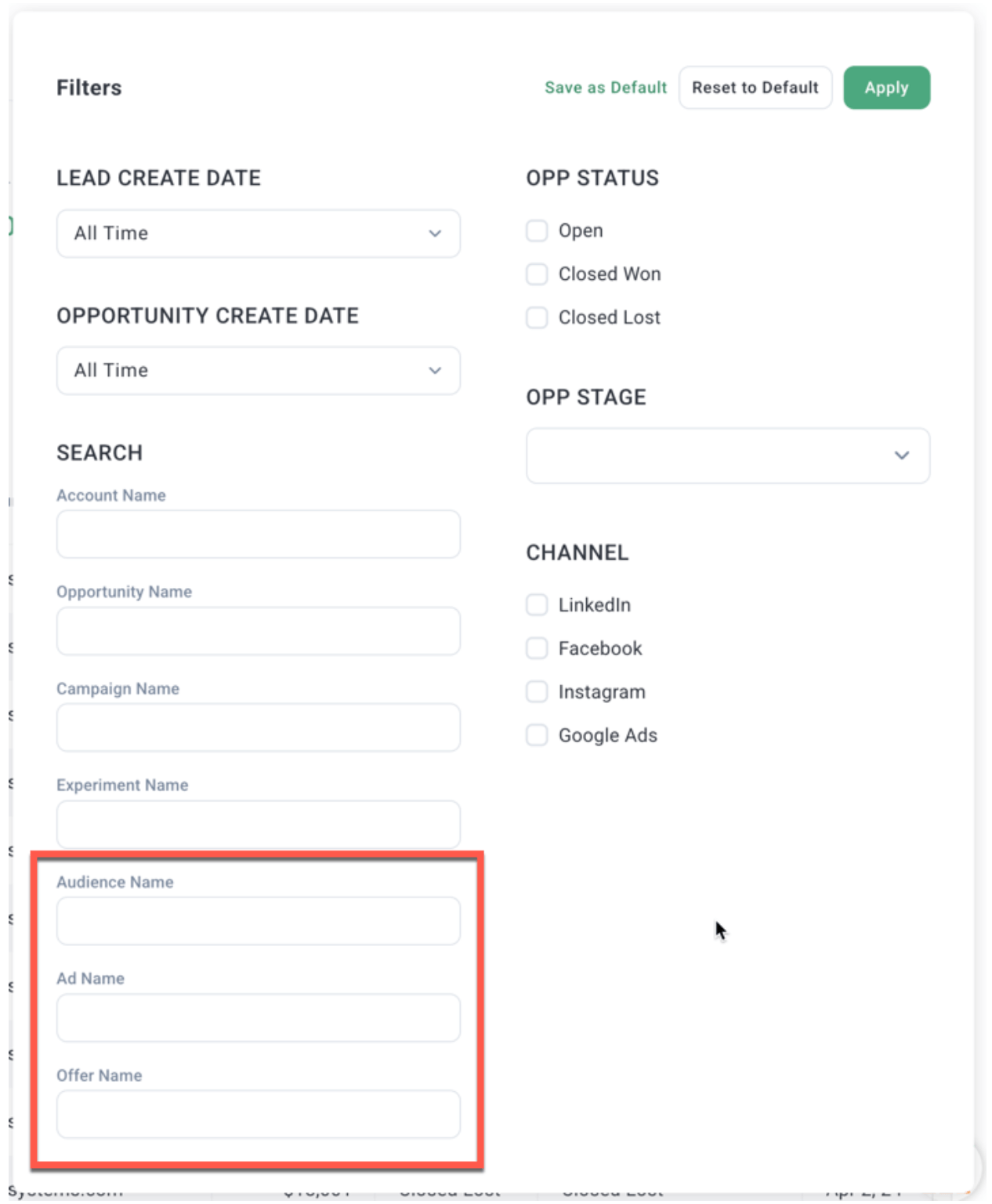
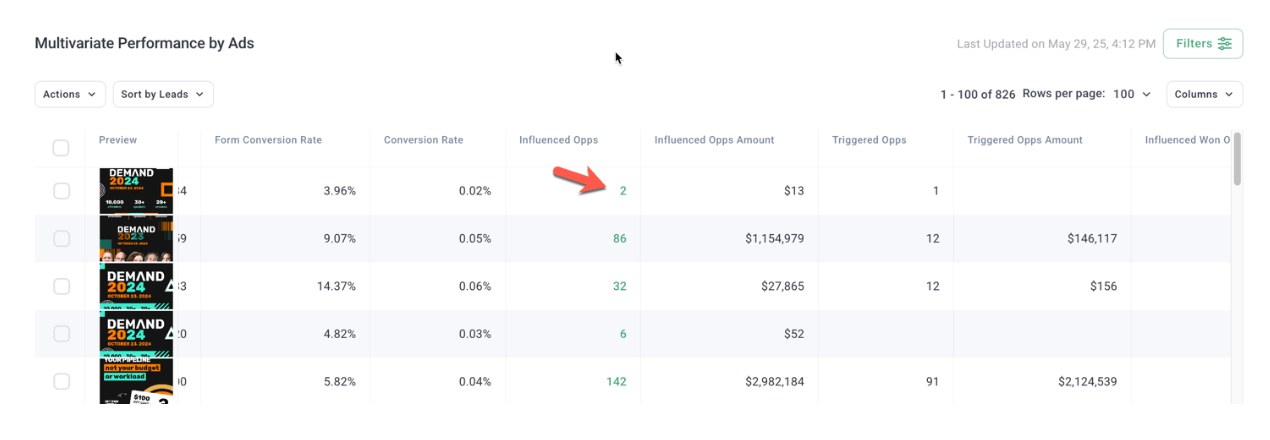
9. REPORT – Click-Through between Experiments, Ads, Offers, Audiences
Added clickable numbers in various reports and tables to navigate seamlessly between related reports, applying automatic filters to maintain context (including Multivariate Audiences, Offers, Ads, Experiments, and Leads).
Why It Matters:
Improves report navigation efficiency and contextual data exploration.
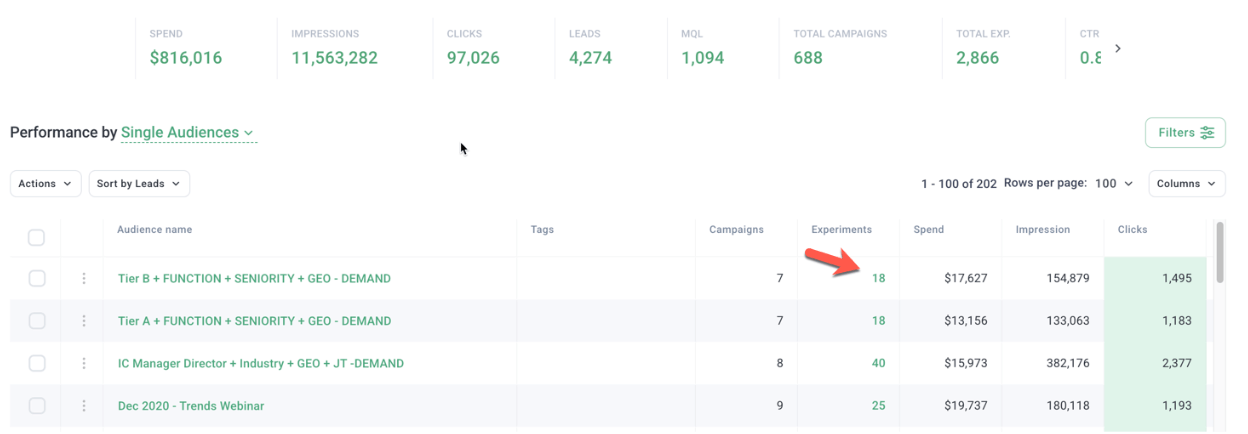
10. INSIGHTS – Filter “Identified Visitors”
Added a filter to Insights Account Journey report to show only identified visitors, distinguishing company visits from anonymous traffic.
Why It Matters:
Enables more targeted account analysis by focusing on identified visitor data.