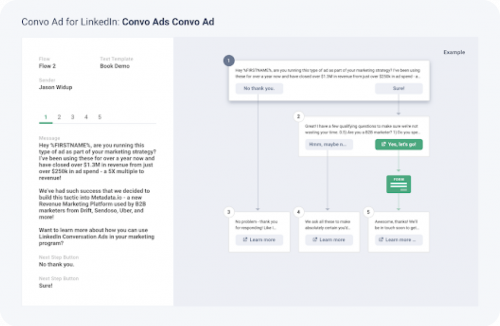LinkedIn Conversation Ads in the Wild
Your incomplete—but still pretty amazing—guide to getting started
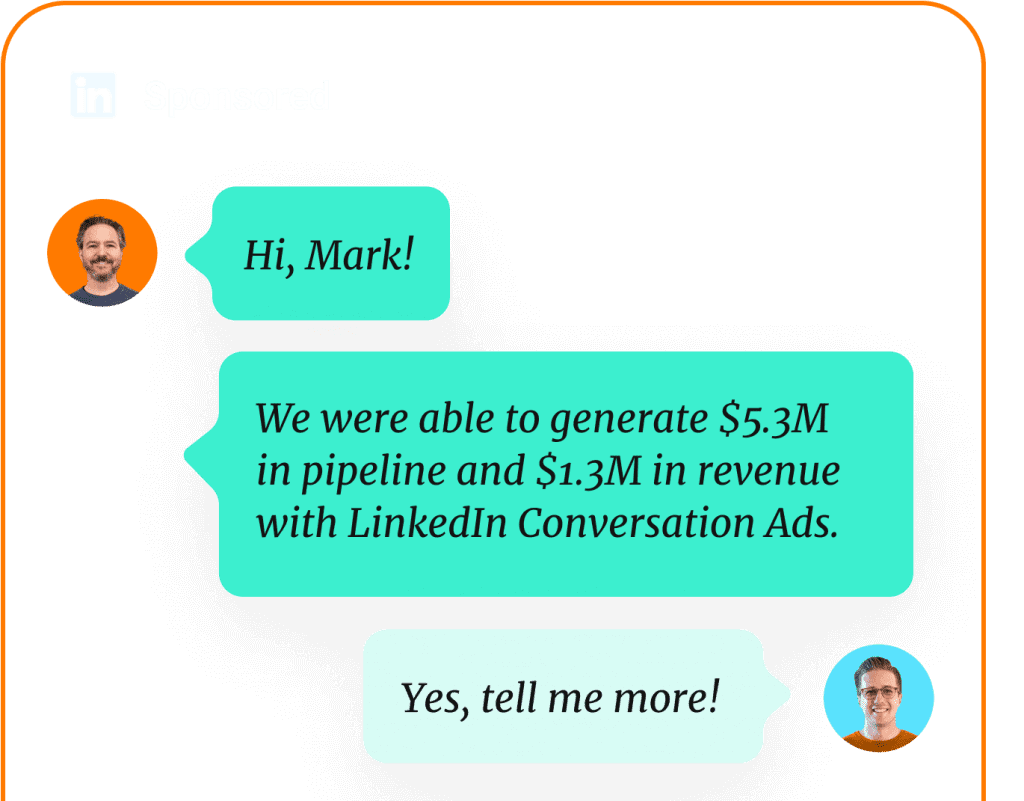
Your incomplete—but still pretty amazing—guide to getting started
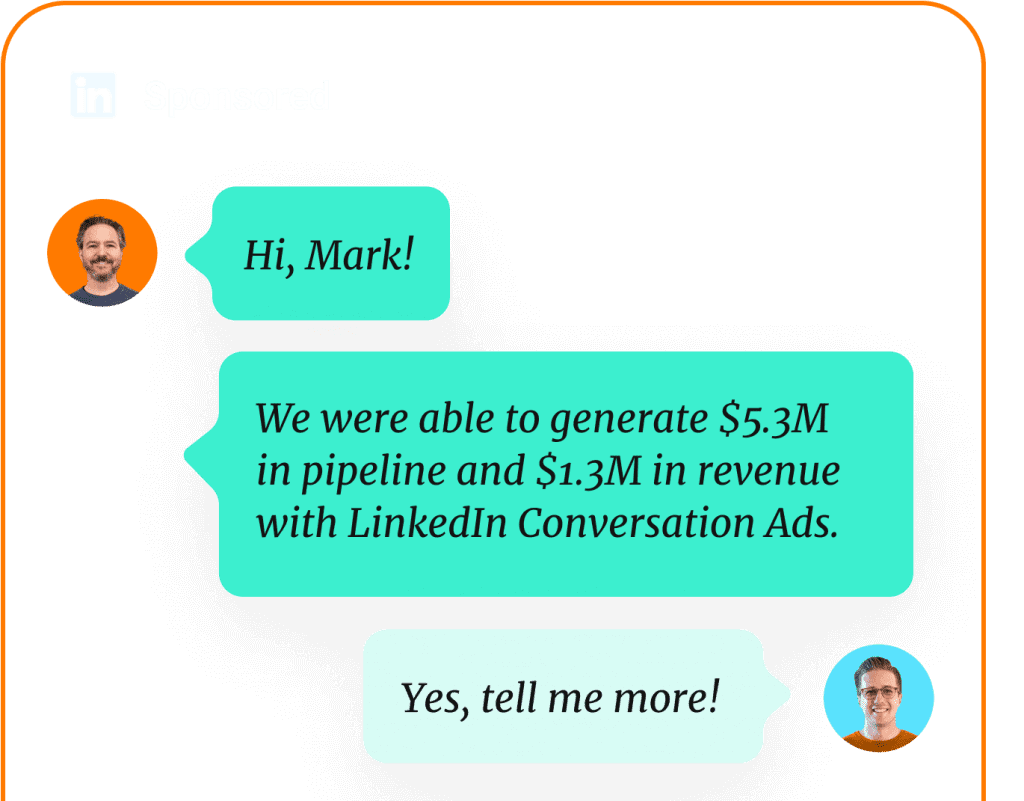
Would you believe it if we told you we generated over $1.3M in revenue and another $5.3M in late-stage pipeline for Metadata over the last year—all from a single tactic?
It’s true, and the tactic was LinkedIn Conversation Ads.
The real kicker is we only spent $275K to make it happen (not a bad return on ad spend, #amiright?).
This guide is designed to offer you the best tips and tricks we’ve discovered along the way to get your own Conversation Ads running and generating demand for your business.
Skeptical? Don’t just take our word for it—we also pulled together some customers (and a customer-turned-Metadata employee) that use Conversation Ads to share their experience and lessons learned.
Keep on scrolling to for all the deets on:
Remember those choose your own adventure books from when you were a kid? Or maybe you’ve seen the equivalent interactive TV shows on Netflix (check out Black Mirror’s Bandersnatch episode if you haven’t yet). These stories adapt based on the viewer’s choices.
Conversation Ads are like a choose your own adventure chat right within your LinkedIn messaging inbox.
No, we’re not talking about those sponsored InMail messages you get from a recruiter or salesperson.
With Conversation Ads, you can build a conversational flow with your own messages and specific response options for your recipient (these options are presented as call-to-action buttons). Your next messages are triggered based on the recipient’s responses. These ads allow you to carry on a fairly complex branched conversation that:
And it’s all done at scale.
Trouble getting your title exclusions right? Tell your sales team you want to know if they end up with a crappy lead—and check out the CRM record. This will help you suss out titles that you might want to exclude.

Chris Ebhogiaye
Labelbox
“As we've increased bids, we haven't necessarily seen increases in our cost per send or cost per delivers. The real difference that we have seen is just overall delivery. We're just winning more auctions.”

Sylvio Perez
Metadata
“Just like email, it’s all about your subject line. Our testing found a difference between around 50% to 77% in open rates on that first message.”
You probably have a an ideal customer profile you’re going after, but some features of that ICP aren’t easy to target with traditional searches and filters. At Metadata, for example, the customers that get the most benefit from our offering spend at least $10K a month in paid social advertising. The problem is there aren’t any data sources that can tell us how much somebody spends in paid social.

Jason Widup
Metadata
“If you offer a hundred dollars in exchange for anything, you're going to get some tire kickers in the door just trying to get your hundred dollars. We add a sentence asking about real interest—and it has actually reduced these tire kickers.”

Maurice Maxwell
LaunchDarkly
“Make sure to test your copy. We ran with three variations and tested each one. If we had just gone with one, we would've sucked.”
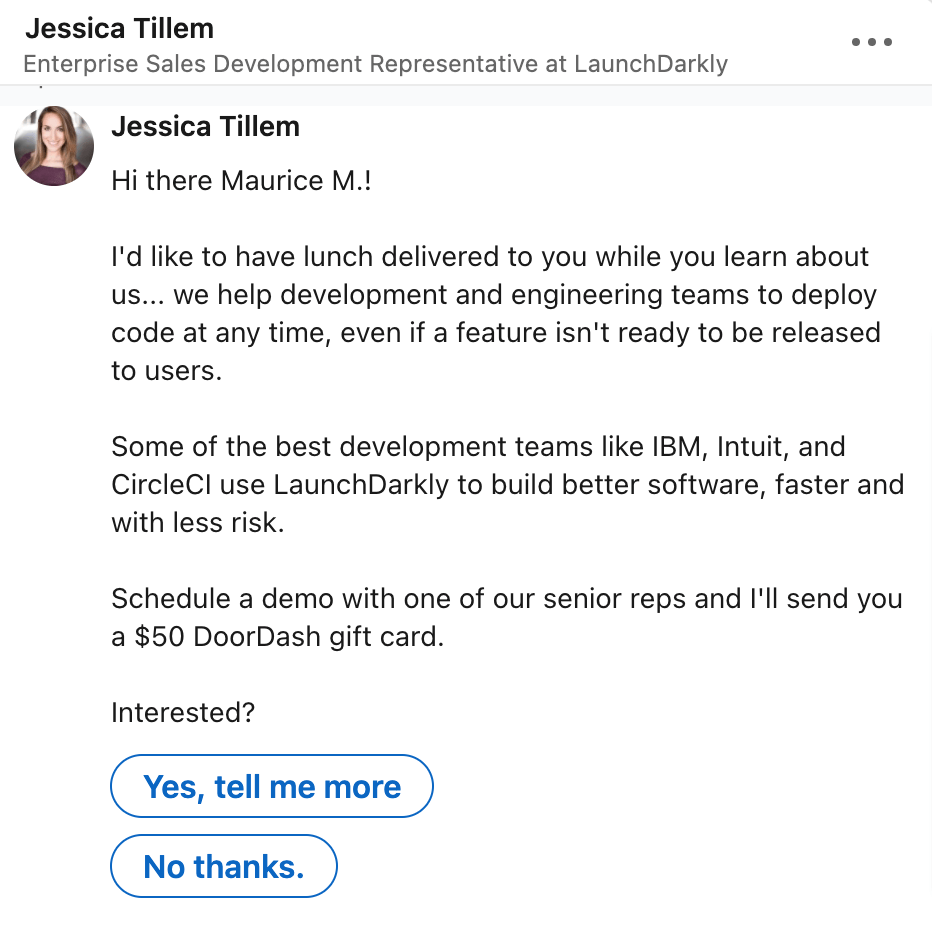
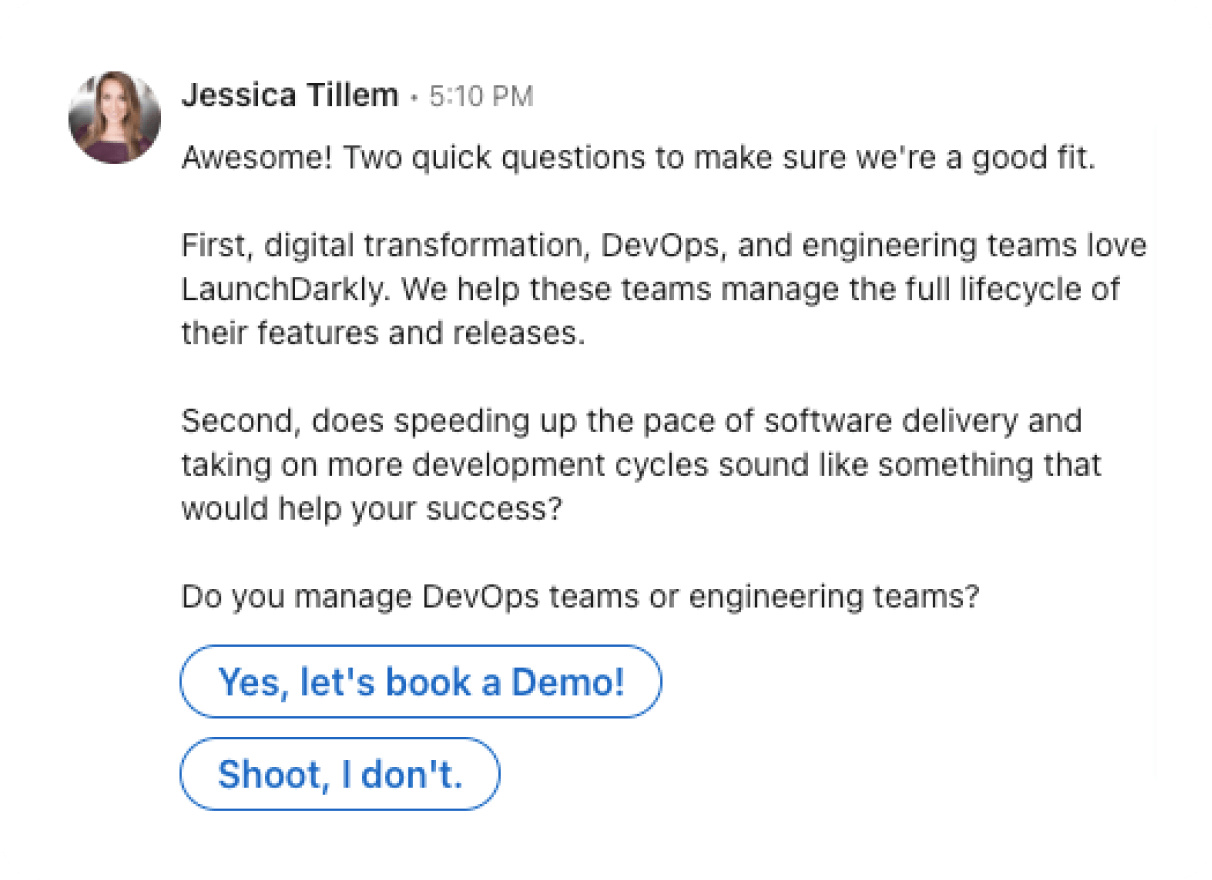
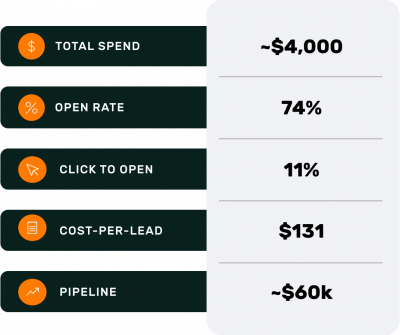

Maurice Maxwell
LaunchDarkly
“Surprisingly, these people moved really quickly through the funnel. We actually started getting pipeline really fast. Spending $4K and getting $60K in pipeline…I'll do that all day.”
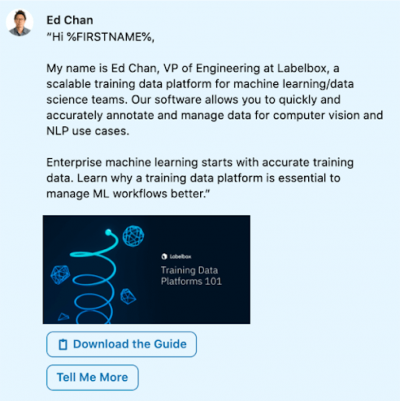
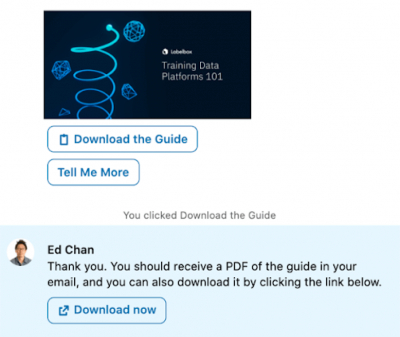
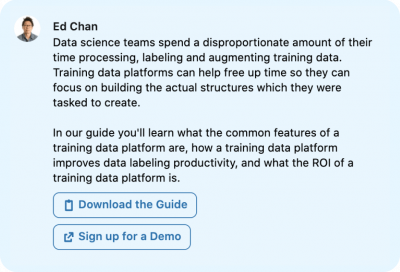
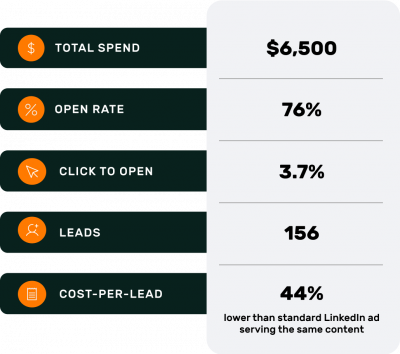

Chris Ebhogiaye
Labelbox
“We wanted to make sure that it was very easy for our potential customers to understand what we were selling and that they were able to download that content in a snap.”
We were looking to generate some buzz, help unengaged prospects get to know Metadata—and have some fun. Our conversation ad took recipients through specific details of our products’ features and benefits, then presented them with a quiz at the end.
Recipients that answered all of the questions correctly got to pick their own $20 gift card from Sendoso.
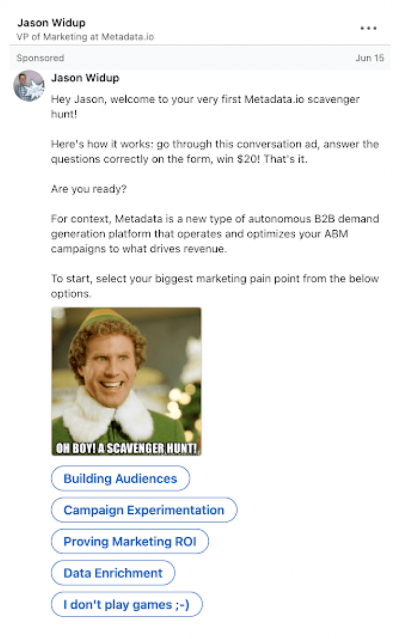
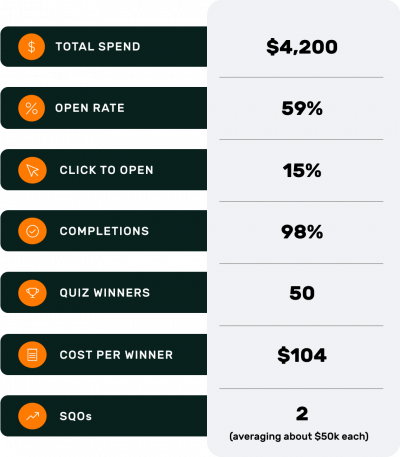

Jason Widup
Metadata
“There are lots of variables you can personalize—like first name, company, industry, etc. But be careful with the amount of those variables that you use. A lot of people sound like robots when they use them. When you say, ‘Hey, if you're a blahbity blah from blobbity blah industry,’ they just kinda know.”
We’ve created some pre-vetted flows and offers in the Metadata platform to get you started.
They include many of these tips and tricks we introduced in this guide—all you have to do is customize them for your brand and audience.