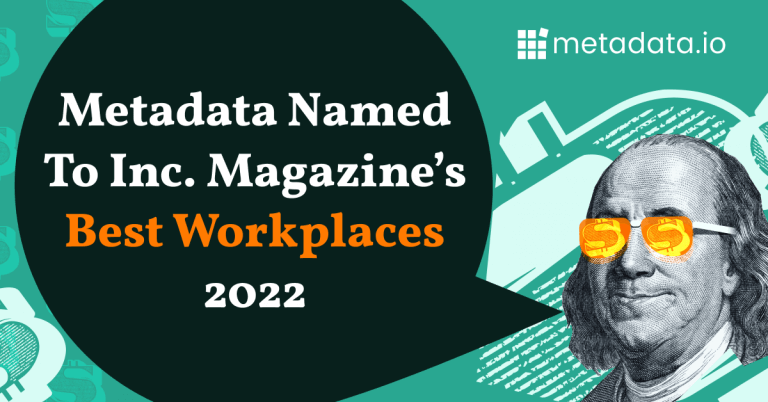Campaigns and budget setup
We’ve decided to share our own usage and campaign setup process. A lot of our tactics are driven and empowered by the unique functionalities in Metadata, but I believe it is still informative since the marketing principles are Platform-agnostic.
Here is a snapshot view of our own metadata setup and key areas of focus.
Let’s start by examining this slide, which shows how our campaigns and budgets are set up.

Campaigns and budget setup
🚀 Optimizer on/off
The Metadata Optimizer is always on for all experiments. It optimizes the budget spent daily to maximize the return on investment. Metadata 1:1:1 structure for experiments is a combination of audience, ad, and offer, and the optimizer finds the most effective variations. Experiments using the Optimizer produce leads at least 50% cheaper than other methods. So this is a no-brainer for us!
💰 Budget group
We categorize campaigns by budget, which enables us to establish optimizer and auto-pause rules tailored to each group. For instance, the CPL threshold for our “Demand Event 2023” campaign, which drives lead generation for the online event, is distinct from the “MD | Newsfeed ad” campaign, which promotes demo interest.
📊 Optimization Formula
We optimize lead generation campaigns towards triggered opportunities for optimal ROI, as Metadata has a full view of the lead-to-sales process. If there are not enough experiment-generating opportunities, the optimizer defaults to cost-per-lead optimization.
🏃♂️ Experiments
Metadata’s 1:1:1 structures \(audience, creatives/keywords, offers) provide a high level of control for every combination. A successful outcome depends on multiple experiments; without them, it is virtually impossible to determine the most optimized ads. Fortunately, the automation Metadata provides simplifies the process once all the necessary items are in place. As you can see, we like experiments!
Bonus (for Metadata customers or prospects):
Here is a step by step guide on how we setup budget groups and optimization at Metadata – Click here