How To Create Webinars That Live Longer and Convert Faster
This is the ninth post in our new content series, No Fluffs Given. We’re tired of the fluffy content in our LinkedIn feeds, with no real substance or actionable takeaways. So we’re teaming up with some of the best B2B marketers we know. People who have ACTUALLY done this stuff before. And giving you new, actionable tactics to implement today.
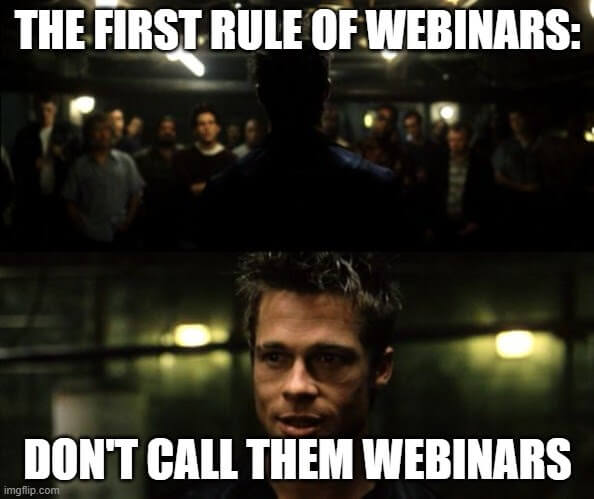
See, marketers (you) ruined webinars with your pitch slapping, logo flexing, and ego stroking. You were so worried about getting butts in seats that you forgot about math. That’s right, math.
Think about how thrilled you’d be to get 100 people to your first webinar. You’d pee yourself. Yet, 1,000 organic views on a LinkedIn post is subpar.
So, the first thing you need to hammer into your head is the webinar is not about the webinar. Say that again if you need to.
Webinars are a way to learn from your audience and create community-led content that you can later distribute on other channels. The bulk of the ROI comes after the webinar.
Here’s how to stop wasting time on the wrong webinar activities (ahem, lead gen) and start making money with webinar repurposing:
1. Identify your sweet spot
When my former employer, MarketerHire, launched a Live series (see how I didn’t say the W-word there?), we didn’t promise to cover all the marketing things and please all the marketing people. We took a step back to answer:
- Who are we talking to? CMOs
- Where’s the overlap between that person and our product? CMOs care about hitting their numbers. To hit those growing numbers, they must scale. We could help them hire top talent, faster.
- Where’s the gap between that person and your product? CMOs sometimes believe in-house hires are the only way to go. They’re also not 100% sure who to hire when. They want to hear how other CMOs are doing it before making a decision.
While we had the resources to talk about marketing in general, that wouldn’t help us address common objections around our product. Thus, it wasn’t the strongest play. The best move, we decided, was to focus on marketing operations — how to build a marketing team.
Ahrefs and HotJar follow a similar framework to prioritize their blog content. They give each potential topic a relevancy score between 0-3. A three means your product is an irreplaceable solution, a zero means there’s no connection between the topic and your product.
When I’m overwhelmed with content possibilities (often), I go back to Ahrefs’ scoring rubric.
You can follow Ahref’s topic scoring framework to find your webinar sweet spot. Once you find that intersection between the content your target audience wants and what you’re uniquely qualified to deliver, the next steps get easier.
2. Ask strategic questions
Every question you ask should relate to the niche you decided on.
On our webinar landing page and event promos, we promised to cover how, who, and when to hire freelancers. We also talked directly to CMOs and the pains of building a marketing team, not the pains of marketing.
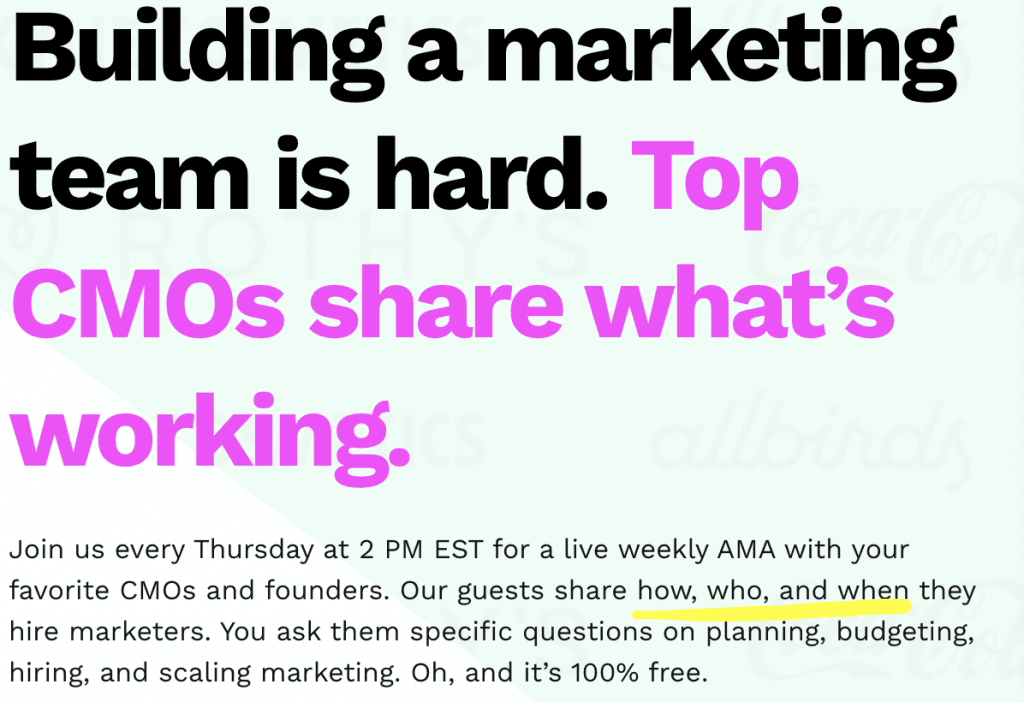
So, naturally, we asked questions like:
- Which marketer should you hire first?
- How is your team currently structured?
- When do you hire freelancers?
Editor’s Note: If you’re getting too many surface-level answers and you want to drill more into the tactics, give guests the permission to dive deeper with follow-up “how” and “why” questions.
Having a clear webinar outline helps you and the guest bring your A-game. You won’t get to every question and attendees will ask their own, but creating an outline that aligns with your sweet spot helps guarantee you get repurposable content out of the show.
3. Mine the transcript for gold
While asking the right questions to the right guests increases your chances of getting repurposable content, you still have to dig for the best clips. I recommend a team member take notes throughout the event to timestamp what I call “money moments.” (I made this term up just now.)
Here are two things to look out for during the webinar:
Content that captures existing demand
Growth marketers were by far the most in-demand role at MarketerHire, making up a third of all hires. We also noticed organic content around growth marketing — blogs and social — not only drove engagement, but also SQLs. So, we asked guests specifically about what to look for in a growth marketer and when to hire them.
Content that creates new demand
On the flip side, non-performance marketers — brand marketers, SEOs, and social media managers — tended to have less demand. Also, some CMOs were skeptical about hiring freelancers over in-house marketers. We addressed these objections by asking CMOs when and how they hired specialist freelancers.
Once we found clips we liked, I would write a few headline options for each and send to our video agency to edit the raw footage.
4. Invest in a video editor
Whether or not you hire a video editor in-house will depend on how much video you plan to produce and what kind of budget you have. But trust me, if you aren’t a video person (guilty), editing will consume too much of your time. It’s worth hiring an expert.
If you’re just starting out, I recommend hiring a video agency. I personally use Motion for my podcast and we used Blnk Slate Media for general video repurposing at MarketerHire — webinar and customer story clips.
Here are some key learnings from testing dozens of formats on organic and paid social:
- Bold headlines and colors perform better
- Direct quotes and questions work well as headlines
- Include captions (and proofread them)
- Prioritize video over audiograms
- Maximize your real estate in the feed (1080×1080 format on Instagram, for instance)
Don’t assume your video editor will know to do all of the above. Get specific about what you want in the brief. The cheaper the editor, the more hand-holding required. All-star (expensive) editors don’t need a brief after a while, they know good content when they see it.
5. Test clips and copy on organic social first
There are infinite things you can test on organic social before ever dropping a cent on paid advertising. Things like:
Formatting – I saw more success with video than audiograms on LinkedIn organic, especially when showcasing recognizable guests.
Placements – I don’t have much data on this, but we started testing Instagram story ads as well toward the end of my tenure. Instagram is pushing Reels right now, so worth considering.
Copy – Easily the most important factor of all these. If the headline doesn’t resonate, they won’t read the rest or watch the video.
Clips – Think back to your sweet spot. Does the clip address an objection? Will it help you capture or create demand? Would you watch it?
CTAs – While you can’t mimic CTAs on organic social the same as you would in paid, you can create a Bitly link to test click-through rates. For example, we would always drop the link to sign up for the next Live in the comments. (NOTE: Most people won’t click. That doesn’t mean it’s not working.)
Here are two examples of clips we tested on our company LinkedIn and Twitter pages first. To get a more representative size, I would sometimes post these to my personal profile as well.


I highly recommend posting to a personal profile to test video content. You’ll get far better reach. The catch: this is only helpful if the bulk of your connections match the audience you’re targeting. Both of the above videos performed well relative to our other posts.
6. Promote top video clips to paid ads
Once you’ve taken the time to test your webinar clips in organic spaces where your audience hangs out, assess the reactions and comments.
- Are you getting more engagement than you typically get on your other video content?
- Is your target audience engaging?
- Are they asking questions?
- Are they tagging people from their team?
All of the above are good signs you’re onto something. Promoting to paid is how you’ll know for sure.
Of course, this part gets complicated as you not only need to know who you’re talking to (a given), but how to creatively target them on paid social given data limitations.
For instance, you won’t be able to target by title as well on Facebook as you can on LinkedIn. Our paid team used Metadata to track down our target audience on hard-to-reach channels.
The paid team would then A/B test two or three headlines per clip and two or three clips at a time. After a few days, they’d cut the low performers and double-down on what was working. That process is basically good marketing in a nutshell — test small and focus on what works.
Here are a few repurposed webinar clips that have been catching my attention on Instagram lately. Props to Active Campaign and AdWorld for earning my eyeballs (and now my praise).
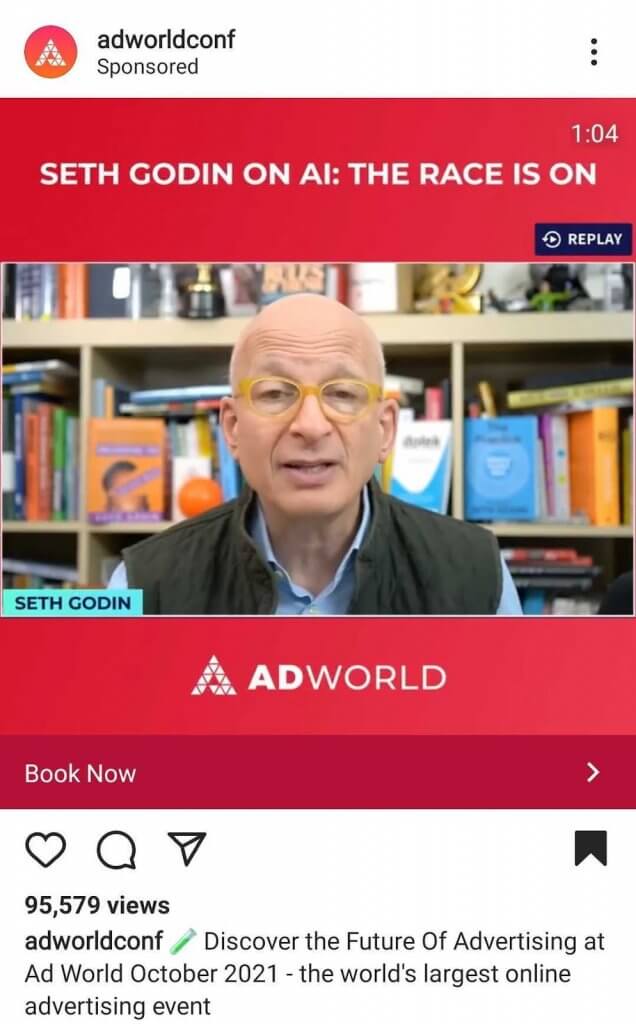

The results
Every MarketerLive guest had at least two great clips and each campaign (guest) generated a few hundred qualified leads for MarketerHire. And by qualified leads, I mean people who clicked on the “hire expert marketer” CTA and filled out a 10-question form. That indicates a much higher intent than the webinar attendees B2B marketers are currently classifying as leads in the CRM. Just saying.
On average, webinar ads had a 25% higher click-through rate compared to non-webinar ads. However, they converted about 25% worse. At least, based on what we could track within the platforms.
The iOS14 update kicked in during this time, so we could only track conversions from ads for seven days. That means if you didn’t convert on the platform within that window, there was no perfect way to know if they converted from the ads later. Or, if they found out about us from the ad but visited the site via Google.
Still, if you know your audience and the message you want to tell, content consumption should be a core focus. I’ve found webinar repurposing to be a great way to engage your audience on both organic and social. If you have a solid product that aligns with the content you’re sharing, the conversions should come. You just won’t be able to attribute everyone.
Now what?
Now you launch your own webinar, er, live event and repurpose it into engaging social clips and ads. You’ll do this to drive the right people to real conversions. As Metadata says, “generate revenue, not just leads.”
If you want more tactical content marketing tips, I host a podcast called Content Logistics where I interview the marketers behind the best content flywheels. It publishes on Spotify and Apple biweekly, is 100% free, and I’m told it’s best consumed while walking your dog.
Now go forth and create.
Meet Camille Trent
Head of Content, Dooly
Camille Trent started her career as an agency copywriter and found her home in early-stage B2B SaaS. When she’s not working on content strategies, she’s hanging out with her two favorite redheads or coaching the Portland Trail Blazers (unsuccessfully) from her couch.
You can connect with Camille on LinkedIn here.



