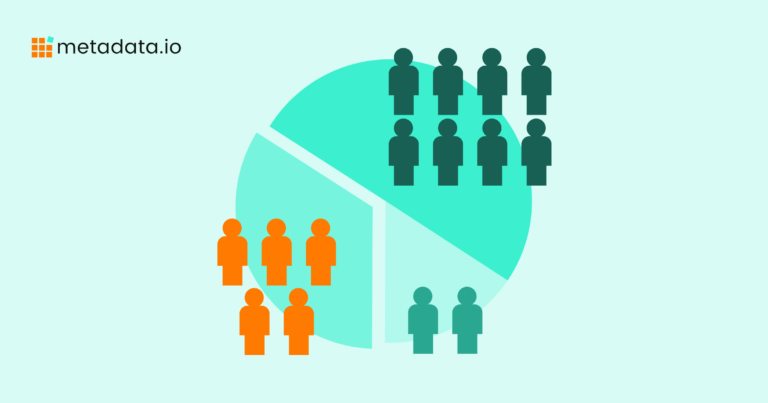May-July Product Update
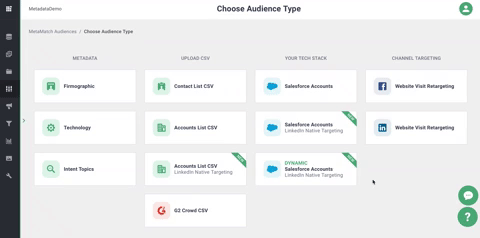
Dynamic Audiences
Dynamic Audiences is here! Now you can build your target account-based audiences using Salesforce View and Report, and it will update dynamically for LinkedIn.
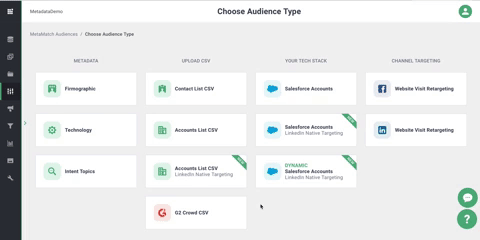
Native Targeting on LinkedIn
Target your account list directly on LinkedIn and use its vast network of 610 Million users to build your audiences. Upload list .csv, or build via Salesforce List and Accounts.
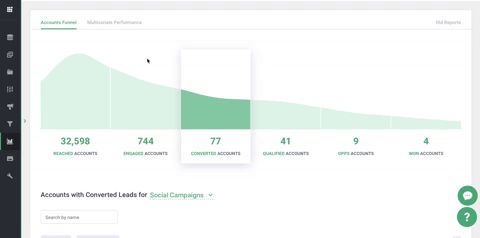
Account List Reports
Easily monitor how your uploaded account lists are performing by navigating to our Account List reports. Here you’ll find the number of Reached, Engaged, Converted, Qualified and Influenced accounts from your uploaded list.
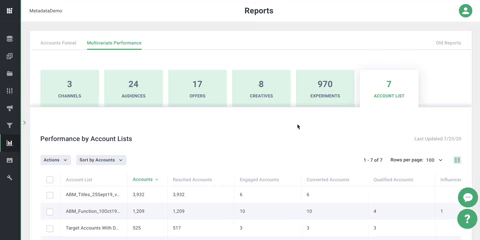
Enhanced Performance by Channels Report
We have enhanced the visualization of performance by channel reports to give you a clear idea of how your ads are performing with respect to each channel.
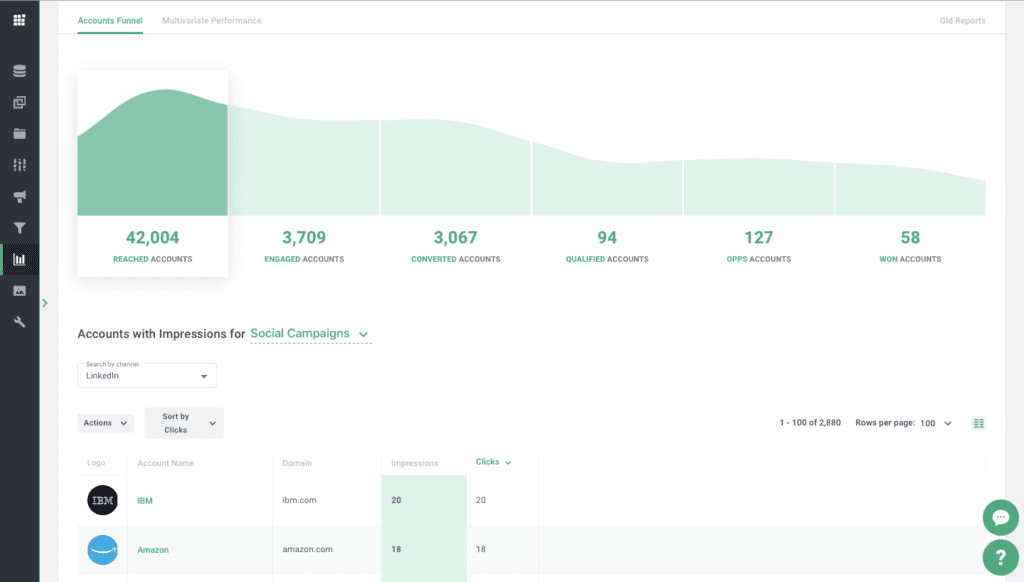
LinkedIn Views and Clicks by Accounts
We are excited to announce that we’re the first demand generation platform to offer a feature like this: now you can view Views and clicks by Accounts for your LinkedIn campaigns directly through Metadata.
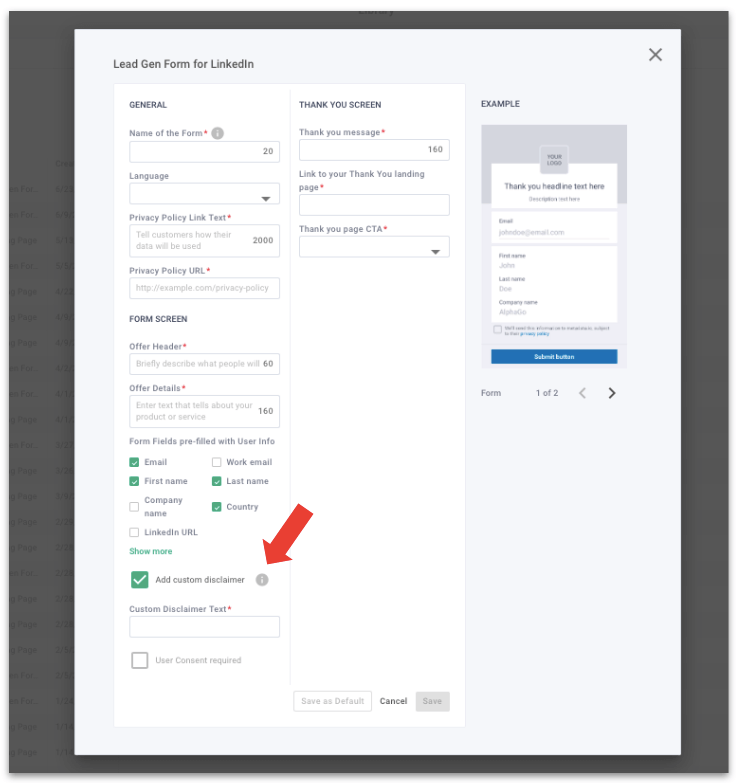
LinkedIn – Custom Disclaimer for Lead-Gen Forms
Specify a Custom Disclaimer for LinkedIn users who will be filling in Lead Generation forms. You also have an option to add the Consent checkbox and make it required or optional.
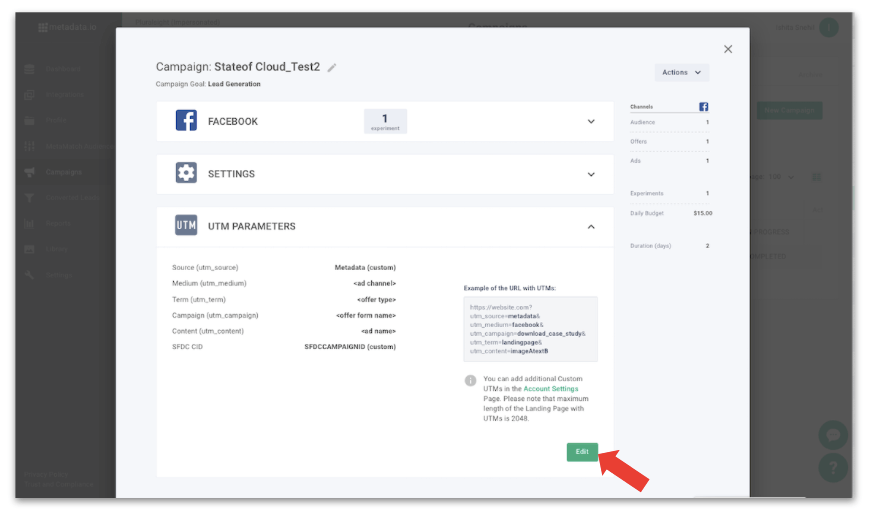
Ability to Edit UTMs
Update your UTMs anytime after launching campaigns if your campaign contains only LeadGen offers. Not enabled for ad channel Landing Page offers.
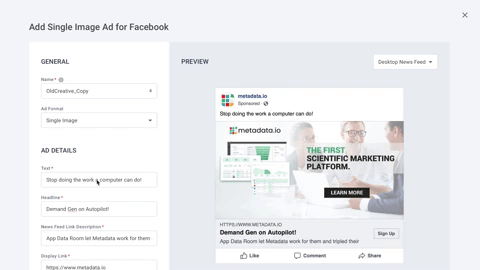
Multi-Level Spacing in Ads
Add multi-level spacing in Ad Texts to make your text more informative and descriptive.
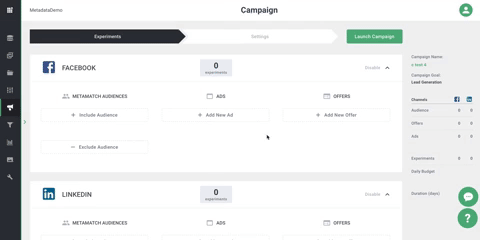
Ad Management Updates
We made it easier to manage Ads. You can now duplicate Ads in the library and use multi-select to add dozens of Ads to the campaign in one click.
20+ New Features and Fixes
-
New UI for selecting Custom Audiences
-
New UI for Campaign Wizard that consolidated settings in one section.
-
Updated Revenue and employee ranges for Company Firmographic
-
Unique urls for active campaigns