How To Create Demand and Scale Net New Pipeline
-
DESCRIPTION
Tired of acquiring thousands of leads and not seeing any of them convert into pipeline or revenue? Throw out the LeadGen playbook and learn how to educate prospects throughout the buyer's journey and position your company as the go-to solution.
-
CHANNEL
LinkedIn Ads, Facebook Ads, Instagram Ads
-
OBJECTIVE
Pipeline Generation
Hey there, my name is Grant Duncan (LI profile), and I’m the VP of Marketing at Zingtree, the company with a vision to turn every human into an expert.
700+ companies across 54 countries use Zingtree to boost their contact center agents’ proficiency, enable their customers to self-help, improve their internal processes, and more with Zingtree.
And I’m Blake Strozyk (LI profile), Founder of Bull Media, the agency responsible for helping Zingtree strategize and execute its demand generation strategy.
Together, we wanted to shift Zingtree’s paid media from solely paid search for capturing demand to also creating demand through organic & paid social.
Why We Did This
In the past, before I, Grant, joined Zingtree, the company had focused solely on capturing demand through paid search – the people who are already in-market and searching online for what we have to offer, and they were trying to say “Hey, come consider us too!”.
In analyzing this further, we were able to get our data to connect for the first time from ad conversion all the way through to closed won. We then looked at the past 12 months of data and found many keywords never produced an opportunity or closed won customer. So we stopped spending on those, saving us about 50% of our paid search budget.
With that money saved, we wanted to start creating demand through paid social. At a high level, we believe we have a demand creation gap, not a demand capture gap. There just aren’t boatloads of people searching Google for what we do because we’re essentially creating a new category. So by necessity, we need to start creating demand and educating people to move them from solution unaware to solution aware, and of course positioning ourselves as the best option for when that trigger event happens and they’re ready to buy. (Note: we felt our audience is problem aware but solution unaware.)
We started doing this primarily through paid & organic social that is educational. The ads are optimized for distribution and reach, not something like an ebook download or counting a website visit as a conversion. We’re also developing other ways to create demand outside of social media too, but that’s not the focus of this article.
Lastly, the thought leadership we’re sharing in organic & paid social is focused on sharing our unique points of view based on our experience working with hundreds of customers. We plan to build continually the POVs out further as the market and our products evolve.
Side note: I, Grant, used most of the above text as part of my talk track in one of our Board of Directors meetings to discuss why we were changing our marketing strategy. It was well-received, so feel free to leverage it yourself.
Alright, with that background, let’s jump into how we did it.
How It Works
- Define your ICP
- Define your story & unique POVs
- Build your target audiences
- Design & create your ads
- Launch your campaigns & measure results!
The Playbook
Define your ideal customer profile (ICP)
Most companies COULD serve many types of customers, but there’s a smaller subset of them that is your SWEET SPOT.
The first step is to define your ICP if you haven’t already. This should be a cross-functional leadership discussion to get alignment on your sweet spot. Deciding which subset of customers to focus on can be challenging, but it’s well worth the effort. Once you agree on it, you should align all of your GTM efforts around it.
If you don’t have this defined already, you can use the ICP Rings framework I, Grant, created. Shoutout to Omar Hamoda (LI profile) for creating a nice design for it (and for almost all of the awesome ads below).
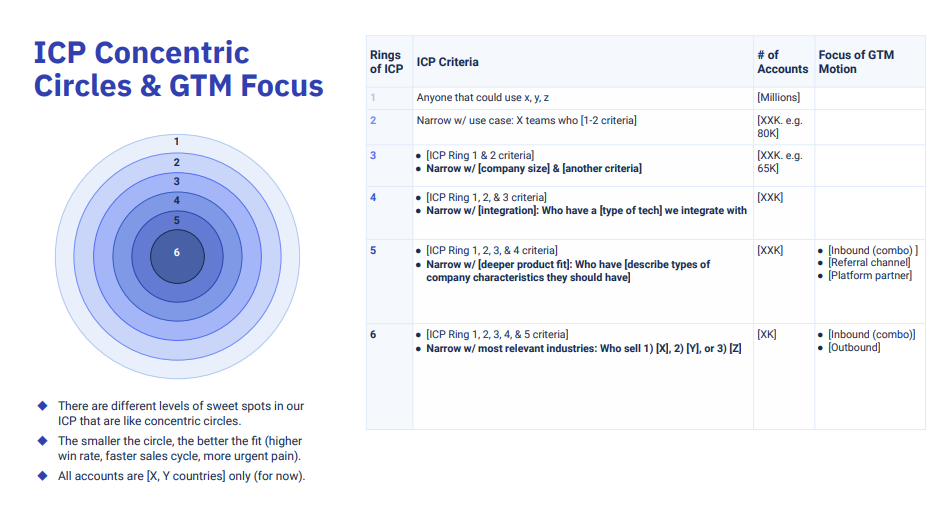
Here’s how it works:
- Each concentric circle is a different level & definition of your ICP.
- Each ring is a tighter, better-fit ICP for your company (ex: 1 = broad, 6 = narrow).
- Add the characteristics that are most important for each level (example above).
- Then size your market so that you know the potential TAM of each ICP ring.
- Finally, as a leadership team, decide what level you want each of your GTM motions to focus on.
Leverage the ICP Rings framework or whatever method works for you to help you get clear on what ideal customer you’re going after.
Once you have this clarity, you can run campaigns to your chosen ring. Keep your ads educational by sharing your unique POVs, sharing customer stories, and product benefits & capabilities. We’ll get into this more later, but focus on distribution and reach as your ad objectives; it’s not about getting a lead gen form fill within the platform. This way, you’ll get most of your target audience (that’s on social media) to hear your message frequently.
Once you have a base layer running of the above-mentioned items, I’d suggest starting similarly structured campaigns to sub-segments of your chosen ICP ring. This way, you can match the ad message to the audience on a more granular level.
An example of how we did that at Zingtree was segmenting our campaigns and audiences by other tech that our target accounts used that we have pre-built integrations with. Based on our understanding of current customers and historical data, we knew that contact centers that use our integrations have a higher LTV. Additionally, our integrations are a differentiator for us, so we believed these would be powerful ads. Examples of our integrations include:
- Zendesk
- Salesforce
- Kustomer
- Five9
- & 9 more!
So in brief, to implement the sub-segmentation campaigns, we combined:
- An audience of target accounts that use a specific product we integrate with
- Ads that educated people about our integration
- Dedicated web pages for each integration when people clicked through an ad
Define your story & unique point of views (POVs)
Having a compelling, differentiated story is what drives all of Marketing, especially demand generation. If all you do is take a run-of-the-mill boring story and push it in front of your ideal customers, it’s not going to do anything (other than waste your budget).
The great story and related content are what fuel the demand creation engine and allow you to educate prospects throughout their buyer journey.
It should go without saying but:
👉🏻 You have to invest REAL time and energy towards making your story and content incredible.
That might mean hiring external subject matter experts or empowering internal experts to collaborate with you on its creation.
To develop the story, I suggest starting with creating a positioning & messaging guide. If you don’t have one already, here’s a simple positioning & messaging guide template I like.
Once you have that, then think about what the top 1-4 unique POVs are that your company can take. The concept of unique POVs is sometimes also called commercial teaching or nonobvious insights.
Choose one unique POV to start with and create a long article clearly laying out your views. Then get feedback on it from many people, especially those in your target audience.
Later, in step 4, we’ll talk about how to take your existing content (e.g. positioning & messaging guide, unique POV articles, data sheets, etc.) and turn it into a format to be used in ads.
A bit tangential, but I suggest ungating all of your content on your website and social media. Getting “1,000” people to read something is better than getting “1,000” people to see the page but only having “1%” of them share their email so they can read the content. Optimize for consumption, not email collection. There are plenty of services that let you buy emails of your target audience.
Build your target audiences
Ok, so now you have your ICP and you have your story and unique POVs. The next stage is building these into target audiences so that you can run campaigns to them through paid social.
This is fairly straightforward in the ad platforms. For instance, on LinkedIn, choose the job titles, industries, company sizes, locations, etc. that map onto your chosen ICP Ring. Then exclude people with certain attributes and exclude your competitors. Note: you can do basically all of this in Metadata for LinkedIn as well.
Meta’s native targeting on Facebook and Instagram for B2B audiences is low quality, so using a tool like Metadata Metamatch is a much better alternative for building audiences.
You can create your general-purpose audiences using the methods above. However, if you want to run campaigns to companies that only use certain technologies (called technographic data), then you cannot do this natively. You’ll need to use a tool like Metadata to build these audiences. Once these audiences are built, they can be used on LinkedIn, Facebook, and Instagram.
The Metadata screenshot below is an example of how you can build audiences that only pull in accounts using certain technologies. Once you filter by certain technologies, I suggest adding other filters such as job title, location, etc.
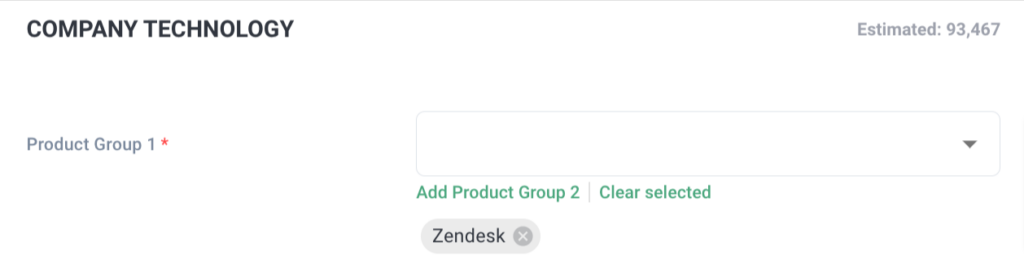
If you don’t have access to a tool like Metadata, you’ll need to get creative on how you build your target audiences.
For example:
- On LinkedIn, you can use member skills to segment your audience
- On LinkedIn, you can use a target account list with different attributes identified using a 3rd party audience tool like BuiltWith
Investing in a tool like Metadata Metamatch isn’t required, but it’s definitely helpful as you want to ensure you’re getting in front of the right people.
An important note: turn off audience expansion so LinkedIn/Facebook doesn’t reach people outside your target audience. I also avoid turning on the “LinkedIn Audience Network”.
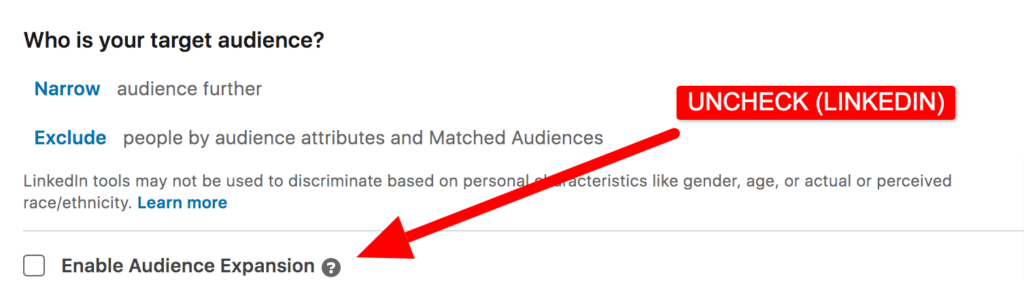
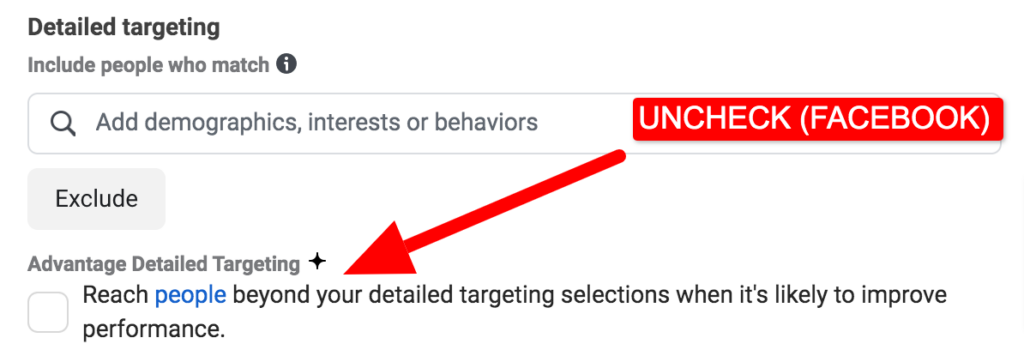
Once you’ve created your target audience(s), move on to the next step!
Design & create your ads
You want to create personalized experiences for your target audience that grabs their attention and addresses their individual needs. Use the ads to educate people in the feed.
Think about moving people along the journey of:
- Problem unaware -> Problem aware
- Solution unaware -> Solution aware
- Product unaware -> Product aware
Some example ideas for ads that you can run:
- Key points from your unique POV
- Quantitative results from case studies
- Product screenshots & capabilities
- Why other product categories aren’t good (“dam demand”)
- Integrations and the better together story
- Key product benefits
- Product demo videos
Blake has a great framework (you can grab a free template) for developing the copy for ads. Here are the key components:
- We’ll start by identifying the creative theme that we think we should put in front of our target audience.
- For every campaign launched, we aim to have 3-8 ads.
- As a team, we’ll brainstorm ad copy variations in a simple Google Doc. Include your designer in this process so that the copy and design inspire one another. Start with figuring out the headlines, which might be a list of 3-10 headlines.
- Reference your positioning & messaging guide, your unique POVs, website copy, and anything else you already have to help with inspiration.
- From there, we’ll write some engaging post text and headline copy that can fit with all of those headlines.
- We’ve found a lot of success with pushing the character count limit on the post text. That way, if people want to learn more in the moment, they can go deeper.
- Finally, we’ll pull in the landing page that we’re looking to push audience members that click through to, and define our UTM code that we’ll append onto the URL for tracking.

For more tips on creating ads, check out Metadata’s playbook about How to Build Powerful Creatives for more inspiration.
At Zingtree, we used Blake’s framework to create multiple ad sets. We started with single-image ad sets but have since expanded into other types too. We also like to ensure that if someone clicks the ad, they are led to a web page that matches the ad theme. Earlier, I mentioned how we used technographic data to create integration-specific ads. You can see some examples below of example ads and web pages.
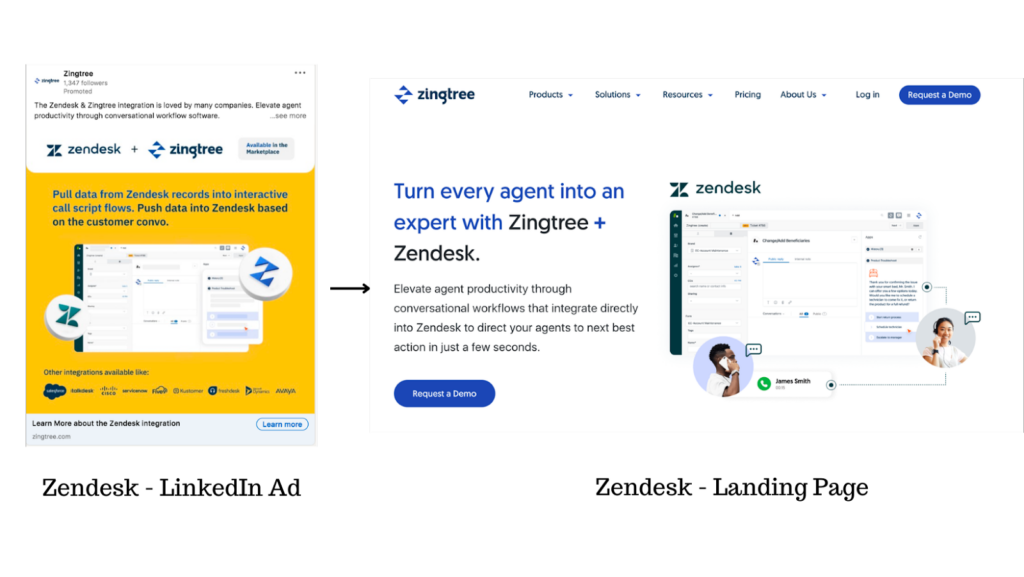
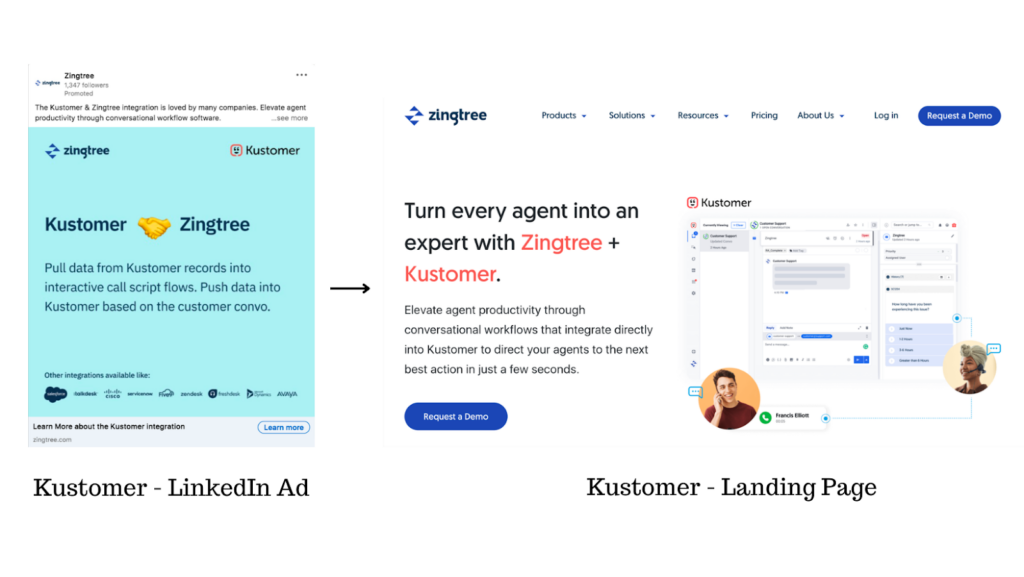
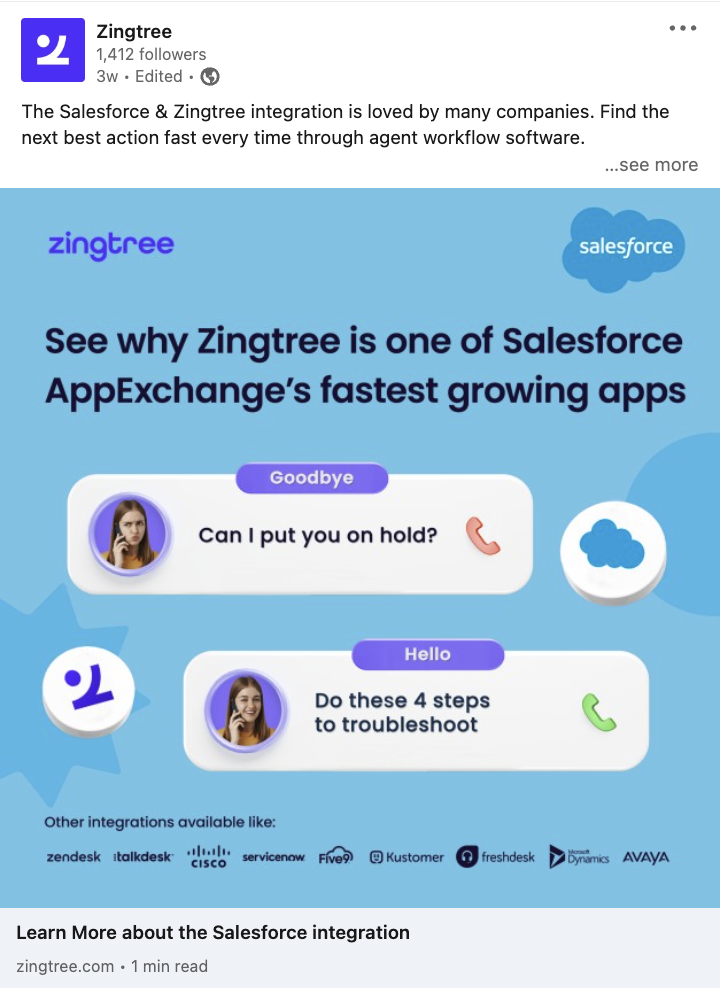
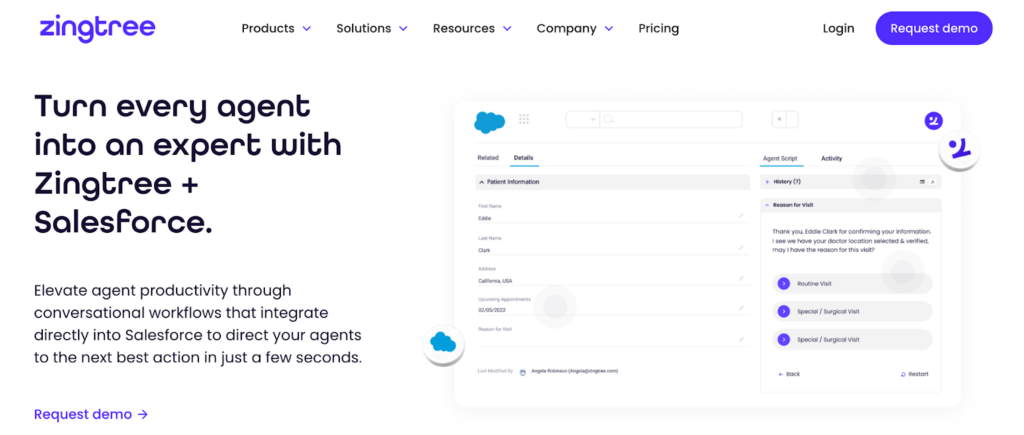
When brainstorming ad ideas ask yourself, what are people not doing?
This question led us to think about this idea of carousels with text:
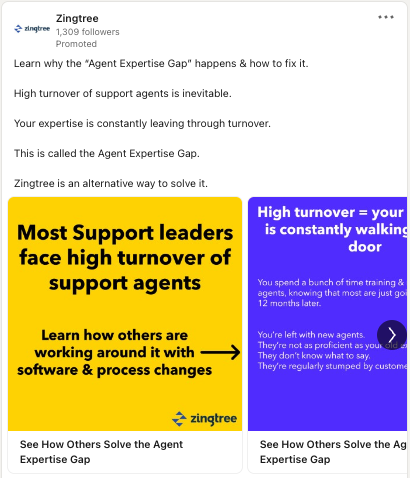
Which has been one of our most engaging ads so far.
We’re continually trying to push the boundaries to find what will be scroll-stopping + communicate our message. Here are some other examples we’ve done that have performed well:

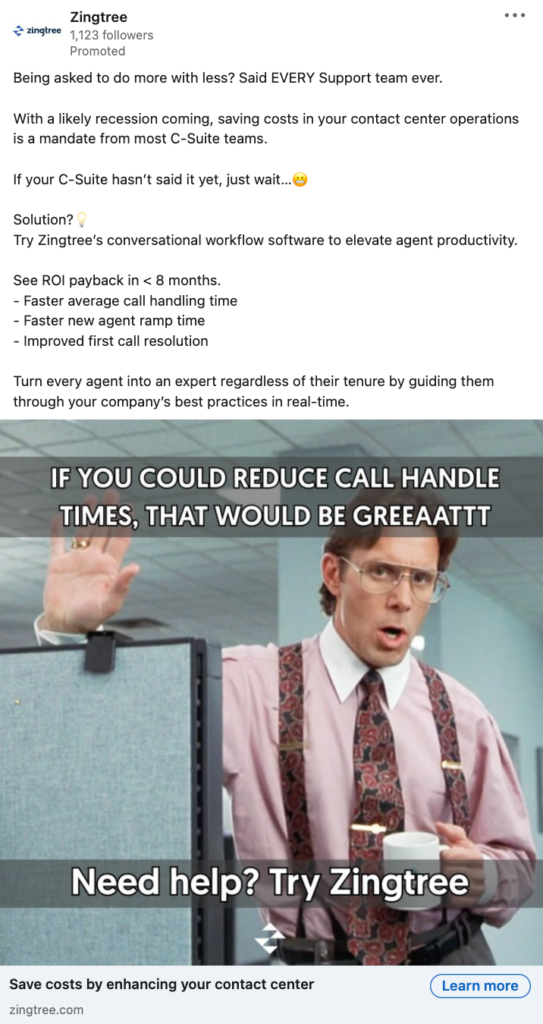
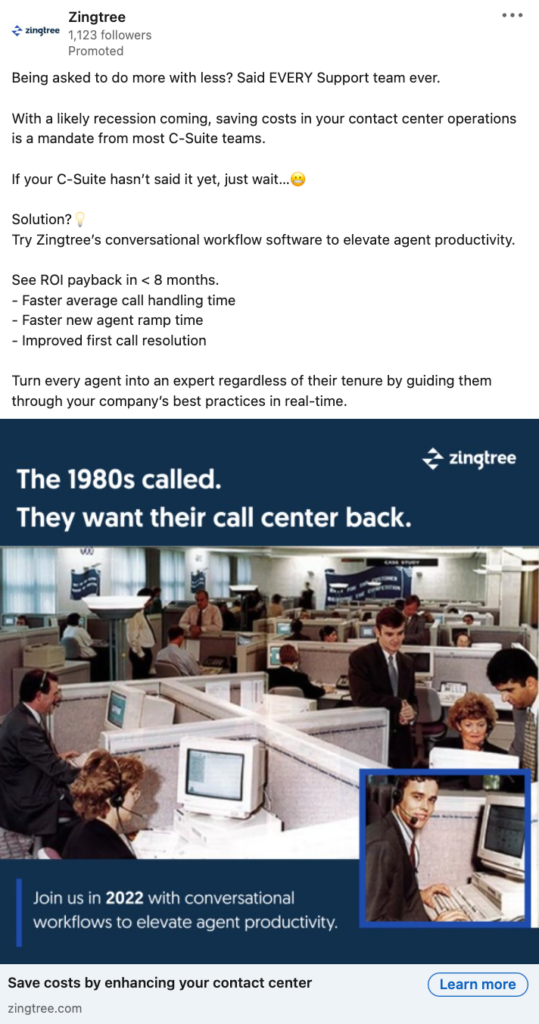


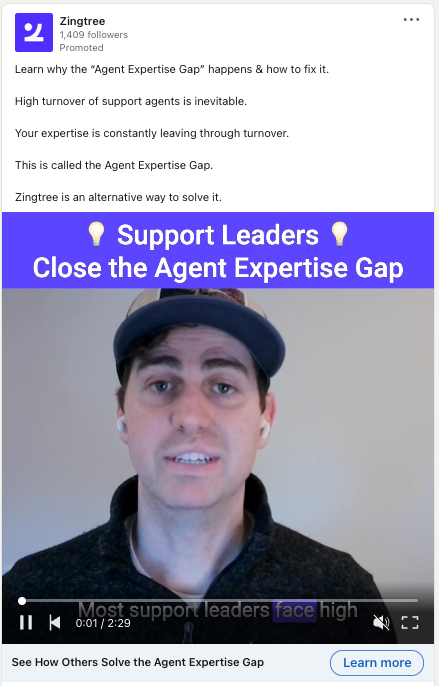


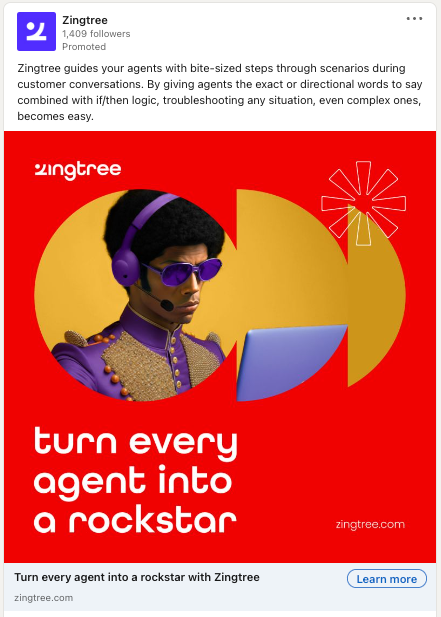
Launch your campaigns & measure results!
When building your demand creation campaigns, the goal is to distribute your content to as many of your ideal customers as possible for the lowest cost, with the understanding that you’re trying to get as many of your ideal customers to consume the content IN-FEED as possible.
For that reason, campaign objectives such as Awareness and Video Views typically work best.
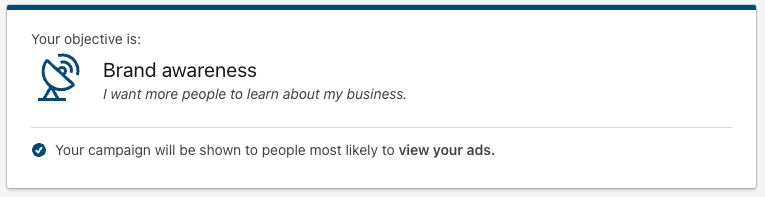
Objectives such as Conversions & Lead Generation will typically have the highest CPM/CPC costs.
IMPORTANT: as mentioned earlier, when building your campaign make sure to keep the LinkedIn Audience network disabled! This will serve your ads outside of LinkedIn on poorer-performing placements.
Once your campaigns are live we try to aim for a frequency of 7-11 per audience set.
Measuring performance should ultimately be done by looking at the qualified pipeline and ARR generated, as measured by hybrid attribution (in brief, a combo of UTMs and what’s said in the How did you hear about us required free text field).
However, looking at earlier indicators and metrics inside the ad platforms can help you get a sense of how things are working. Here are examples of metrics to look at:
- CTR
- Frequency
- Audience size
- Reach
- $ spent
- CPM
- CPC
- Video views
- Engagement on the ads
- Direct conversion
- Time on page (from Google Analytics)
- Bounce rate (from Google Analytics)
Depending on your audience size, ad fatigue will set in sooner or later. Because of this, we aim to test new creative sets every month.
To optimize your creative for each new batch you create, you need a mix of inputs. It’s more art than science with the messaging and design, but you can use the above metrics as inputs. Focus especially on CTR, engagements, and direct conversions for informing the new creative.
For creative messaging that drives results, it comes down to understanding your customer and having a constant stream of Voice of Customer (VoC) research flowing into marketing to create messaging that really resonates.
The Results
Ultimately we measure success from our demand creation (and all of demand gen) campaigns by new inbound pipeline and ARR created. We’re happy with the results, but we always want to keep improving them. As an example, in the first quarter that we implemented this strategy, our marketing-sourced pipeline went up 54% QoQ. The following quarter didn’t beat that one but it was still sizably higher than the previous one. We’ve continued to see pipeline and revenue growth and believe that will carry on into the future.
Hopefully, this playbook is helpful. If you have any questions or want to chat through anything further, feel free to reach out to either of us!




