How to Generate Qualified Demo Requests Through In-Feed Ads With Incentives
-
DESCRIPTION
Finding success with incentivized offers through LinkedIn Conversation Ads? Scale your reach and generate meetings with this playbook.
-
CHANNEL
LinkedIn Ads, Facebook Ads
-
OBJECTIVE
Pipeline Generation
Hey I’m Bryttney Blanken, Sr. Demand Generation Manager at Metadata.
Using incentivized offers to generate demos has been a key tactic for pipeline generation for us, the challenge was scaling incentives outside of Conversation Ads.
Thankfully this playbook has been a massive success! 🥳
So if you’re already finding success from incentivized offers and need a way to scale your reach, this playbook is worth considering.
How It Works
- Decide on the offer and incentive
- Translate to graphic design
- Craft copy that adds a level of qualification but still highlights the offer
- Refine your audience with strict inclusions/exclusions
- Set up a fulfillment flow with your sales team so they understand the offer and how the incentive should be delivered
- Build and launch your incentivized campaigns
The Playbook
Decide on the offer and incentive
The primary goal with this playbook is to generate meetings.
When it comes to deciding your incentive you’ll want to choose something that has a high perceived value and is easily deliverable.
The most common and go-to choice for this playbook is gift card incentives because it’s recognizable (high perceived value) and easily deliverable (100% digital, no shipping concerns).
The other advantages of a gift card incentive is you can easily feature it in your creative imagery (more on this in step 2).
With that being said, you don’t have to use a gift card and as this play becomes more heavily adopted the perceived value of this incentive will decline overtime.
Personalized gifts can also work great as long as again the perceived value for your prospect is high and it’s easy to fulfill.
Brainstorm with your team some incentivizes you’re willing to leverage and if you’re torn between different options try both and split test it to see which performs best.
Translate to graphic design
Decided on your incentive/offer?
Amazing! Now let’s deep dive into getting your creative made.
When creating your incentivized ads you’ll want to:
- Highlight the incentive
- Add qualifications to the copy
Here’s a $100 Amazon gift card example from Metadata:
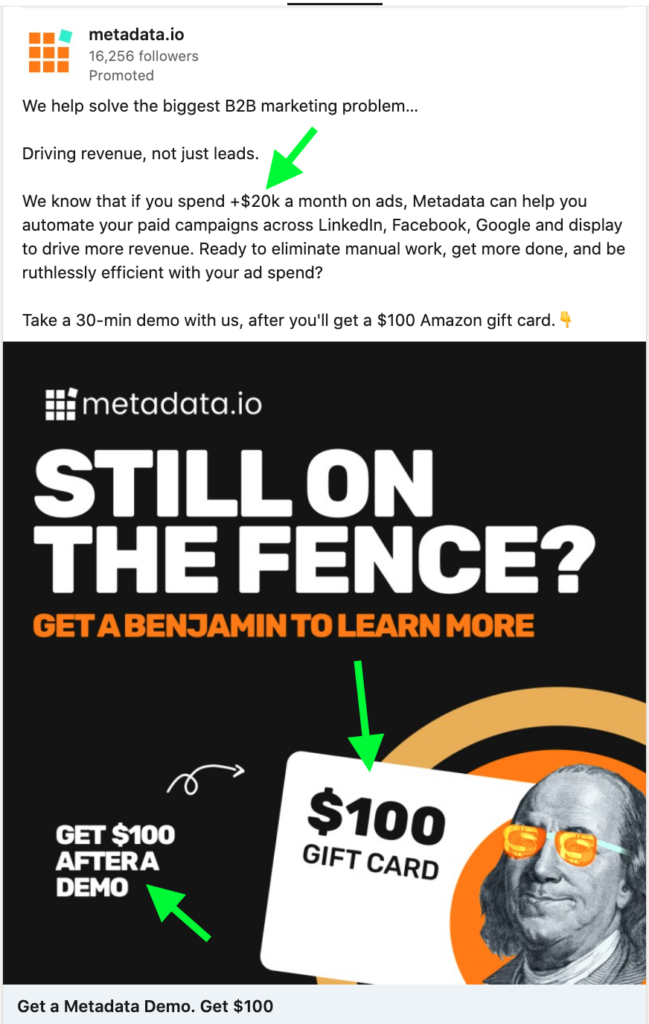
If you want more creative inspiration check out our LinkedIn Ads on our company page by clicking on Posts → Ads (P.S be sure to follow us if you’re not already! ❤️)
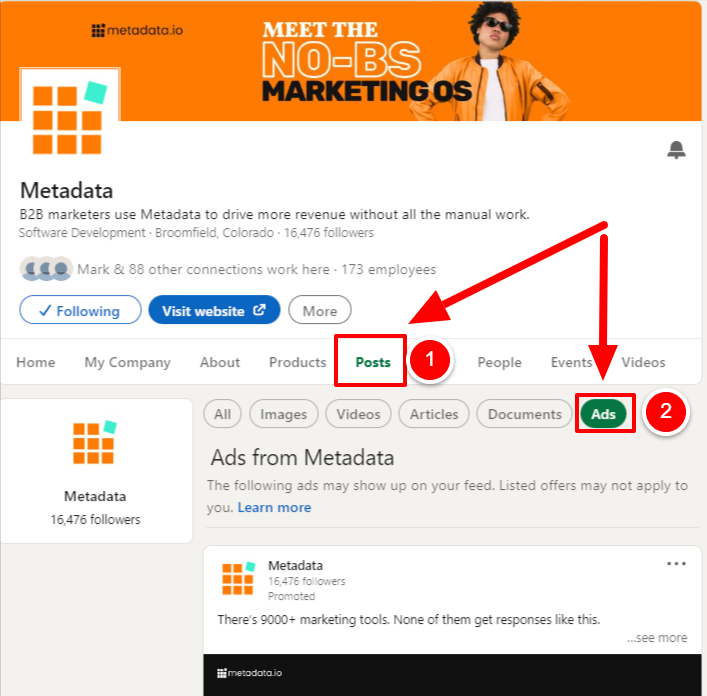
Craft copy that adds a level of qualification but still highlights the offer
You’re not offering this incentive to just anybody.
It’s important to highlight that in your ad copy so it doesn’t seem like free money.
- For example: “Take a 30-min demo with us, after you’ll get a $100 Amazon gift card.”
How you phrase your qualification copy isn’t as important as not saying it in the first place.
Even if you’re still very confident in your audience targeting (more on this in step 4) you absolutely should add qualifying copy.
In this example below we’re qualifying based on budget and stating the incentive is only received after the demo is attended.
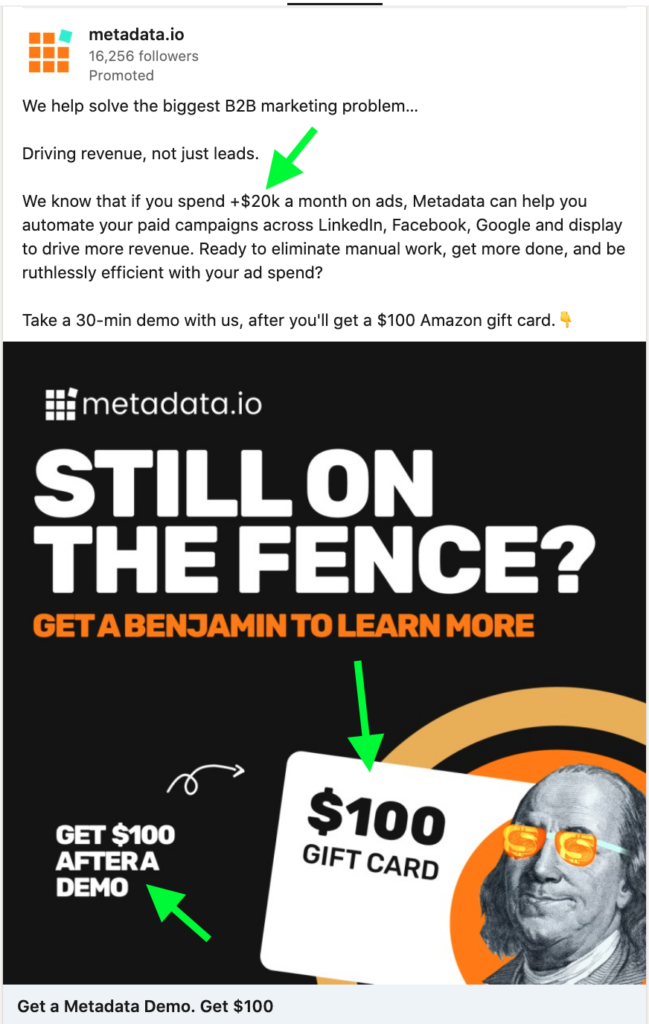
Build your audience with strict inclusions/exclusions
This playbook can work with cold traffic but the best audience is retargeting with very strict inclusions/exclusions.
In Metadata, combining a native audience with retargeting you could:
- Overlay job titles/job functions, company size, industry etc.
- Exclude current employees + competitors.
- Recent form submissions (I recommend at least from the last 90 days).
- Any other parameters outside your target audience.
Over-exclude here, you don’t want any users who aren’t a fit requesting a gift card
BONUS IDEA: You can also run incentivized newsfeed offers based on very specific demand creation campaigns you’ve previously ran.
To do this you can create custom retargeting audiences based people who have interacted, clicked, or watched specific ads.
Then you can retarget that specific audience with a more personalized message.
Keep in mind that your retargeting audience still needs to be at least 300 matched contacts to deliver on LinkedIn and 100 for Facebook.
Here’s an example of a personalized retargeting ad of people who’ve been to our 6sense vs Metadata landing page:
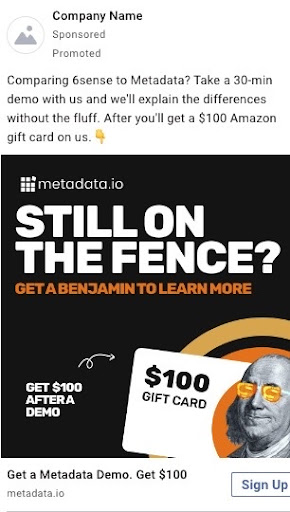
Set up a fulfillment flow with your sales team.
This last step is critical to deliver your incentives and ensure a smooth experience for your prospects claiming this offer.
There’s three components to creating a fulfillment flow:
- Lead routing
- Lead follow up
- Incentive delivery
Let’s dive into each micro step so you can blow prospects away! 🎉
- Lead routing: make sure lead source details are being passed into your CRM correctly.
In Metadata, you can easily do this for each campaign in the UTM section or set global defaults (located in Libary → UTM Parameters).
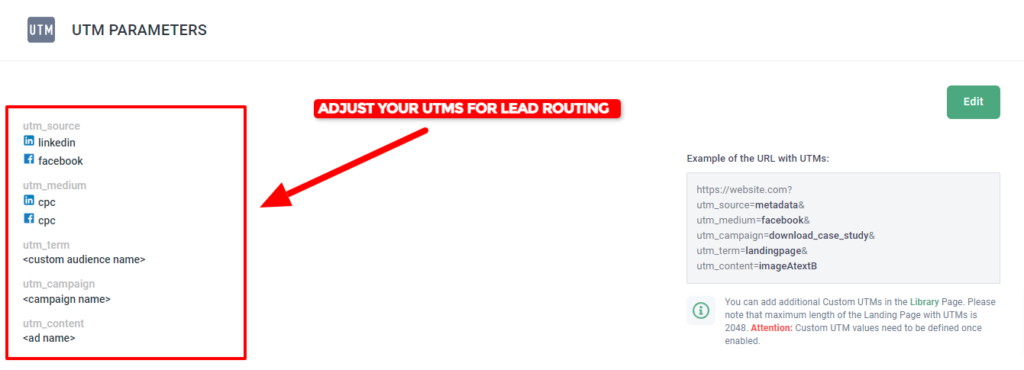
You could even create Custom UTMs such as SFDC Campaign for advanced lead routing in the Metadata Library (Libary → UTM Parameters).
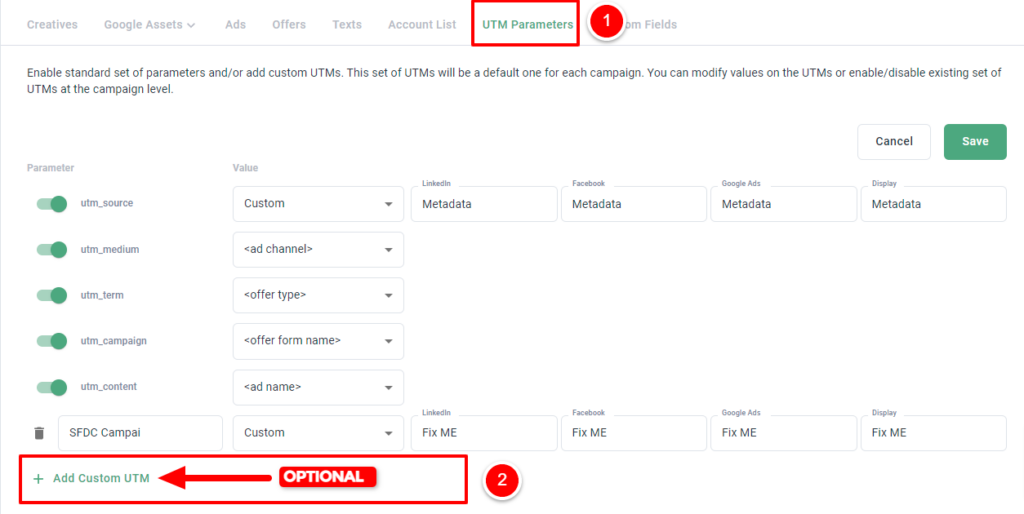
- Lead follow up: this will vary depending on your organization but you’ll want to lean on your sales team to decide how to best follow up on these leads.
Check out our Handling Inbound Leads playbook by Ashley Dees our SDR manager to see how we do it at Metadata.
The main goal is that these leads are being followed up with quickly as possible and incentives are only being sent out after a qualified demo is had.
- Incentive delivery: this will vary depending on the incentive you’re giving away.
I recommend leveraging a third party tool like Postal or Sendoso to automate the fulfillment process.
You could do this manually to start but it will be extremely hard to scale long term.
Here’s an example of our automation setup within Postal:
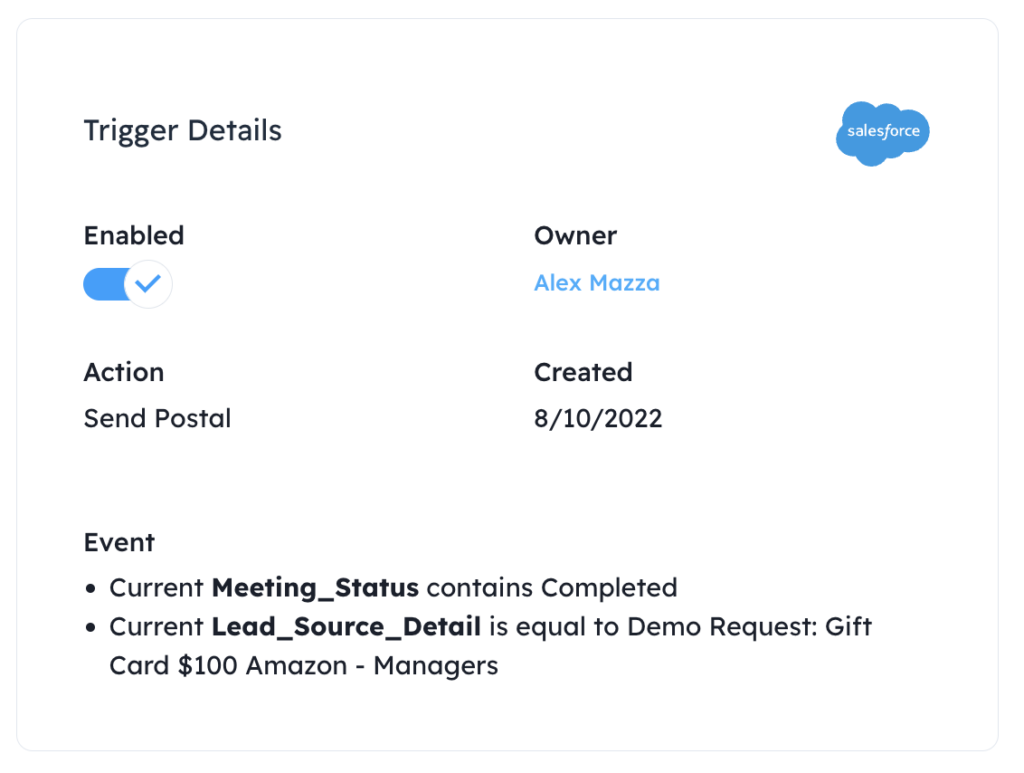
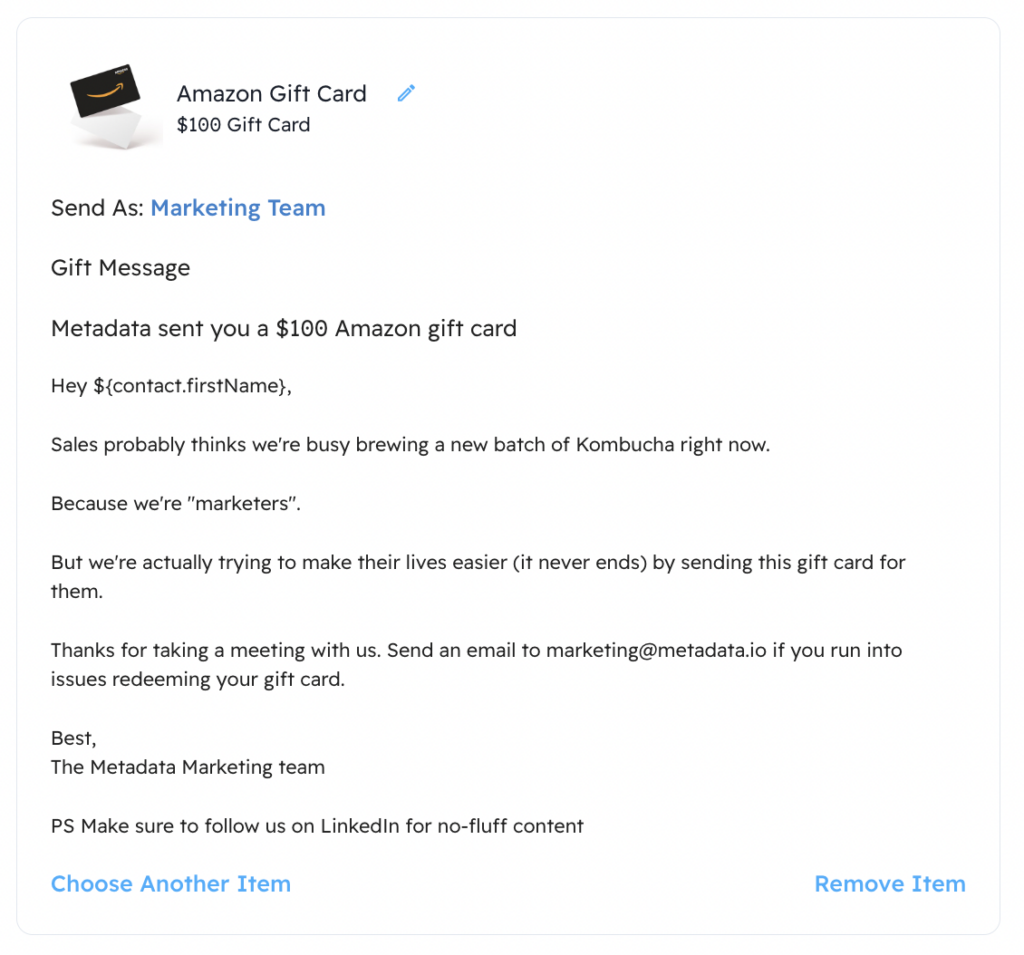
This automation relies on CRM data to meet the criteria in order for the gift card to be sent.
Whatever approach you choose, make sure your sales team is aligned with it and ultimately your prospects are having a seamless experience.
Build and launch your incentivized campaigns
With steps 1-5 complete now you can easily build and launch your incentivized campaigns on LinkedIn/Facebook.
Here’s a quick launch checklist:
- The incentive you chose has a high perceived value and is easily deliverable.
- Your ads highlight the incentive visually and have qualification copy.
- Your target audience has strict inclusions/exclusions.
- Your fulfillment flow is aligned with your sales team.
- Lead routing = UTMs/CRM setup
- Lead follow up = Documented process
- Incentive delivery = Third party tool / dedicated owner
Check all the boxes? Get your campaigns live!
Hope you enjoyed this playbook and keep us posted with your results or any feedback.



