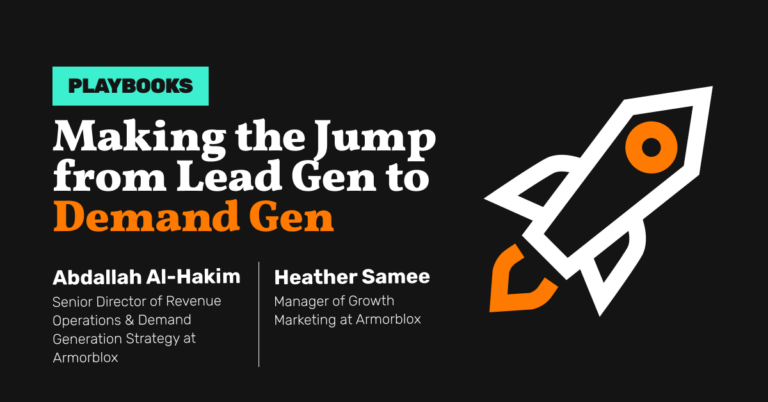Paid Social Retargeting
-
DESCRIPTION
Want to convert more of your existing traffic into pipeline and revenue? Learn how Oyster nurtures and captures existing intent on Facebook/LinkedIn with a full-funnel remarketing strategy.
-
CHANNEL
Facebook Ads, LinkedIn Ads
-
OBJECTIVE
Pipeline Generation
Hey there, I’m Mathilde, Performance Marketing Manager at Oyster. (No, not the shellfish. Oyster is a global employment platform that helps companies hire, pay, and provide benefits to global talent!)
When it comes to remarketing, you’ve probably heard the statistics:
- Users exposed to remarketing ads are more engaged, with CTR up to 10x higher
- Remarketing is used equally to build brand awareness and conversions
- Remarketing tactics help increase conversion rates by 3x
It’s well worth it. But it’s admittedly a bit complex. Navigating the funnel, your different audiences, and the messaging—while staying within budget? Yeah, it’s normal to feel a bit overwhelmed.
Wish you had a step-by-step guide to check off all those boxes?
In this playbook, I break down how to build a full-funnel remarketing strategy, so you can nurture and convert your existing traffic into pipeline and revenue.
How It Works
- Plan your remarketing strategy.
- Create your Facebook/LinkedIn remarketing audiences natively.
- Once matched, pull your remarketing audiences into Metadata.
- Next build your remarketing audience groups in Metadata with location or other criteria (if audience size permits).
- Finally, create your campaign and add your Facebook/LinkedIn remarketing audience groups for targeting.
The Playbook
Plan your remarketing strategy
At Oyster our paid strategy is broken down into three primary stages:
- Awareness = build our retargeting pools, increase brand affinity
- Consideration = focus on further educating our target audience
- Conversion = drive demo request sign ups from our remarketing audience
Remarketing happens within the consideration and conversion stages.
During consideration we focus heavily on further educating our audience through reports, guides, case studies, and testimonials.
We’ve found great success using a mixture of image and document ads.
For conversion the focus is on driving demo requests by remarketing to those that left our high-intent pages such as pricing, demo, case studies – if you don’t have a large enough audience size then you’ll just have to remarket to everyone.
PRO TIP: Work closely with your product marketing team on your remarketing messaging to best showcase your unique value proposition.
It’s important to create your remarketing segments accurately so you can best serve the most relevant offers (more on this in steps 2-5).
Here’s some examples of our top remarketing offers/creatives by stage:
Consideration – Creative/Offers:
Employment cost calculator:

Case Studies:

Conversion – Creative/Offers:
Demo Request:


Create your Facebook/LinkedIn remarketing audiences natively
You’ll need to start by building your remarketing segments natively in Facebook or LinkedIn.
For LinkedIn, head over to Plan → Audiences → Create Audience in the ads manager.

The following LinkedIn retargeting segments are supported in Metadata:
- Event
- LeadGen Form
- Company Page
- Website Visit
- Video
- Single Image
We’ve found the best performance with LeadGen Form Opens audiences but recommend testing various segments with different timeframes.
For example:
- [Remarketing] All Visits (180D)
- [Remarketing] Company Page Visits (180D)
- [Remarketing] Single Image Interactions (180D)
- [Remarketing] 25% Video Views (180D)
Here’s what that looks like in LinkedIn:

For Facebook, head over to:
Advertise → Audiences → Create Audience → Custom Audience in the ads manager.

The following Facebook retargeting segments are supported in Metadata:
- Event
- LeadGen Form
- Company Page
- Website Visit
- Single Image
- Video
Same as LinkedIn, we’ve found best performance with LeadGen Form audiences but recommend testing various segments with different timeframes.
For example:
- [Remarketing] All Visits (180D)
- [Remarketing] Instagram Engagement (180D)
Here’s what that looks like in Facebook:

Once you’ve created all your remarketing segments natively in Facebook/LinkedIn you’re ready to move on to the next step!
Pull your remarketing audiences into Metadata
Login to Metadata and navigate towards:
Audiences → Add New Audience → Facebook Retargeting/Lookalike

From here select Retargeting and click on the drop down menu to pull in all relevant retargeting segments you created in Step 1.

Just repeat for each segment, and you now have all your retargeting audiences in the Metadata platform 🥳
Create your remarketing audience groups
With all your remarketing audiences in Metadata, now you’ll need to group them with a Firmographic Native audience so you can remarket specific countries or personas (depending on size).
Firmographic Native audiences are essentially the samething as building an audience within the Facebook or LinkedIn ads manager.
In Metadata head over to:
Audiences → Add New Audience → Firmographic Native (Facebook/LinkedIn)

Build one Firmographic Native audience per channel with your target location for your remarketing campaigns.
Facebook example:

LinkedIn example:

Locations are MANDATORY as you want to guarantee visibility in certain locations.
Persona targeting is optional but worthwhile if you have a large enough remarketing audience as you can personalize your content.
With your Native Firmographic audiences complete, head over to:
Audiences → Audience Groups

Create a Facebook/LinkedIn audience group and combine your Firmographic Native audience filter with all relevant remarketing segments created in Step 1.

This will create an AND statement.
For example:
User must be from United States or Canada AND visited our website in the past 180 days.
Without the Firmographic Native filter you’re going to remarket everyone around the world so it’s critical that you create the audience group.
Add your remarketing audience groups to your draft campaign
Finally, with your remarketing audience groups created you’re all set!
Create your draft campaign and add them for targeting.

The Results
Here’s the results we’ve seen from remarketing:
- Click-through rate on remarketing audience are 30% higher than other audiences.
- Remarketing audience have 3x higher ROI and 2x higher CVR.
While those results are very promising, you have to bear in mind that remarketing audiences tend to be small and therefore harder to scale. It’s important to consistently build up the top of the funnel with awareness tactics to feed into those audiences.