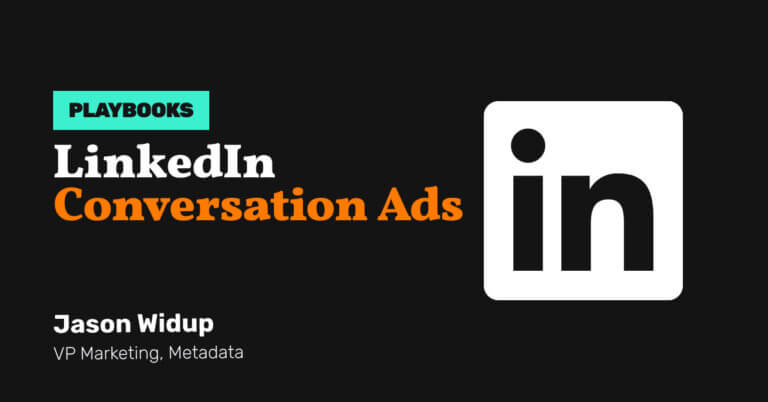How to Build a Full-Funnel Campaign Strategy With Metadata
-
DESCRIPTION
Learn step-by-step best practices our top customers implement to stand up a full-funnel lead gen program in Metadata from scratch.
-
CHANNEL
Facebook Ads, LinkedIn Ads
-
OBJECTIVE
Lead Generation
Looking to stand up a full-funnel lead gen program from scratch in Metadata?
I’m Malika Kennedy, Senior Director of Customer Success at Metadata and I’ll walk you through step-by-step best practices our top customers implement in this playbook.
How It Works
- Lock in your strategy and create budget groups for each funnel stage/offer.
- Create proven audiences to support each stage.
- Build offers to drive the highest quality leads.
- Create ads that resonate and convert.
- Draft and launch your campaigns!
The Playbook
Lock in your strategy and create budget groups for each funnel stage/offer.
Let’s get started by locking down your strategy.
Get started by answering the following questions:
- What regions do you want to target? (ex: NA, EMEA, APAC)
- Do you have specific budgets by region, account list, or offer?
- Are you focused on driving a specific number of MQLs or opportunities?
Once you’ve answered these questions you’ll start to get a sense of how you may want to group your different programs.
Here’s some common group examples Metadata customers implement.
Example 1 – Budget by funnel stage and offer:
| Group: | Budget: |
| TOFU – Content | 50% |
| MOFU – Trial | 25% |
| BOFU – Demo | 25% |
Example 2 – Budget by region and offer:
| Group: | Budget: |
| NA – Content | 40% |
| EMEA – Content | 20% |
| NA – Demo | 25% |
| EMEA – Demo | 15% |
Example 3 – Budget by stage, region, offer, and account list:
| Group: | Budget: |
| NA – Tier 1 – Content (TOFU) | 25% |
| EMEA – Tier 1 – Content (TOFU) | 25% |
| NA – Tier 1 – Trial (MOFU) | 15% |
| EMEA – Tier 1 – Trial (MOFU) | 15% |
| NA – Tier 1 – Demo (BOFU) | 10% |
| EMEA – Tier 1 – Demo (BOFU) | 10% |
When in doubt keep it as simple as possible.
If you want to guarantee a specific amount of budget goes towards a specific program then separate it into its own group.
Once you’ve decided on your budget split in Metadata navigate towards:
Campaigns → Budget Groups → Add New Group → Lead Generation
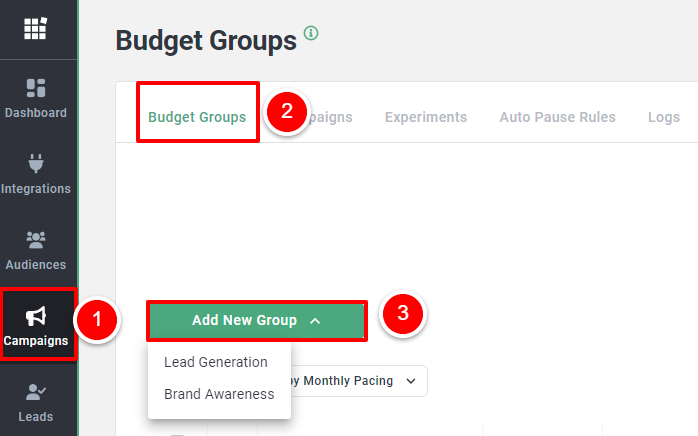
From the group settings page complete the following:
- Group Name = whatever you want to name this group (ex: TOFU – Content)
- Group Type = how you want to pace towards your budget duration.
- Monthly Reset = recommend if same budget every month.
- Fixed Budget = recommended if budget duration is quarterly.
- Group Budget = how much you want to spend total across all active experiments within this group.
- Budget Optimization = allow Metadata to automatically distribute budget across experiments. Choose the optimization formula that reflects your primary KPI.
- Lead = optimizes towards driving the most leads for lowest cost.
- MQL = optimizes towards driving the most MQLs for lowest cost.
- Triggered Opportunity = optimizes towards driving the most sourced pipeline for lowest cost.
- Influenced Opportunity = optimizes towards driving the most influenced pipeline for lowest cost.
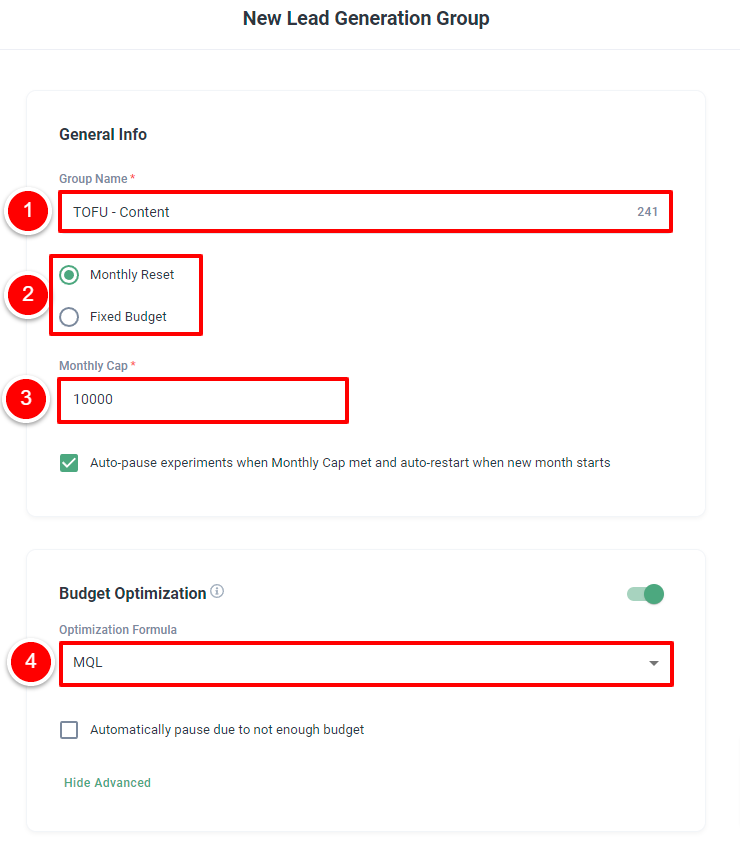
Once complete save your settings and repeat this for each group you want to create.
For example:
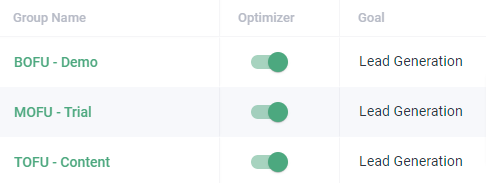
Create proven audiences to support each stage.
Now that you have all your budget groups created it is time to build different audiences to support your experiments.
In Metadata navigate towards; Audiences → Add New Audience
As you can see there is no shortage of audience targeting options available in the Metadata platform.

What constitutes a ‘good’ audience is highly circumstantial from industry to industry.
Instead of telling you exactly what to build here are some recommendations of proven audience types by offer we see work repeatedly across different Metadata customers:
| Offer: | Audience Type: |
| Content (ex: eBooks, Events) | Firmographic, Technographic, Intent |
| Free Trials | Retargeting (Native & CRM), Intent |
| Demo Request | Retargeting (Native & CRM), Intent |
This doesn’t mean you can’t find success for these different offers outside of these recommended audience types. It’s just a general recommendation from what we see.
I recommend that you ultimately test each and find what works for you.
Here’s two targeting criteria combinations worth testing:
- Job Titles + Location = highest quality, lowest reach
- Job Function + Seniority + Location = medium quality, greater reach (recommended for ABM).
Go ahead and build your different audience types for each budget group.
Pro tip: if you’re repeating the same audience criteria use Audience Templates.
Located in Metadata under Audiences → Audience Templates

Create your different templates once and reuse them to autofill criteria information when building new audiences.
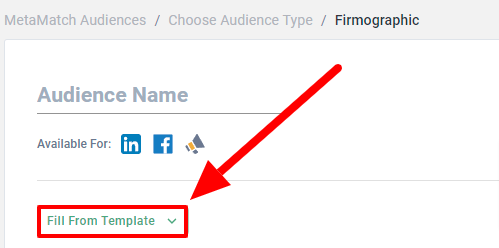
When building your different audiences also don’t forget to consider exclusions.
Just as you’re building an audience for the purpose of targeting you can do the same for excluding.
Here’s a list of recommendations for exclusion audiences top Metadata customers use:
- Exclude existing customers, employees, partners, and competitors.
- Exclude poor fit titles, functions, and employee ranges.
- Exclude any form completions, and open opportunities.
Once you’ve built all your audiences for targeting/exclusion move on to the next step!
Build offers to drive the highest quality leads.
In Metadata, navigate towards:
Library → Offers → Add New Offer → LeadGen Form
If you don’t want to use LeadGen Forms you can select Landing Page for Lead Generation.
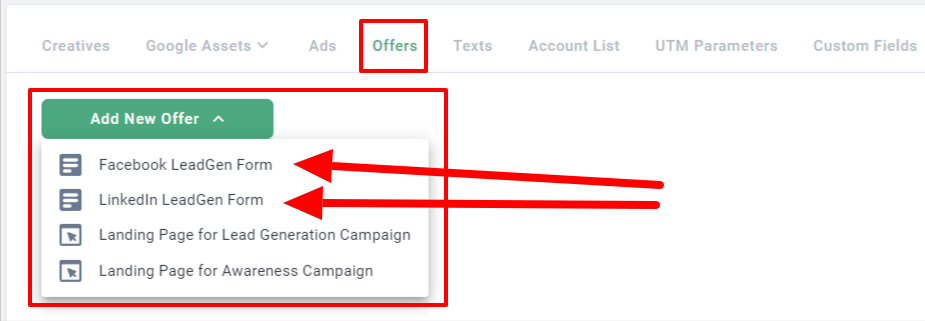
Although, I HIGHLY recommend that you leverage LeadGen Forms when possible as we see this offer type outperforming landing pages 90% of the time across all Metadata customers.
If you’re concerned about lead quality you can refine your audience targeting/exclusions or even setup Custom Questions to qualify further.
You can find Custom Questions in Metadata via:
Library → Custom Fields → New Custom Field

You can create custom questions through Single Line Input or Multiple Line Input.
Keep in mind that the more friction you add the lower your conversion rates will be.
The one custom question you should absolutely use is Primary Email (Opt-in) this will dramatically improve the quality of leads received as prospects need to manually enter their email address vs having it prefilled by the channel.
Once you’ve set up all your custom questions head back over to the offers tab and build your LeadGen forms for each channel you want to use (ex: Facebook/LinkedIn).
Check out these support articles for more guidance:
Create ads that resonate and convert.
With your offer and audience finished now it’s time to create ads that resonate!
Here’s 7 best practices to follow to write copy that actually gets read:
- Address the User with You, Your etc
- Highlight Any Pain Points User May Have
- Make Your Asset/Service the Solution to a Problem
- Avoid Repeating Yourself with the Same Text in the Image
- Add Statistics, Numbers Attract Eyes
- Ask Questions to Engage the User
- Keep It Short and Concise (60-120 characters)
Try to incorporate as many of these best practices possible when writing your ad copy.
For more guidance and inspiration on creating ads I HIGHLY recommend you check out How to Build Powerful Creatives Playbook you’ll love it! ❤️
Draft and launch your campaigns!
We’ve covered a lot! Just to quickly recap:
- Step 1: Lock in your strategy and create budget groups for each funnel stage/offer.
- Step 2: Create proven audiences to support each stage.
- Step 3: Build offers to drive the highest quality leads.
- Step 4: Create ads that resonate and convert.
Finally in Step 5 all that remains is creating your campaign drafts for different groups and launching your campaigns!
In Metadata, navigate towards:
Campaigns → Add New Campaign → Lead Generation
Complete the following steps:
- Enter your campaign name and budget group
- Select your start and end date
- Enable relevant channels
- Set UTM parameters

Repeat this process for each campaign you’d like to launch for across your different groups.
Hope you enjoyed this playbook! If you have any questions reach out to your CSM team for more guidance.