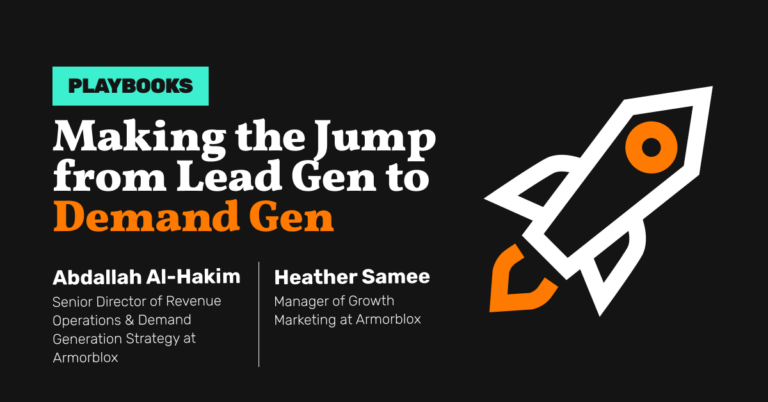PLAYBOOK:
How to Generate Qualified Demo Requests With LinkedIn Conversation Ads
-
DESCRIPTION
Scale conversions with personalized custom conversational messages to prospects on LinkedIn.
-
CHANNEL
LinkedIn Ads
-
OBJECTIVE
Pipeline Generation
What are LinkedIn Conversation Ads?
- With Conversation Ads, you can build a conversational flow with your own messages and specific response options for your recipient (these options are presented as call-to-action buttons). Your next messages are triggered based on the recipient’s responses. These ads allow you to carry on a fairly complex branched conversation at scale that is:
- Is personalized to the recipient
- Helps you qualify each person you’re speaking with
- Drives the valuable ones to action (e.g. demo request, content download, webinar registration…)
When and Why?
- Best for: Cold audience
LinkedIn conversation ads are a great tactic for a cold audience because it is a low cost way to get your message to your prospects in a conversational type message that comes from a person rather than a brand. This makes them more personal and with an average open rate of 60%, it gives you a chance to get in front of this cold audience.
Especially with the use of an incentive like a $100 gift card, this gives you a way to break into and get a demo with these cold audiences.
STEP 1
Choose your audience
- An incentive demo is perfect for a cold audience. With the incentive, it’s best to start smaller (Not too small, you need enough data to learn and adjust from) than scale out as you start catching traction. Starting with an account list of companies you know you’d love to work with is best.
- Layer on job titles and as many titles exclusions of people that you won’t want to. You can use Metadata preview to look at titles you’re ads will show up
STEP 2
Create a Conversation Ad
- Click on library on the left bar
- Click on ads
- Click the green button “New ad” and select LinkedIn
- Click the fourth button Convo
STEP 3
Choose your goal and Flow
- With an incentive, this is usually the demo goal “Book Demo” and then you’ll want to choose the flow that you like in which you can then
STEP 4
Choose a sender
- Your sender matters and will depend on your buyer. The best senders are a similar title to your prospect. Sales folks to sales folks, marketing to marketing, etc.
After that, there is other options to think of:
- Male V. Female – Female on avg. have a 5% higher open rate but the title is more important than gender.
- An employee active in your buyers community – If you have anyone in your organization that is active in the communities your buyer interacts, using them as the sender can help increase open rate and conversion rates.
STEP 5
Add an image banner
- This image only shows up on desktop and on the right side of screen. It won’t get a lot of clicks but can support your message. An image with a testimonial or a message is best.
STEP 6
Create your message
- Start with one of the incentive flows and incorporate messaging specific to what your buyer would get from the value of having a demo with your team.
STEP 6.1
Pick an Incentive
- Most common is a $100 gift card. Depending on your audience and product ACV, this will change but $100 tends to be the highest performing incentive amount.
STEP 7
CTA Buttons
- 2 Buttons has best success
- 1 Yes, I’m in button 1 Maybe? Tell me more button
STEP 8
Button Flows
- Yes, I’m in – With this button, your first message resonated and they are ready so now you just add a qualifying message to weed out people you don’t want to talk to.
- Maybe? Tell me more – This is for people that aren’t sure yet. It’s a cold message so they might need some more information where this 2nd message gives them just that. It’s perfect for more information about how you can help, the demo itself and more social proof.