How to Run 1:1 ABM Campaigns on LinkedIn with Personalized Ad Creative
-
DESCRIPTION
Want to get the attention of your top accounts? Target your ideal logos with 100% personalized creative on LinkedIn.
-
CHANNEL
LinkedIn
-
OBJECTIVE
Brand Awareness
Hey I’m Nick Lafferty, Head of Growth Marketing at Loom.
Do you want to get the attention of your top accounts?
If you answered YES and you’re looking to run strategic account based marketing campaigns then this playbook might be for you.
Account density is an important part of Looms GTM strategy and we use this playbook to increase the number of users by specific accounts.
The challenge though is standing out and that’s why this 1:1 strategic ABM play is so effective.
In this guide, you’ll learn how to create highly personalized 1:1 ABM campaigns on LinkedIn that speak directly to your most valuable accounts. We’ll demystify the process with practical, step-by-step strategies to help you launch campaigns with confidence and achieve outstanding results.
Understanding 1:1 ABM Campaigns on LinkedIn
Account-Based Marketing (ABM) on LinkedIn allows you to create campaigns targeting specific high-value accounts with precision. Unlike broad-based marketing, 1:1 ABM campaigns enable you to craft messages that speak directly to individual companies and their unique challenges.
LinkedIn’s professional network and refined targeting capabilities make it ideal for these campaigns. By leveraging company-specific targeting, you can ensure your ads reach exactly who you need within your target accounts. This personalization proves effective—campaigns using this approach achieve click-through rates of 2-3.5%, significantly outperforming the LinkedIn average of 0.65%.
For B2B marketers, this means campaigns can be tailored to make employees at target companies feel like the content was created specifically for them, leading to deeper engagement and more meaningful connections.
How It Works
- Build a LinkedIn company name audience targeting your key accounts.
- Create ads that are 100% personalized to your target account.
- Direct employees engaging with your ads to a personalized landing page.
- Set up and optimize your campaigns for maximum impact.
- Align your sales and marketing teams for unified efforts.
The Playbook
Build a LinkedIn company name audience targeting your key accounts
For this 1:1 campaign you’re going to need to use LinkedIn’s Company Name targeting (1:1 means 1 campaign per company).
You can find this natively in the LinkedIn Ads manager via:
Create → Campaign → Audience Attributes → Company → Company Names
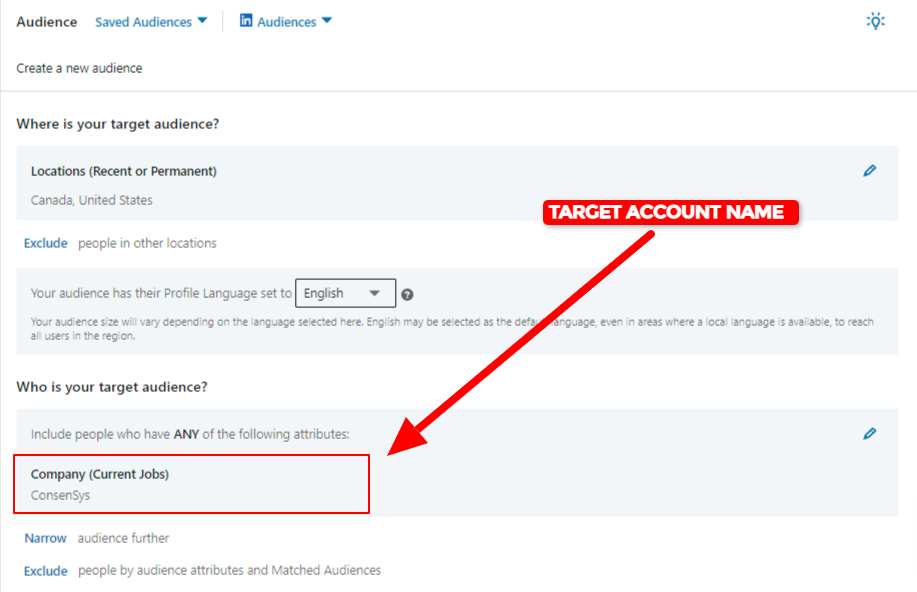
And in Metadata via the LinkedIn Native audience type:
Audiences → Add New Audience → Firmographic LinkedIn Native → Company Name


You’re going to want to build one unique audience per company.
For example:
- Audience 1 = Company 1
- Audience 2 = Company 2
- Audience 3 = Company 3
This will allow you to stand up campaigns with hyper-personalized ads later in Step 3.
This play does take a ton of upfront planning and effort building your campaigns so it’s important to be extremely intentional of the companies you’re going after.
Before you begin, it’s crucial to develop a robust target account strategy. Collaborate with your sales team to identify high-value accounts that warrant individual attention. Create a detailed Ideal Customer Profile (ICP) that includes:
- Company goals and characteristics
- Key stakeholders and decision-makers
- Total addressable market potential
- Estimated customer lifetime value
- Current solution usage and pain points
- Preferred communication channels
Ensure each company on your target account list meets LinkedIn’s minimum requirement of 300+ employees for effective targeting. This ensures a sufficient audience size while maintaining precision.
Conduct thorough research on each potential target account. Monitor events like mergers, acquisitions, funding rounds, leadership changes, product launches, and industry awards. These events provide context for personalizing your approach and timing your outreach.
Once you’ve created all of your Company Name audiences move towards Step 2.
Create ads that are 100% personalized to your target account
With all of your audiences created now it’s time to design your ads.
Here’s some best practices to consider when creating your ads:
- Insert your target companies logo
- Call out your target company directly in your ad copy
- Highlight your value proposition
Remember the goal of this playbook is to target your ideal accounts with 100% personalized creative on LinkedIn.
You want the employees of your target company to see your ads and think:
“Wow this ad was 100% designed for me! How did they do that? 👀”
Here’s an example from Loom:
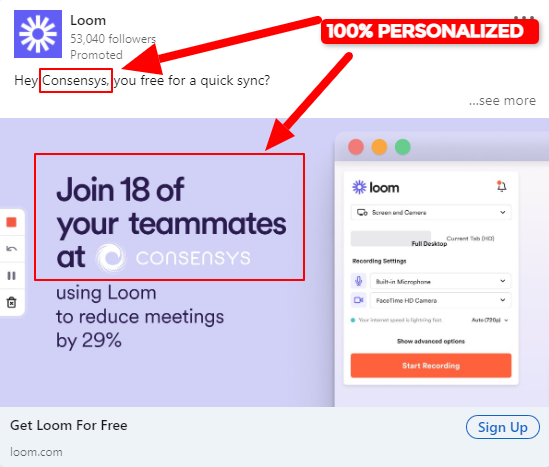
Pro tip: create a template with your designer to easily create ad variations by company.
Using the same template and adjusting the number of teammates, copy, and logo we’re able to easily generate tons of variations.
For example:
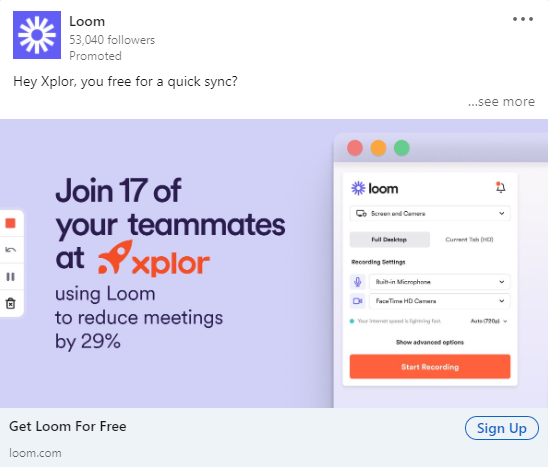
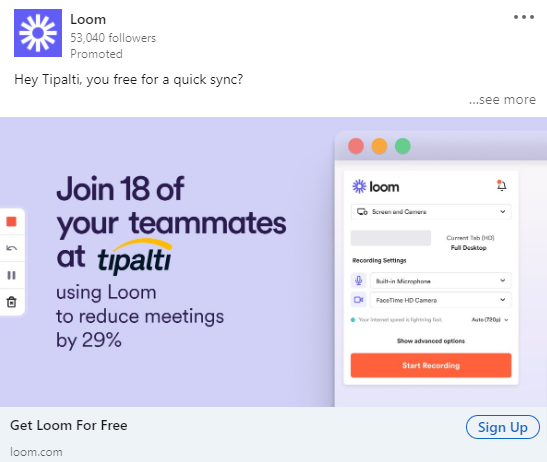
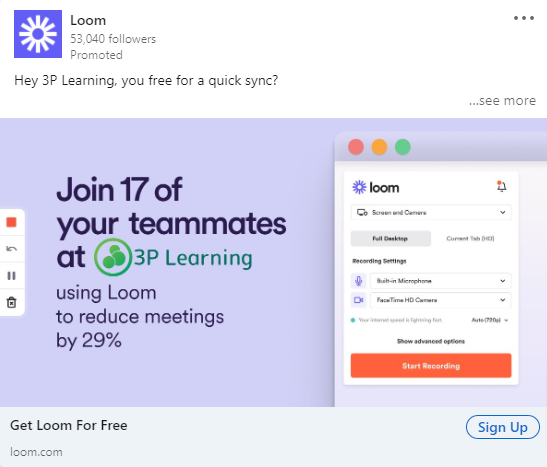
Same template just slight variations.
Feel free to use our template as creative inspiration and work with your designer to create something unique and differentiated for your brand.
Visual Personalization
Start with visual elements that grab attention. Include the target company’s logo, brand colors, and relevant imagery. For example, companies like Snowflake have effectively tailored advertisements for specific accounts by incorporating their visual identity throughout.
Message Customization
Your ad copy should speak directly to the account you’re targeting. Use:
– The company name in headlines and body copy
– Specific metrics or data points relevant to their business
– References to their industry challenges
– Mentions of their current technology stack or processes
This level of personalization can lead to significant engagement increases. For instance, DocuSign’s industry-specific personalization strategy resulted in a 22% increase in sales pipeline and a 59% engagement rate.
Pain Point Targeting
Research your target account to identify specific challenges. Use:
– Recent company announcements
– Quarterly reports
– Leadership statements
– Industry trends affecting their business
Transform insights into messaging that demonstrates understanding of their unique situation. Tailored messaging shows that you genuinely understand and can address their specific needs.
Direct employees engaging with your ads to an optimized landing page
Now that you have employees from your target accounts clicking on your ads.
You’ll want to keep to drive them to an optimized landing page.
If you can personalize your landing based on the company even better!
But at the very least make sure your landing page follows timeless best practices such as:
- One clear CTA
- Maximize the space above the fold
Here’s an example of the page we’re using at Loom:

Feel free to review it for inspiration.
https://www.loom.com/screen-recorder
(And if you’re not using Loom you should definitely check it out ❤️)
Once you have your landing page created you’re ready to launch!
Go ahead and create one campaign per company with your relevant audiences/ads/offers.
LinkedIn example:
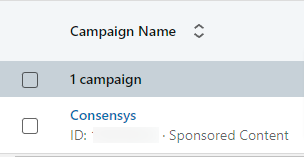
Metadata example:

The end effect will be 100% personalized ads being seen by your target accounts.
STEP 4
Campaign Setup and Optimization
After identifying your target accounts, it’s crucial to set up and optimize your campaigns for maximum impact on LinkedIn.
Initial Campaign Setup
Navigate to LinkedIn Campaign Manager and create a new campaign under your Matched Audiences section. Once your company list is uploaded, expect a 24-72 hour waiting period for LinkedIn to match your target accounts. Layer additional filters like job function and seniority to reach decision-makers within each account.
Budget and Bidding Strategy
For 1:1 ABM campaigns, traditional budgeting rules don’t apply. Since you’re targeting high-value accounts, set aggressive bids for maximum visibility. Allocate higher budgets for these campaigns compared to regular ones. Start with automated bidding to gather initial performance data, then adjust based on engagement levels.
Performance Monitoring
Track performance through LinkedIn’s ABM dashboard, focusing on metrics such as cost per lead, cost per opportunity, return on ad spend, account penetration rates, and engagement by company. Monitor responsive accounts and adjust targeting and messaging accordingly. Use insights to refine your approach and reallocate budget to the best-performing segments.
Creative Management
Prevent ad fatigue by refreshing creative assets regularly. Run continuous A/B tests on ad elements, including headlines, images, and calls-to-action. Update creative when engagement rates drop, maintaining personalized messaging for each account.
Coordinate closely with your sales team, sharing insights and engagement data for timely follow-up with engaged accounts. Aligning marketing and sales efforts is crucial for converting engagement into meaningful business conversations.
STEP 5
Sales and Marketing Alignment
For 1:1 ABM campaigns on LinkedIn to succeed, sales and marketing teams need to operate as a unified force. Establish shared KPIs that tie marketing activities to revenue outcomes, ensuring both teams work toward the same goals.
Create joint account plans outlining coordinated touchpoints across the customer journey. Marketing should share campaign insights, engagement metrics, and content performance data with sales in real-time. This enables informed conversations and effective outreach timing.
Implement a collaborative planning process where both teams contribute to defining target account profiles, developing personalized content strategies, planning multi-channel approaches, and setting clear rules for interactions.
B2B customers typically interact with six different channels before purchasing. Sales and marketing should coordinate efforts across these touchpoints for consistent messaging and a seamless experience.
Use collaborative tools to track account engagement and maintain clear communication. Regular check-ins to discuss performance, share insights, and adjust strategies will help maintain alignment and improve campaign effectiveness.
Measuring Success and ROI
To measure your 1:1 ABM campaigns on LinkedIn, track both engagement metrics and business outcomes. Monitor account penetration through engagement rates, click-through rates, and the number of targeted members reached within each account. Use LinkedIn’s demographic data for account-level tracking.
Focus on pipeline impact, including contributed pipeline value and deal progression velocity. A successful ABM program can drive significant results. For example, an initiative by Personify achieved 39 times more engaged site visitors and 47 times more ROI on contributed pipeline after 11 months.
Key metrics to track:
– Account engagement rate
– Number of engaged decision-makers per account
– Pipeline contribution
– Deal velocity
– Marketing-sourced revenue
– Customer lifetime value
Use LinkedIn’s ABM dashboard to monitor account-specific engagement and coordinate with sales to measure pipeline activity. Companies with well-defined measurement frameworks typically see significantly higher conversion rates compared to those without structured tracking.
The Results
After running this play we’re seeing:
- Average CTR: 2-3.5%
- Average CPC: $4-$10
With an average CTR of 0.65% on LinkedIn having CTRs of 2-3%+ from key accounts is incredible.
Just to quickly recap all the steps we’ve covered:
- Step 1: Build a LinkedIn company name audience targeting your key accounts.
- Step 2: Create ads that are 100% personalized to your target account.
- Step 3: Direct employees engaging with your ads to an optimized landing page.
- Step 4: Set up and optimize your campaigns for maximum impact.
- Step 5: Align your sales and marketing teams for unified efforts.
Hope you found tremendous value from this playbook, wishing you the best!



