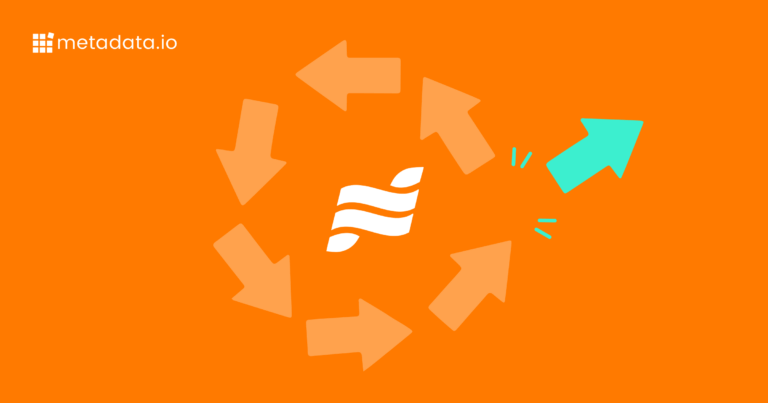How to Set Up Facebook Retargeting Campaigns: Step-by-Step Guide 2025
If you’re wondering, “How do I set up a retargeting campaign in Facebook?”, you’re in the right place. Setting up a Facebook retargeting campaign can significantly enhance your engagement with potential clients who have already expressed interest in your business.
This guide will walk you through the process, from installing the Facebook pixel to creating custom audiences. Whether you’re new to Facebook advertising or looking to optimize your current strategy, understanding these fundamentals will help you improve your efforts and achieve better business outcomes.
How Does Facebook Retargeting for B2B Marketing Work?
In B2B marketing, Facebook retargeting enables you to reconnect with potential clients who have previously engaged with your business.
Unlike B2C retargeting, which often targets immediate purchases, B2B retargeting addresses the longer, more complex decision-making processes in business transactions.
B2B retargeting is particularly valuable because it nurtures prospects through extended sales cycles. While consumer purchases might happen within days, B2B decisions often involve multiple stakeholders and can span months. Retargeting helps you maintain presence and build credibility throughout the buyer’s journey.
How to Allocate Your Budget for Optimal ROI
B2B retargeting yields a high ROI because it precisely targets warm leads. To optimize your Facebook spend, consider allocating 15–25% of your Facebook ad budget to retargeting efforts, focusing on prospects who’ve already shown interest through website visits, content downloads, or previous interactions with your brand.
Build Custom Audiences for Effective Targeting
By creating custom audiences based on specific behaviors and engagement levels, you can deliver highly relevant content that moves prospects through your sales funnel.
This targeted approach is essential for targeting B2B audiences on Facebook, helping maintain brand awareness while providing valuable information that supports the complex B2B decision-making process.
Prerequisites: Setting Up Your Facebook Pixel
Before launching any retargeting campaigns, you’ll need to implement the Facebook pixel on your website—a crucial piece of code for tracking visitor behavior and building your retargeting audiences.
1. Create Your Pixel
- Navigate to Events Manager in your Facebook Ads Manager
- Click “Connect Data Sources” and select “Web”
- Choose “Facebook Pixel” and click “Connect”
- Name your pixel (typically your business name)
2. Install the Base Code
You have several installation options:
- Manual Installation: Copy the base pixel code and add it to your website’s header section, between the <head> tags
- Partner Integration: Use built-in integrations if your site runs on platforms like WordPress or Shopify
- Tag Manager: Deploy through Google Tag Manager or similar tag management systems
For B2B websites, it’s recommended to also implement the Facebook Conversions API alongside the pixel for more robust tracking and better data accuracy.
3. Set Up Event Tracking
Configure events to track specific B2B conversion actions:
- Form submissions
- Resource downloads
- Demo requests
- Pricing page views
- Time spent on key pages
4. Verify Implementation
Install the Facebook Pixel Helper Chrome extension to confirm your pixel is firing correctly. Check that:
- Base code loads on all pages
- Events trigger appropriately
- No error messages appear
How to Create B2B-Focused Custom Audiences
Creating custom audiences is fundamental for a solid remarketing strategy on Facebook. In addition to custom audiences, using Facebook lookalike audiences can help you expand your reach to potential clients who share characteristics with your existing audience.
Here are three effective types for B2B campaigns:
Website Custom Audiences
Start by creating audiences based on website behavior, focusing on high-intent pages such as product or pricing page visitors, demo request page visitors, resource center readers, and blog post visitors.
For B2B campaigns, set your lookback window between 30–180 days to account for longer sales cycles. Remember that you’ll need at least 1000 people in your audience for Facebook to start serving ads.
Marketing automation platforms like Metadata.io can dynamically update and manage your audiences using CRM data, ensuring your retargeting efforts are always targeting the most relevant prospects. By integrating CRM data onto this platform, you can automatically adjust your audiences based on the latest interactions and status changes, which saves time and improves accuracy.
Customer List Audiences
Upload your existing business data to create highly targeted audiences using current customer lists from your CRM, newsletter subscribers, lead magnet downloads, and demo requesters.
When uploading customer lists, include business email addresses and job titles when possible to help Facebook match your B2B contacts more accurately.
Engagement Custom Audiences
Create audiences based on how people interact with your content, focusing on video viewers who watched 75% or more, lead form interactions, Facebook page engagers, and Instagram profile interactions.
For B2B, prioritize engagement with business-focused content like webinar registrations or white paper downloads.
To maintain effectiveness, refresh your custom audiences regularly and segment them based on engagement recency. Keep your audience definitions focused on business-relevant actions, and always test different combinations to find what works best for your specific B2B offering.
This approach allows marketers to refine their targeting efforts continuously. Remember to exclude converted customers from acquisition campaigns and create separate audience segments for different stages of your B2B sales funnel. This keeps your retargeting efforts relevant and cost-effective.
How to Set Up Your Retargeting Campaign
Now that you’ve installed your Facebook pixel and created your custom audiences, it’s time to set up your retargeting campaign.
Configure Your Campaign Objective
Start by accessing Facebook Ads Manager and clicking “Create” to launch a new campaign. For B2B retargeting, select “Conversions” as your campaign objective, which allows you to optimize for valuable business actions like demo requests or content downloads.
Set Up Your Ad Sets
At the ad set level, make these critical configurations:
- Select your previously created custom audience of website visitors.
- Define additional targeting parameters relevant to your B2B audience, such as:
- Job titles
- Company size
- Industry verticals
For budget and scheduling, implement these B2B-specific strategies:
- Set your ad schedule to run during business hours when B2B decision-makers are most active.
- Create separate ad sets for different segments (e.g., product page visitors vs. pricing page visitors) to control budgets effectively.
- Start with a conservative daily budget and scale based on performance.
When selecting placements, focus on where B2B audiences are most likely to engage:
- Desktop News Feed (primary placement)
- Right Column ads
- Consider excluding certain placements like Stories or Messenger for initial testing.
For maximum efficiency, create distinct ad sets based on visitor behavior:
- High-intent visitors (pricing page, demo page)
- Content consumers (blog, resources)
- Past converters (for upselling opportunities)
Remember to exclude recent converters from your retargeting audiences to prevent wasted spend. Monitor your frequency caps closely—B2B audiences typically require multiple touches, but you don’t want to risk ad fatigue.
To scale effectively, use Facebook’s automated rules to adjust budgets based on performance metrics like cost per lead or ROAS. Automation helps you stay efficient as you expand your retargeting efforts across different segments and objectives.
How to Create Effective B2B Retargeting Ads
Focus on professional presentation and clear business value when creating retargeting ads for a B2B audience.
Choosing the Right Ad Format
Select an ad format that best suits your B2B offering:
- Lead Ads work well for collecting detailed business information directly within Facebook, reducing friction in the conversion process.
- Carousel Ads allow you to showcase multiple product features or client success stories in a single ad.
- Video Ads help explain complex B2B solutions, particularly useful for SaaS and tech products.
Crafting Professional Ad Copy
Your ad copy should reflect the professional nature of B2B relationships:
- Lead with clear value propositions that address specific business challenges.
- Include relevant social proof, such as case studies or industry-specific results.
- Use professional language while avoiding jargon.
- Create urgency through business-relevant triggers like competitive advantage or efficiency gains.
Designing for Business Audiences
Your visual elements should maintain professional standards while capturing attention:
- Use clean, corporate-appropriate imagery that reflects your target industry.
- Ensure all visuals are high-quality and mobile-optimized.
- Include clear, action-oriented CTAs focused on B2B conversion goals like “Schedule a Demo” or “Download Whitepaper.”
- Maintain brand consistency across all retargeting ads to build recognition.
Campaign Optimization and Performance Monitoring
To make the most out of your retargeting campaign, focus on key performance metrics while implementing strategic optimizations.
Key Performance Metrics to Monitor
For B2B campaigns, aim for a click-through rate (CTR) between 1–2% and conversion rates of 2–5%. Your return on ad spend (ROAS) should target a 4:1 ratio, though this may vary based on your sales cycle length.
Monitor your campaigns daily while tracking these metrics:
- Cost per Marketing Qualified Lead (cpMQL)
- Customer Acquisition Cost (CAC)
- Ad frequency (to prevent audience fatigue)
- Conversion rates by audience segment
Strategies for Optimization
Implement these optimization strategies to get the best results:
- Scale budgets gradually by increasing them 10–30% every few days
- Refresh your retargeting audiences weekly to maintain relevance
- Set frequency caps to prevent ad fatigue (typically 2–3 exposures per week for B2B)
- Use Campaign Budget Optimization (CBO) to automatically distribute budget to top-performing ad sets
- Conduct regular A/B tests on ad creative and copy
For ongoing maintenance, establish automated rules to adjust bids and budgets based on performance thresholds. Set up proper conversion tracking to measure down-funnel impact, and use Facebook’s attribution settings to understand the full customer journey.
When performance drops below benchmarks, examine your audience overlap, refresh creative assets, or adjust your frequency caps. For B2B campaigns specifically, allow for longer testing periods due to extended sales cycles before making major campaign adjustments.
Advanced B2B Retargeting Strategies
For sophisticated B2B operations, retargeting demands integration with your broader marketing infrastructure.
Integrating Your CRM with Facebook
Start by connecting your CRM system to Facebook’s Custom Audiences, which enables real-time audience updates based on prospect interactions and account status. Integrating your CRM with Facebook’s Custom Audiences powers account-based marketing (ABM) by automatically targeting employees from specific companies in your pipeline, leveraging the benefits of a Named Account strategy.
Metadata.io simplifies the process of integrating your CRM with Facebook, automating the creation of Custom Audiences based on your CRM data, including creating individual and grouped audiences.
This allows you to dynamically target accounts and decision-makers that matter most to your business, without the manual workload.
By using Metadata.io, you can:
- Automatically update audiences as CRM data changes
- Integrate CRM data with retargeting to improve targeting
- Implement sophisticated ABM campaigns across Facebook and other channels
- Optimize targeting and messaging based on real-time data
- Scale your advanced retargeting efforts efficiently
Scaling with Multi-Touch Attribution
To scale effectively, implement multi-touch attribution tracking across your marketing stack.
You’ll want to allocate about 60–70% of your budget to prospecting and 15–25% to retargeting efforts, adjusting based on your attribution data. Create value-based lookalike audiences using your CRM’s customer lifetime value data to find similar high-value accounts.
Automation becomes crucial at scale. Use marketing automation platforms that integrate with Facebook to:
- Update custom audiences automatically as CRM data changes
- Adjust bids and budgets in real-time based on account engagement
- Deploy dynamic creative variations for different account segments
- Track cross-channel attribution for better budget allocation
By integrating these systems, you can create a retargeting strategy that adapts based on actual business outcomes, not just ad platform metrics.
Boost Your B2B Marketing with Metadata.io
Implementing Facebook retargeting campaigns for B2B marketing can take your engagement with potential clients to the next level.
However, managing these retargeting strategies manually can be complex and time-consuming.
That’s where Metadata.io comes in. Metadata automates your B2B advertising efforts, allowing you to easily set up, optimize, and scale your retargeting campaigns across multiple channels. With advanced targeting capabilities and AI-driven optimization, Metadata helps you achieve better results with less effort.
Transform your marketing strategy with Metadata.io—drive more leads, optimize campaigns, and scale your results effortlessly. Book an intro today!