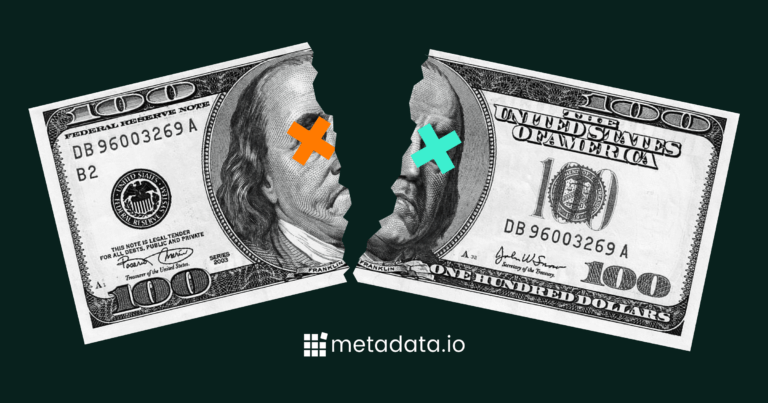How Metadata Customers Are Using Conversation Ads
What do you get when you cross a website chatbot with a LinkedIn Sponsored Message?
A Conversation Ad!
B2B marketers have been using LinkedIn Conversation Ads for over a year to connect with prospects and generate leads and revenue.
At Metadata, we discovered this ad type last year when we had to adjust to pandemic-related budget cuts. I chronicled Metadata’s game-changing experience with conversation ads in a recent post. But long story short: The total closed/won revenue from conversation ads for us from April 2020 to April 2021 was $1.3 million. That’s a 5X ROI!
LinkedIn Conversation Ads were such a win for Metadata that we decided to offer them as a product feature. The feedback from customers so far has been positive and I’ll share customer quotes and performance metrics later in this post. But first, here’s a rundown of the key characteristics of LinkedIn Conversation Ads.
They’re flexible and cost-effective
One of the main benefits of conversation ads is their flexibility. You can use them for demo request campaigns, but also for content downloads and webinar registrations.
They’re also cost-effective: You can deliver conversation ads at a low cost per send (under $1.00 in most cases) with consistently high open rates of 60% or more.
The sender needs to be the right person
It’s critical that the message comes from someone the target recipient would take advice from.
If the target is the VP of marketing, the message should come from your VP of marketing. Note: A conversation ad should NOT come from a salesperson.
Conversation ads use CTA buttons for responses. Therefore, targets can’t actually respond to the sender, which will prevent you (the sender) from getting inundated with questions. However, in my experience, targets may reach out to you on the side via InMail or directly if you’re already a LinkedIn connection.
CTA buttons create a ‘choose your own adventure’ path
Messages typically have two CTA response buttons, giving conversation ads the feel of a “choose your own adventure”. Instead of just a single response, a new message is sent to targets based on the response button they select.
The CTA buttons usually say something like “Save my spot” and “Tell me more”. “Save my spot” goes to a landing page containing a form to sign up for the demo or webinar, followed by a Thank You page once the form is completed.
“Tell me more”, however, takes a circuitous route where the target is directed to a message describing the demo/webinar in more detail with CTA buttons “Not this time” and “Yes please”. “Yes please” goes to the form page. “Not this time” goes to a message offering more info about the product or an invitation to view an on-demand version of the webinar later. This message will also include a link to visit the website to learn more about the company. And all of this is infinitely configurable.
Placeholders allow for personalization
When setting up conversation ads, use placeholders for information such as first and last name, job title, company and industry. These placeholders are data points that LinkedIn already knows about your targets. So when the ad gets served in real time those placeholders are replaced with the actual values to help you better personalize the ad.
Read more about tips for delivering quality LinkedIn Conversation Ads.
Customer feedback on conversation ads
Here’s how a few of our customers have been using conversation ads so far.
Upkeep
Maintenance management software company Upkeep uses Metadata’s conversation ad feature to drive lower funnel conversions such as demo requests.
How have conversation ads performed so far?
Silvio Perez, Paid Demand Gen Manager, UpKeep: “We’ve generated 300+ demo requests and the percentage of new leads generated from conversation ads that convert into SQO’s are among our highest converting channels.”
What have you learned so far from trying conversation ads?
Perez: “You should build a solid exclusion list, especially when offering gift cards as an incentive. Also, look beyond LinkedIn vanity metrics and collaborate closely with sales to make sure the right opportunities are coming through and closing into revenue. Use CTA labels such as ‘how do I qualify’ to make sure the right people take you up on your offer.
“I recommend you don’t stop at a demo request. Create conversation flows that downsell prospects into your next most relevant offers such as a free trial or gated content.
“Finally, triple-down on your first sentence. It’s the first thing the prospect sees in their inbox. We’ve found a difference between 50-77% open rates just from testing the first sentence.”
Labelbox
Labelbox, a training data company, uses Metadata’s conversation ads to offer downloadable content pieces and demo sign ups.
How have conversation ads performed so far?
Chris Ebhogiaye, Growth Marketing Manager: “We’ve seen conversation ads drive 60% lower CPLs than our typical LinkedIn ads with strong engagement and conversion rates helping offset higher than average CPMs.”
What have you learned so far from trying conversation ads?
Ebhogiaye: “The shorter and snappier your messages are the better. So far, conversation ads are more successful for us at driving top of funnel interest than lower funnel activity.”
LaunchDarkly
LaunchDarkly, a feature management platform, has been using conversation ads to offer demos using a Doordash gift card as an incentive.
How have conversation ads performed so far?
Maurice Maxwell, Sr. Digital Marketing Manager, LaunchDarkly: “Performance has been stellar. We spent only $7K and drove 50 leads and those automatically became SALs [sales accepted leads]. Conversation ads have influenced $60K in pipeline.
“We asked people a qualifying question and gave some background to make sure this was something they did or managed. This helped weed out people who wouldn’t benefit from our offer.”
What have you learned so far from trying conversation ads?
Maxwell: “Pinpoint your audiences, but also exclude anything you can to improve segments, job titles and functions. You really need to know your ICP to make sure the audiences you want are what you’re targeting.”
Click here to learn more about running LinkedIn Conversation Ads with Metadata.